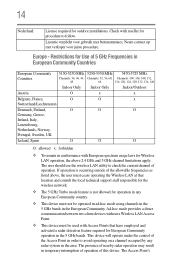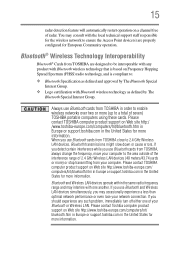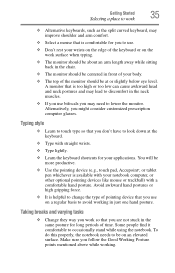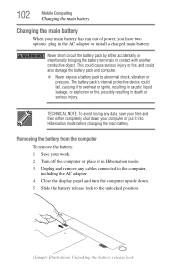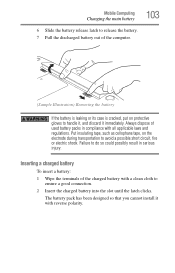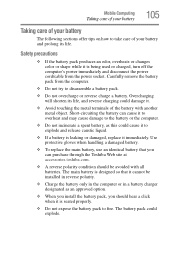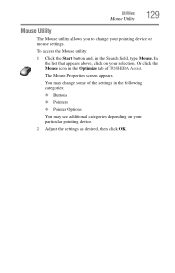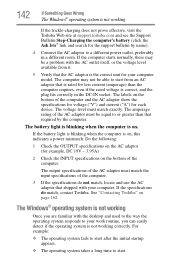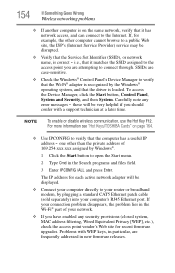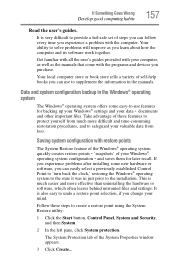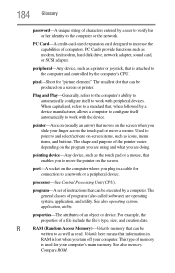Toshiba Satellite L840 Support Question
Find answers below for this question about Toshiba Satellite L840.Need a Toshiba Satellite L840 manual? We have 1 online manual for this item!
Question posted by ahmadzaw on May 18th, 2015
Could You Please Show Me The Exact Point To Short Bois.. Thanks...
Current Answers
Answer #1: Posted by hzplj9 on May 19th, 2015 2:21 PM
I have attached a link to all the drivers etc which has guides and also the 'system settings utility' which should enable you to solve your dilemma.
http://www.notebook-driver.com/toshiba/toshiba-satellite-l840-windows-driver-utility/
Related Toshiba Satellite L840 Manual Pages
Similar Questions
How To Reset Toshiba Laptop Satellite c50-a546 Bios Password
web camera device on toshiba Satellite L840 Series doesnt detected..when i check in device manager t...
how to switch satellite l840 series toshiba bluetooth
how to reset the bios password on toshiba laptop satellite L355-s7915