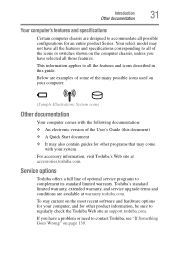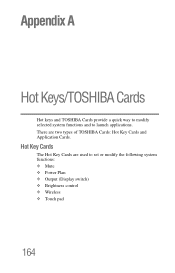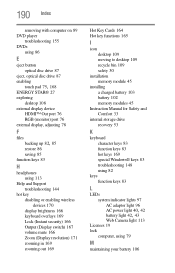Toshiba Satellite L840 Support Question
Find answers below for this question about Toshiba Satellite L840.Need a Toshiba Satellite L840 manual? We have 1 online manual for this item!
Question posted by sawchann on January 4th, 2013
Switch Satellite L840
Current Answers
Answer #1: Posted by tintinb on January 6th, 2013 7:48 AM
Remember to restart your computer system after the installation of your driver software for Bluetooth.
If you have more questions, please don't hesitate to ask here at HelpOwl. Experts here are always willing to answer your questions to the best of our knowledge and expertise.
Regards,
Tintin
Related Toshiba Satellite L840 Manual Pages
Similar Questions
Default bios password of satellite l840
web camera device on toshiba Satellite L840 Series doesnt detected..when i check in device manager t...
could you please help me