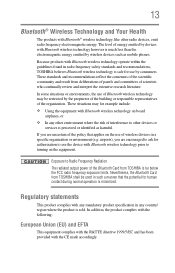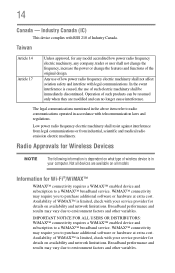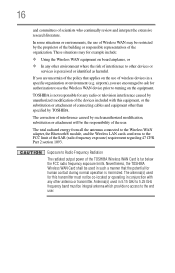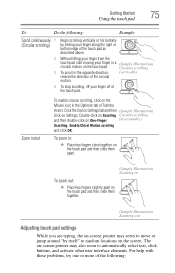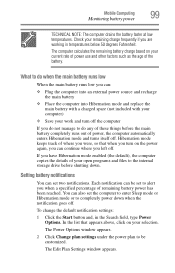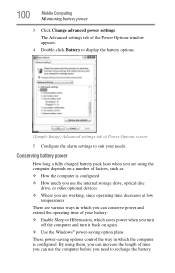Toshiba Satellite P855-S5200 Support Question
Find answers below for this question about Toshiba Satellite P855-S5200.Need a Toshiba Satellite P855-S5200 manual? We have 1 online manual for this item!
Question posted by johnjagusha on January 18th, 2014
Is The Satellite P855-s5200 Bluetooth Enabled
Current Answers
Answer #1: Posted by BusterDoogen on January 18th, 2014 11:26 AM
PA3710U-1BTM Toshiba Bluetooth 2.1+EDR USB Nano Adapter
I hope this is helpful to you!
Please respond to my effort to provide you with the best possible solution by using the "Acceptable Solution" and/or the "Helpful" buttons when the answer has proven to be helpful. Please feel free to submit further info for your question, if a solution was not provided. I appreciate the opportunity to serve you!
Related Toshiba Satellite P855-S5200 Manual Pages
Similar Questions
i bought my toshiba satellite p855-s5200 7 months ago and its running conditon becomes slow... and t...