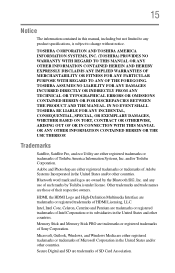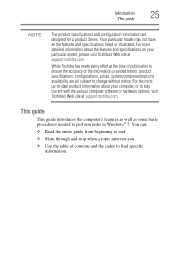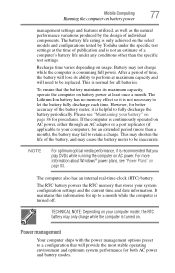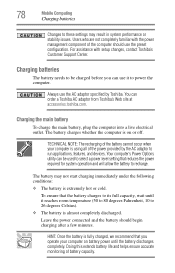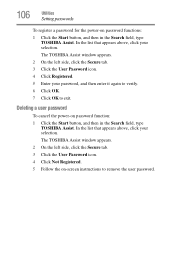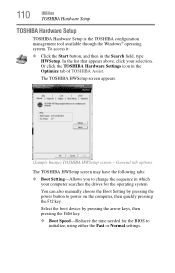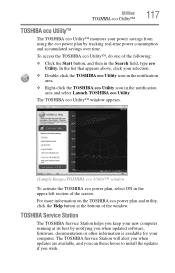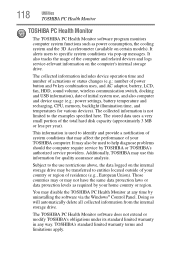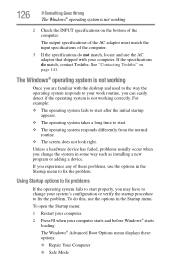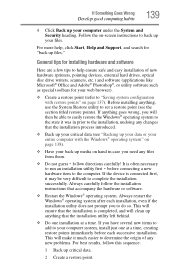Toshiba Satellite U845W Support and Manuals
Get Help and Manuals for this Toshiba item

View All Support Options Below
Free Toshiba Satellite U845W manuals!
Problems with Toshiba Satellite U845W?
Ask a Question
Free Toshiba Satellite U845W manuals!
Problems with Toshiba Satellite U845W?
Ask a Question
Most Recent Toshiba Satellite U845W Questions
I Need Diagram Of This Model
(Posted by vegaton 11 years ago)
HelloHow Can I Remove Bios Password On Toshiba Satellite Psm40-sf300e?
I want to remove my Toshiba Satellite PSM40-SF300E BIOS password to give a new windows although I kn...
I want to remove my Toshiba Satellite PSM40-SF300E BIOS password to give a new windows although I kn...
(Posted by fardoussajib 11 years ago)
Satelite Laptop
Why does it take so long to load games onto my computer?
Why does it take so long to load games onto my computer?
(Posted by dlsmith51 11 years ago)
Toshiba Satellite U845W Videos
Popular Toshiba Satellite U845W Manual Pages
Toshiba Satellite U845W Reviews
We have not received any reviews for Toshiba yet.