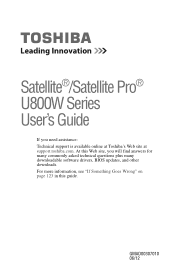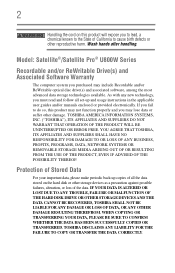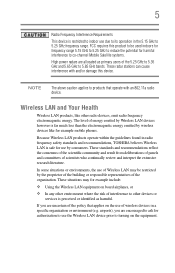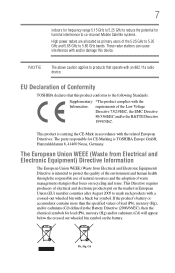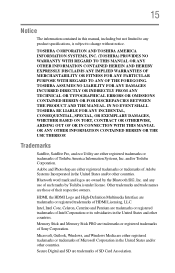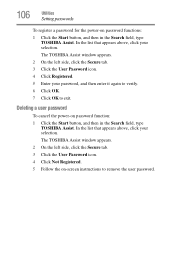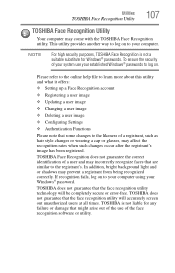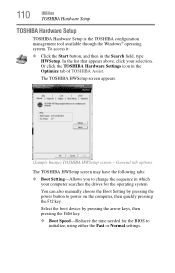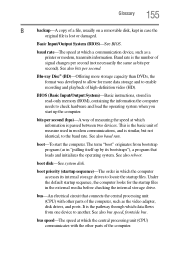Toshiba Satellite U845W Support Question
Find answers below for this question about Toshiba Satellite U845W.Need a Toshiba Satellite U845W manual? We have 1 online manual for this item!
Question posted by fardoussajib on March 6th, 2013
HelloHow Can I Remove Bios Password On Toshiba Satellite Psm40-sf300e?
Current Answers
Answer #1: Posted by tintinb on March 6th, 2013 6:07 PM
- Removing BIOS password on Toshiba Satellite Laptop
- How to Reset BIOS Password on a Toshiba Satellite Laptop
Read the user's manual here for more information.
If you have more questions, please don't hesitate to ask here at HelpOwl. Experts here are always willing to answer your questions to the best of our knowledge and expertise.
Regards,
Tintin
Answer #2: Posted by pieterdirk on January 29th, 2014 6:53 AM
On many computers (especially old ones), computer manufacturers build in backdoor passwords for their own technicians to use so they can access the BIOS when the hardware is being serviced. Here are some of the ones that have been reported. You may need to try quite a few passwords before you find one that works
These passwords are CaSe SeNsItIve.
AMI BIOS Backdoor Passwords:
- A.M.I.
- AAAMMMII
- AMI
- AMI?SW
- AMI_SW
- BIOS
- CONDO
- HEWITT RAND
- LKWPETER
- MI
- Oder
- PASSWORD
Award BIOS Backdoor Passwords:
- (eight spaces)
- 01322222
- 589589
- 589721
- 595595
- 598598
- ALFAROME
- ALLY
- ALLy
- aLLY
- aLLy
- aPAf
- award
- AWARD PW
- AWARD SW
- AWARD?SW
- AWARD_PW
- AWARD_SW
- AWKWARD
- awkward
- IOSTAR
- CONCAT
- CONDO
- Condo
- condo
- d8on
- djonet
- HLT
- J256
- J262
- j262
- j322
- j332
- J64
- KDD
- LKWPETER
- Lkwpeter
- PINT
- pint
- SER
- SKY_FOXSYXZ
- SKY_FOX
- syxz
- SYXZ
- TTPTHA
- ZAAAADA
- ZAAADA
- ZBAAACA
- ZJAAADC
Russian Award BIOS Passwords:
- %øåñòü ïpîáåëîâ%
- %äåâÿòü ïpîáåëîâ%
Phoenix Backdoor BIOS Passwords:
- BIOS
- CMOS
- phoenix
- PHOENIX
Other Manufcaturers Backdoor Passwords: (manufacturer name – password)
- VOBIS and IBM – merlin
- Dell – Dell
- Biostar – Biostar
- Compaq – Compaq
- Enox – xo11nE
- Epox – central
- Freetech – Posterie
- IWill – iwill
- Jetway – spooml
- Packard Bell – bell9
- QDI – QDI
- Siemens – SKY_FOX
- SOYO – SY_MB
- TMC – BIGO
- Toshiba – Toshiba
Related Toshiba Satellite U845W Manual Pages
Similar Questions
Why does it take so long to load games onto my computer?