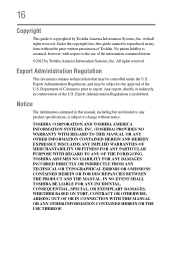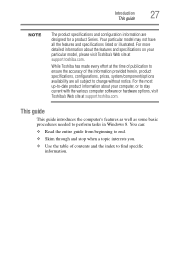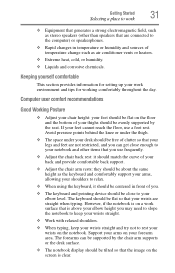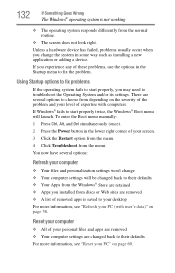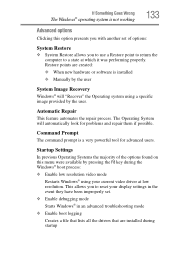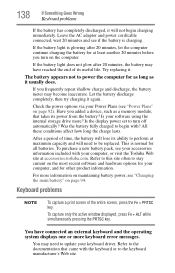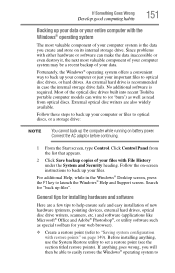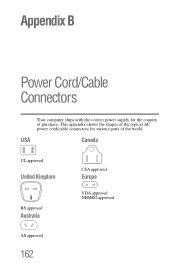Toshiba Satellite C875-S7304 Support and Manuals
Get Help and Manuals for this Toshiba item

View All Support Options Below
Free Toshiba Satellite C875-S7304 manuals!
Problems with Toshiba Satellite C875-S7304?
Ask a Question
Free Toshiba Satellite C875-S7304 manuals!
Problems with Toshiba Satellite C875-S7304?
Ask a Question
Most Recent Toshiba Satellite C875-S7304 Questions
Increasing Dedicated Video Ram? (intel Hd Graphics - Satellite C875-s7304)
My Toshiba Satellite C875-S7304 laptop has Intel HD Graphics 4000 and since i bought it i have upgra...
My Toshiba Satellite C875-S7304 laptop has Intel HD Graphics 4000 and since i bought it i have upgra...
(Posted by Anonymous-155077 8 years ago)
How Do I Reset The Bios Password On My Toshiba C875-s7304
how do I reset my laptop, bios password
how do I reset my laptop, bios password
(Posted by anthonydaniel1 10 years ago)
To Connect My Video Camcorder
How to connect and activate my camcorder with my notebook C875-13f with the hdmi cable. There is no ...
How to connect and activate my camcorder with my notebook C875-13f with the hdmi cable. There is no ...
(Posted by royhesselink 11 years ago)
How Much Memory Can This Model Hold And Can I Use The Second Memory Card Slot
i installed a 2G memory card and the computer does not reconize the upgrade. how much memory can thi...
i installed a 2G memory card and the computer does not reconize the upgrade. how much memory can thi...
(Posted by zakeeh 11 years ago)
Popular Toshiba Satellite C875-S7304 Manual Pages
Toshiba Satellite C875-S7304 Reviews
We have not received any reviews for Toshiba yet.