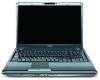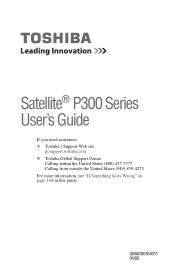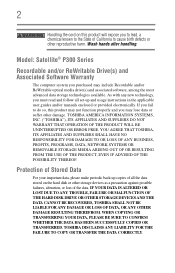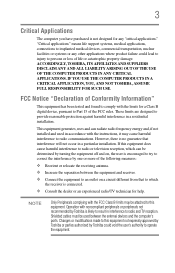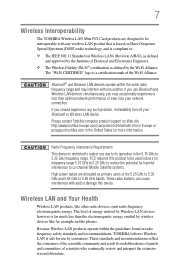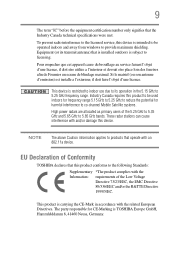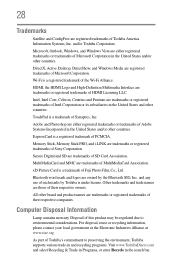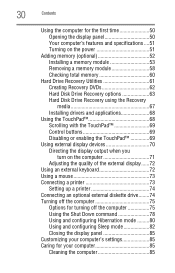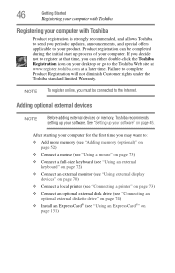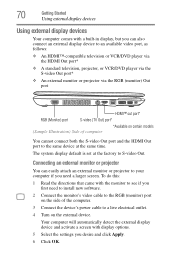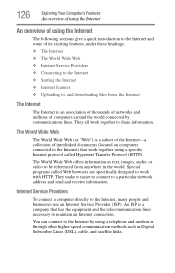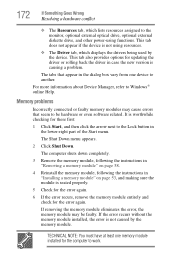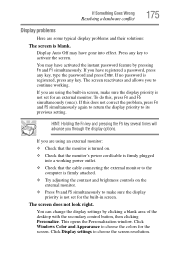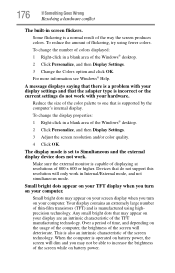Toshiba Satellite P305D-S8900 Support Question
Find answers below for this question about Toshiba Satellite P305D-S8900.Need a Toshiba Satellite P305D-S8900 manual? We have 1 online manual for this item!
Question posted by Handy123 on May 8th, 2022
External Monitor
Current Answers
Answer #1: Posted by hzplj9 on May 8th, 2022 1:11 PM
However I have attached a link to the user guide:
https://www.manualslib.com/download/203356/Toshiba-P300-St3014.html
Page 175 explains this operation.
If it does not work then a new screen would be your only option as the laptop display may be locked due to the failure.
Hope that helps.
Related Toshiba Satellite P305D-S8900 Manual Pages
Similar Questions
How To Reset Toshiba Laptop Satellite c50-a546 Bios Password
toshiba satellite l655-s5191 freezing i checked the HDD it working fine the memory too. dont know wh...
After the laptop powered down it will not light up when the power switch is pushed and held. Is ther...
how to reset the bios password on toshiba laptop satellite L355-s7915