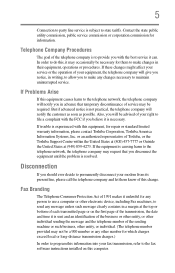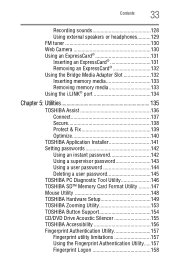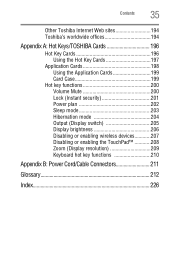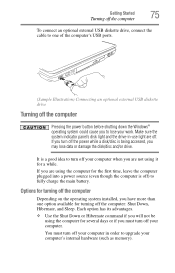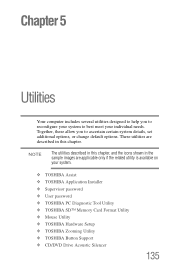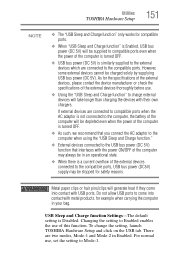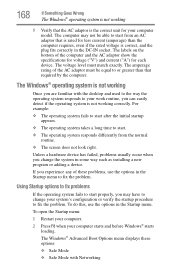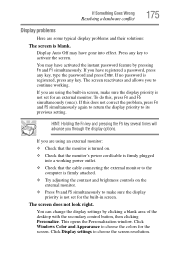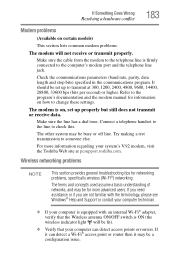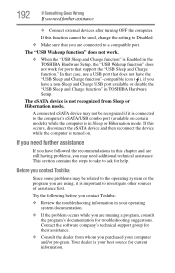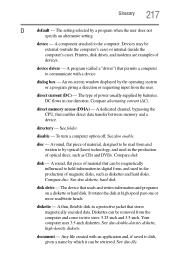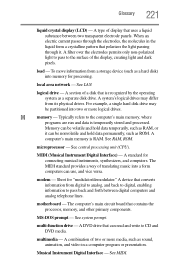Toshiba Satellite P305D-S8900 Support and Manuals
Get Help and Manuals for this Toshiba item
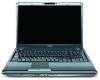
View All Support Options Below
Free Toshiba Satellite P305D-S8900 manuals!
Problems with Toshiba Satellite P305D-S8900?
Ask a Question
Free Toshiba Satellite P305D-S8900 manuals!
Problems with Toshiba Satellite P305D-S8900?
Ask a Question
Most Recent Toshiba Satellite P305D-S8900 Questions
External Monitor
original screen broke..why wouldn't the external value work?
original screen broke..why wouldn't the external value work?
(Posted by Handy123 1 year ago)
Popular Toshiba Satellite P305D-S8900 Manual Pages
Toshiba Satellite P305D-S8900 Reviews
We have not received any reviews for Toshiba yet.