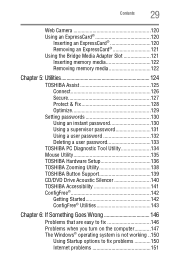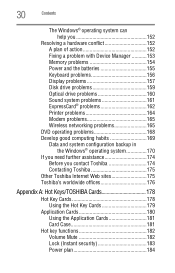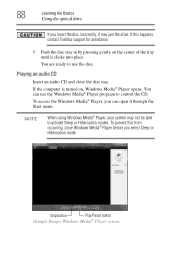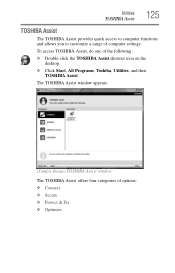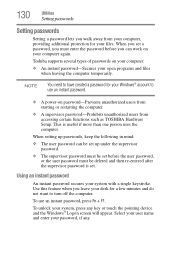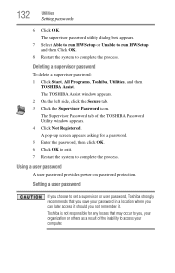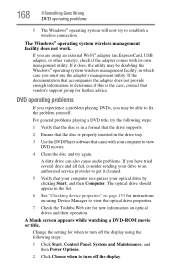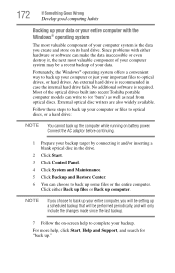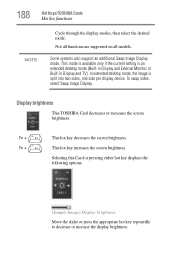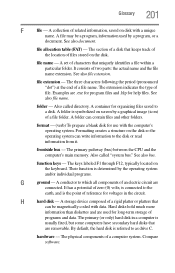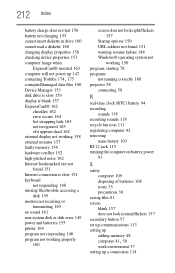Toshiba L355D-S7901 Support Question
Find answers below for this question about Toshiba L355D-S7901 - Satellite - Turion 64 X2 2.1 GHz.Need a Toshiba L355D-S7901 manual? We have 1 online manual for this item!
Question posted by michkall on April 18th, 2014
How To Fix Toshiba Laptop Satellite L355d Psle8u Blank Screen
The person who posted this question about this Toshiba product did not include a detailed explanation. Please use the "Request More Information" button to the right if more details would help you to answer this question.
Current Answers
Related Toshiba L355D-S7901 Manual Pages
Similar Questions
I Have A Satellite C55-c5240. Blank Screen & Won't Turn Off
My Satellite c55-c5240 IS on, but the screen is totally blank. I tried to power down, but it won't t...
My Satellite c55-c5240 IS on, but the screen is totally blank. I tried to power down, but it won't t...
(Posted by sheltiezone 8 years ago)
How To Disable Touchpad On Toshiba Satellite L355d-s7901 Psle8u-02p01d Laptop
(Posted by abaprboghbo 9 years ago)
Why Toshiba Satellite L355d The Screen It Does Not Turn On
(Posted by scblu 10 years ago)
Where Is The Cmos Battery On A Satellite L355d-s7901 Laptop
(Posted by yoimmaclou 10 years ago)