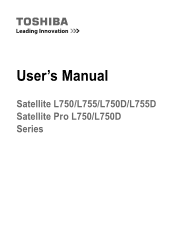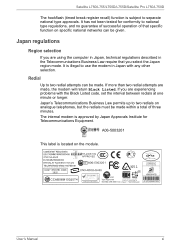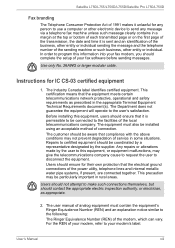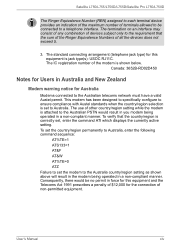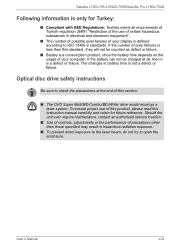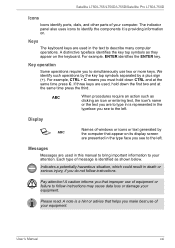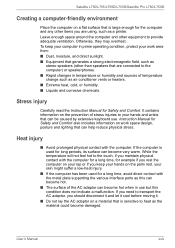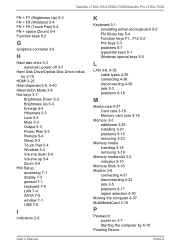Toshiba Satellite L755 Support Question
Find answers below for this question about Toshiba Satellite L755.Need a Toshiba Satellite L755 manual? We have 2 online manuals for this item!
Question posted by mustaphah72 on February 17th, 2013
Change My System From 7 To Windows 8
Current Answers
Answer #1: Posted by tintinb on February 20th, 2013 8:07 PM
- http://www.drivertoshiba.com/satellite-drivers/toshiba-satellite-l755-windows-7-drivers.html
- http://drisoft.blogspot.com/2011/05/driver-toshiba-satellite-l755-win7.html
- http://www.odrivers.com/2012/09/toshiba-satellite-l755-s5110-win7-32.html
The driver software may be included on Windows 8 Operating System. If not, you will need to downgrade your computer to Windows 7.
If you have more questions, please don't hesitate to ask here at HelpOwl. Experts here are always willing to answer your questions to the best of our knowledge and expertise.
Regards,
Tintin
Related Toshiba Satellite L755 Manual Pages
Similar Questions
remove windows 8 on satellite c55d-a5208 & install windows 7 on it. how to do that?
When I type my password in and hit enter I get a Black Screen with a cuser and will go into startup ...