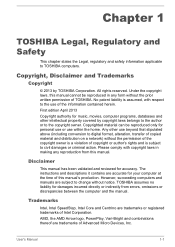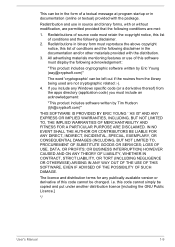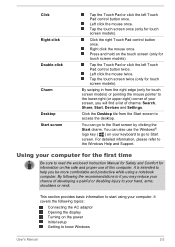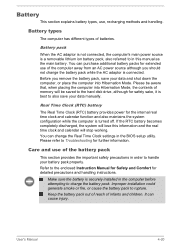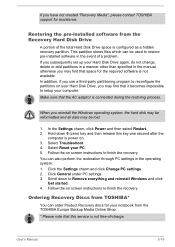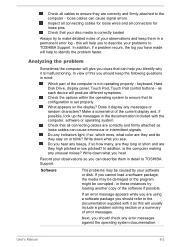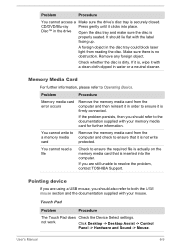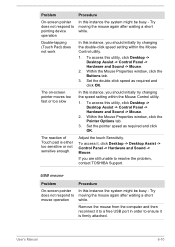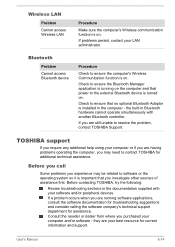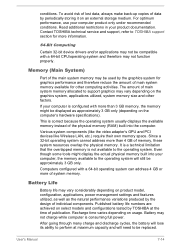Toshiba Satellite C55D Support and Manuals
Get Help and Manuals for this Toshiba item

View All Support Options Below
Free Toshiba Satellite C55D manuals!
Problems with Toshiba Satellite C55D?
Ask a Question
Free Toshiba Satellite C55D manuals!
Problems with Toshiba Satellite C55D?
Ask a Question
Most Recent Toshiba Satellite C55D Questions
Need Codes For Toshiba For Rca Remote
(Posted by barbarabarker98 8 years ago)
Mic Jack & Sound Card
Does the Satellite C55D-B5214 15.6" Laptop PC have a mic jack? Does the speaker jack double as a mic...
Does the Satellite C55D-B5214 15.6" Laptop PC have a mic jack? Does the speaker jack double as a mic...
(Posted by edauthor 8 years ago)
My Toshiba Sat C55d-a55344 Allow Work To The User (emails) Page Then P-words Don
Email *user accts don't work says go to account.live.com to reset bit can't can't open page.
Email *user accts don't work says go to account.live.com to reset bit can't can't open page.
(Posted by lindashea50 8 years ago)
Cant Log On To My Laptop
i have a toshiba satellite c55d-b5310 it will turn on anit goes to the user name an ask for a passwo...
i have a toshiba satellite c55d-b5310 it will turn on anit goes to the user name an ask for a passwo...
(Posted by tatinrob 8 years ago)
Toshiba Satellite C55d-b5310
hello I ran into a bios problem. I used keys to hardreset laptop and it was wrkn fine then today I t...
hello I ran into a bios problem. I used keys to hardreset laptop and it was wrkn fine then today I t...
(Posted by Colonsoraya 8 years ago)
Toshiba Satellite C55D Videos
Popular Toshiba Satellite C55D Manual Pages
Toshiba Satellite C55D Reviews
We have not received any reviews for Toshiba yet.