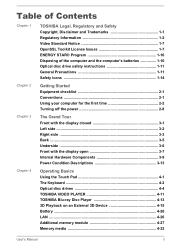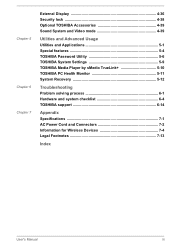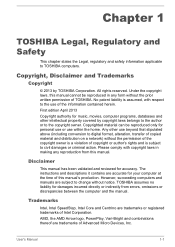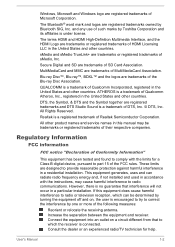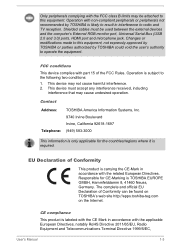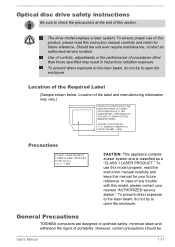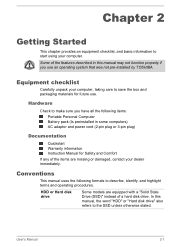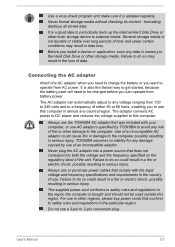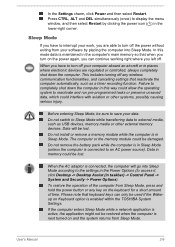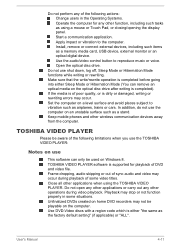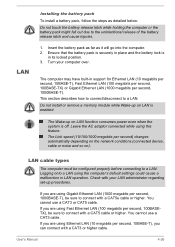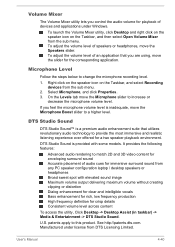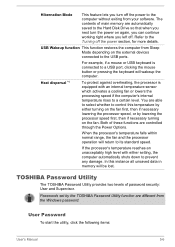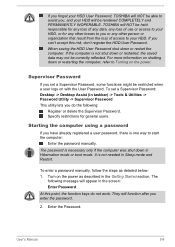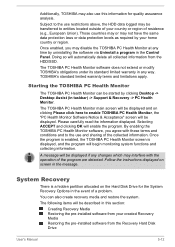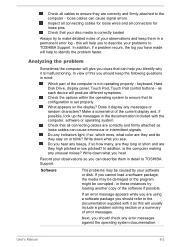Toshiba Satellite C55D Support Question
Find answers below for this question about Toshiba Satellite C55D.Need a Toshiba Satellite C55D manual? We have 1 online manual for this item!
Question posted by tatinrob on August 25th, 2015
Cant Log On To My Laptop
i have a toshiba satellite c55d-b5310 it will turn on anit goes to the user name an ask for a password i dont remember it is there anyway i can go around it an take that acount off its the only one on there to
Current Answers
Answer #1: Posted by TechSupport101 on August 25th, 2015 8:44 PM
There are free third party programs you can download and use, but the procedure is not very straight forward. You can alternatively reinstall a fresh Operating System from the built-in recovery image or DVD.
Related Toshiba Satellite C55D Manual Pages
Similar Questions
Toshiba Satellite C55d-b5310
hello I ran into a bios problem. I used keys to hardreset laptop and it was wrkn fine then today I t...
hello I ran into a bios problem. I used keys to hardreset laptop and it was wrkn fine then today I t...
(Posted by Colonsoraya 8 years ago)
How To Reset Toshiba Laptop Satellite C50-a546 Bios Password
How To Reset Toshiba Laptop Satellite c50-a546 Bios Password
How To Reset Toshiba Laptop Satellite c50-a546 Bios Password
(Posted by mohmoh1980 9 years ago)
Toshiba Satellite C55d A5344 15.6 Inch Laptop Mouse Pad
I just bought this new laptop and the mouse pad only works on the lock screen. i tried pressing the ...
I just bought this new laptop and the mouse pad only works on the lock screen. i tried pressing the ...
(Posted by lisathurman 10 years ago)
Toshiba Laptop Satellite L355-s7915
how to reset the bios password on toshiba laptop satellite L355-s7915
how to reset the bios password on toshiba laptop satellite L355-s7915
(Posted by pctechniciandallas 12 years ago)