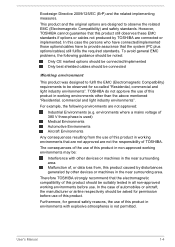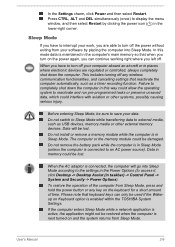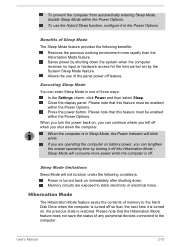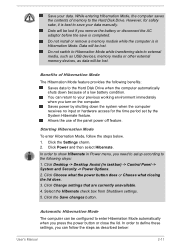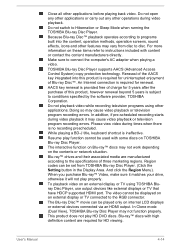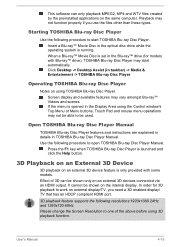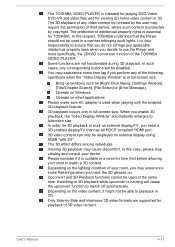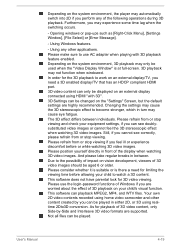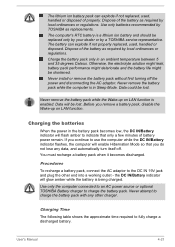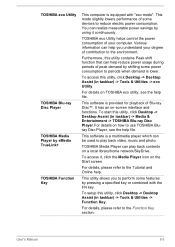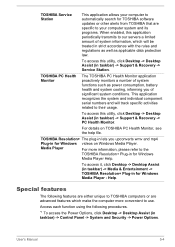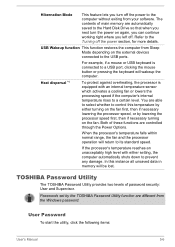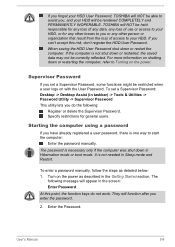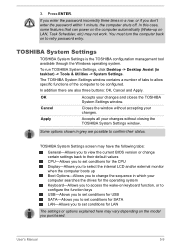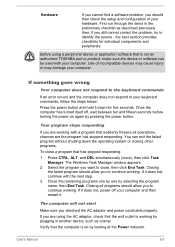Toshiba Satellite C55D Support Question
Find answers below for this question about Toshiba Satellite C55D.Need a Toshiba Satellite C55D manual? We have 1 online manual for this item!
Question posted by lindashea50 on October 23rd, 2015
My Toshiba Sat C55d-a55344 Allow Work To The User (emails) Page Then P-words Don
Email *user accts don't work says go to account.live.com to reset bit can't can't open page.
Current Answers
Answer #1: Posted by TechSupport101 on October 23rd, 2015 1:59 AM
Hi. Try to visit the reset page link from a different computer or device
Related Toshiba Satellite C55D Manual Pages
Similar Questions
Can I Replace The Internal Wifi Card On The Toshiba Satelite C55d-a5120
can i replace the internal wifi card on the toshiba satelite c55d-a5120
can i replace the internal wifi card on the toshiba satelite c55d-a5120
(Posted by thomas13202 9 years ago)
Toshiba Laptop Satellite C855-s5214 Touchpad Does Not Work
(Posted by kc8dlape 10 years ago)
Toshiba Satellite C55d A5344 15.6 Inch Laptop Mouse Pad
I just bought this new laptop and the mouse pad only works on the lock screen. i tried pressing the ...
I just bought this new laptop and the mouse pad only works on the lock screen. i tried pressing the ...
(Posted by lisathurman 10 years ago)
Mouse Not Working To Do A Factory Reset
I am trying to do a factory reset and i can't seem to get any where because the built in keypad is n...
I am trying to do a factory reset and i can't seem to get any where because the built in keypad is n...
(Posted by mamared1970 11 years ago)