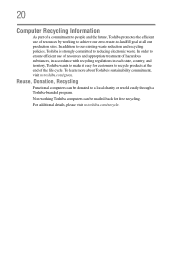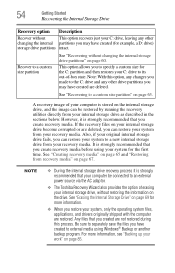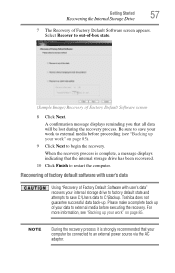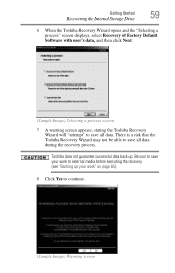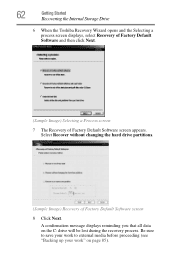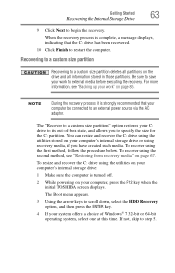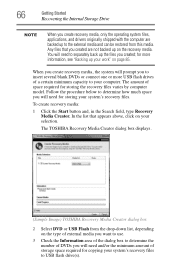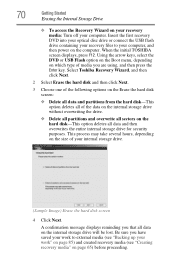Toshiba Satellite C855-S5214 Support Question
Find answers below for this question about Toshiba Satellite C855-S5214.Need a Toshiba Satellite C855-S5214 manual? We have 1 online manual for this item!
Question posted by kc8dlape on March 27th, 2014
Toshiba Laptop Satellite C855-s5214 Touchpad Does Not Work
The person who posted this question about this Toshiba product did not include a detailed explanation. Please use the "Request More Information" button to the right if more details would help you to answer this question.
Current Answers
Related Toshiba Satellite C855-S5214 Manual Pages
Similar Questions
Where Is Usb3.0 Hub Location On Satellite C855-s5214
(Posted by Anonymous-152752 8 years ago)
Toshiba Satellite C855-s5214 Mousepad Quit Working How To Fix
(Posted by wmjbECG 9 years ago)
How To Enable Number Pad On Laptop Satellite C855-s5214
(Posted by jmquo 10 years ago)
How To Play Dvds On Toshiba Laptop Satellite C855-s5214
(Posted by kogksam 10 years ago)
Toshiba Satellite L875-s7208 Touchpad Doent Work.
Suddenly the mousepad stoped to work. I tried to make restore, but it doest help. I checked in "Cont...
Suddenly the mousepad stoped to work. I tried to make restore, but it doest help. I checked in "Cont...
(Posted by danielkur 11 years ago)