Toshiba Satellite C855-S5214 Support Question
Find answers below for this question about Toshiba Satellite C855-S5214.Need a Toshiba Satellite C855-S5214 manual? We have 1 online manual for this item!
Question posted by kogksam on September 28th, 2013
How To Play Dvds On Toshiba Laptop Satellite C855-s5214
The person who posted this question about this Toshiba product did not include a detailed explanation. Please use the "Request More Information" button to the right if more details would help you to answer this question.
Current Answers
There are currently no answers that have been posted for this question.
Be the first to post an answer! Remember that you can earn up to 1,100 points for every answer you submit. The better the quality of your answer, the better chance it has to be accepted.
Be the first to post an answer! Remember that you can earn up to 1,100 points for every answer you submit. The better the quality of your answer, the better chance it has to be accepted.
Related Toshiba Satellite C855-S5214 Manual Pages
User Guide - Page 1


Satellite®/Satellite Pro® C800 Series User's Guide
If you will find answers for many commonly asked technical questions plus many downloadable software drivers, BIOS updates,...
For more information, see "If Something Goes Wrong" on page 135 in this Web site, you need assistance: Technical support is available online at Toshiba's Web site at support.toshiba.com. GMAD00297010 03/12
User Guide - Page 2


...associated software, among the most advanced data storage technologies available. TOSHIBA AMERICA INFORMATION SYSTEMS, INC. ("TOSHIBA"), ITS AFFILIATES AND SUPPLIERS DO NOT WARRANT THAT OPERATION OF...as a precaution against possible failures, alteration, or loss of the data. Model: Satellite®/Satellite Pro® C800 Series
Recordable and/or ReWritable Drive(s) and Associated Software Warranty
...
User Guide - Page 7


... in the United States for harmful interference to co-channel Mobile Satellite systems.
High power radars are designed to be used indoors for frequency range 5.15 GHz to 5.25 GHz to reduce the potential for more information. 7
Wireless Interoperability
The TOSHIBA Wireless LAN Mini PCI Card products are allocated as defined by...
User Guide - Page 19


...trademarks of their respective owners. 19
Trademarks
Satellite and Satellite Pro are registered trademarks of MultiMediaCard Association. MultiMediaCard and MMC are registered trademarks of Toshiba.
No license is under the AVC,... other use of their respective companies. Adobe and Photoshop are owned by Toshiba is granted or shall be obtained from a video provider licensed to (i)...
User Guide - Page 23


... optical disc drive 86 Optical disc drive components 87 Media control buttons 88 Inserting an optical disc 88 Removing a disc with the computer on 89 Playing optical media 89 Recording optical media 90 Removing a disc with the computer off 91...
User Guide - Page 26


... problems 147 Sound system problems 148 Printer problems 148 Wireless networking problems 149 DVD operating problems 151 Develop good computing habits 152
Data and system configuration backup in...
If you need further assistance 157 Contacting Toshiba 158
Other Toshiba Internet Web sites 158 Toshiba's worldwide offices 158
Appendix A: Hot Keys/TOSHIBA Cards 160
Hot Key Cards 160 Using the...
User Guide - Page 66
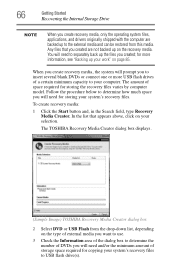
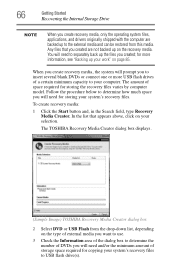
...how much space you will need and/or the minimum amount of DVDs you created; You will prompt you to separately back up the files you will need to insert several...the Start button and, in the Search field, type Recovery Media Creator. The TOSHIBA Recovery Media Creator dialog box displays.
(Sample Image) TOSHIBA Recovery Media Creator dialog box
2 Select DVD or USB Flash from this media.
User Guide - Page 67


... media for example, "1 of 3," "2 of the required minimum capacity (as specified in the TOSHIBA Recovery Media Creator utility) to an external power source via the AC adaptor.
If you can restore...stored on your work " on page 67.
Be sure to save your DVDs or USB flash drive(s) will know in the TOSHIBA Recovery Media Creator utility dialog box.
6 Follow the on-screen prompts to...
User Guide - Page 68


...files you want to recover the original factory image Click Yes to continue.
6 When the Toshiba Recovery Wizard opens and the Selecting a Process screen displays, select Recovery of Factory Default Software ... or another backup program. The Boot menu displays.
4 Using the arrow keys, select the DVD option or the USB Flash option, depending on page 85. 68
Getting Started
Recovering the Internal...
User Guide - Page 70
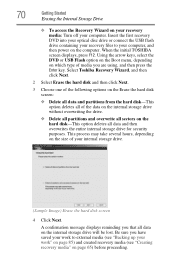
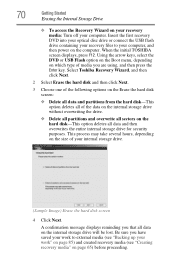
...depending on the size of media you have saved your work to your computer. When the initial TOSHIBA screen displays, press F12. Be sure you are using, and then press the Enter key. ...Drive
❖ To access the Recovery Wizard on page 65) before proceeding. Insert the first recovery DVD into your optical disc drive or connect the USB flash drive containing your recovery files to external ...
User Guide - Page 87
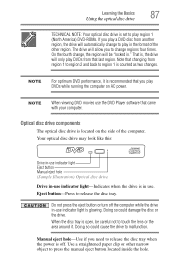
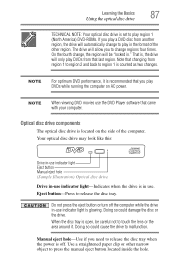
... Eject button Manual eject hole (Sample Illustration) Optical disc drive
Drive in-use indicator light-Indicates when the drive is set to play region 1 (North America) DVD-ROMs. If you play DVDs from another region, the drive will automatically change regions four times.
Doing so could damage the disc or the drive. On the...
User Guide - Page 88


...indicator light is on.
The Play/pause button allows you to mute the sound. The Mute button allows you mute the sound and play audio CDs or DVD movies when the computer is ... drive's in-use a pencil to decrease the volume of the sound coming from the computer. Play/pause button
Previous track button
Next track button
Volume decrease button Volume increase button Mute button
(Sample...
User Guide - Page 89
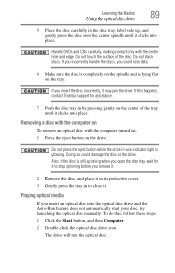
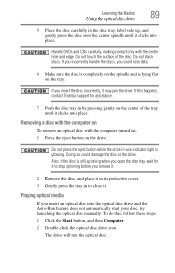
... not touch the surface of the tray until it clicks into place. To do this happens, contact Toshiba support for it to close it. If you insert an optical disc into the optical disc drive and...label side up, and gently press the disc onto the center spindle until it clicks into place. Handle DVDs and CDs carefully, making contact only with the computer turned on: 1 Press the eject button on
To...
User Guide - Page 90
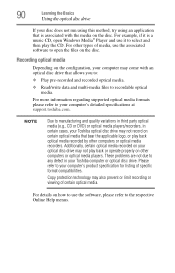
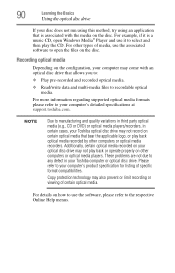
...problems are not due to manufacturing and quality variations in third party optical media (e.g., CD or DVD) or optical media players/recorders, in your computer may also prevent or limit recording or ... files on the disc.
NOTE
Due to any defect in certain cases, your Toshiba optical disc drive may not play the CD.
Copy protection technology may come with the media on the disc. ...
User Guide - Page 93


... system's battery life under any individual user. Use only batteries designed to work with your Toshiba computer.
The battery life rating is only achieved on usage. This is normal for better ...is turned off. The RTC battery powers the RTC memory that you play DVDs while running the computer on AC power. Please see "Maintaining your system configuration settings and the...
User Guide - Page 151
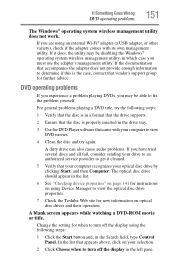
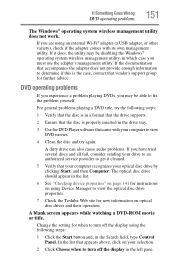
...that the disc is the case, contact that came with its own management utility. For general problems playing a DVD title, try again.
If it cleaned.
5 Verify that appears above, click on your selection.
...in the drive tray.
3 Use the DVD Player software that vendor's support group for when to view the optical disc drive properties.
7 Check the Toshiba Web site for new information on using...
User Guide - Page 156
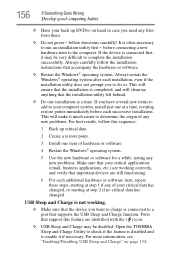
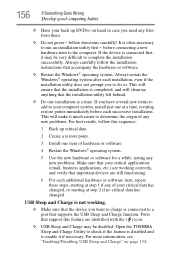
... prompt you need any new problems. For best results, follow directions carefully! Open the TOSHIBA Sleep and Charge Utility to check if the feature is connected to your critical data has...repeat these steps, starting at step 2 if no critical data has changed. This will clean up DVD(s) on page 132. If the device is not working correctly, and verify that the installation utility left...
User Guide - Page 185


Index 185
taking care of 104 battery indicator light 97 BIOS Setup
see TOSHIBA Hardware Setup button
eject, optical disc drive 87 mute button 88 next track button 88 play/pause button 88 previous track button 88 Shut down 46 start 110 volume increase/...
display output settings 78 display, external
adjusting 78 disposal information 20 disposing of used batteries 105 DVD
removing with computer off 91
User Guide - Page 187


... area 111
O
ON/OFF indicator light 97
online resources Toshiba 91
optical disc Auto-Run feature 89 handling 89 inserting 88 playing optical media 89 positioning 89 recording optical media 90 removing ... button 87 handling an optical disc 89 inserting an optical disc 88 manual eject hole 87 playing optical media 89 recording optical media 90
removing a disc 89, 91
troubleshooting 147
using 86...
User Guide - Page 189


... tips
for computing 81 Toshiba
online resources 91 registering computer
Toshiba Web site 44 worldwide offices 158 TOSHIBA Accessibility 133
Toshiba accessories memory 45
TOSHIBA Application Installer 122 TOSHIBA Assist 117
Connect tab 118...Defragmenter 146 display error message 145 display problems
screen is blank 144 DVD player 151 eject button 147 error message, warning resume
failure 137 Error-...
Similar Questions
Where Is Usb3.0 Hub Location On Satellite C855-s5214
(Posted by Anonymous-152752 8 years ago)
How To Restore Toshiba Satellite C855-s5214 Laptop
(Posted by dhleon 9 years ago)
My Mouse Wont Work On My Toshiba Laptop Model Satellite C855-s5214
(Posted by ariffff 10 years ago)
Toshiba Laptop Satellite C855-s5214 Touchpad Does Not Work
(Posted by kc8dlape 10 years ago)
How To Enable Number Pad On Laptop Satellite C855-s5214
(Posted by jmquo 10 years ago)

