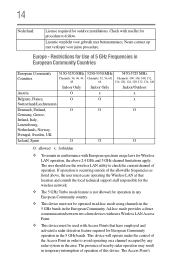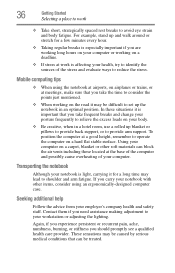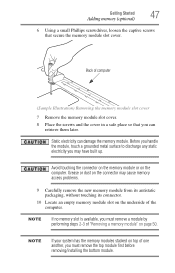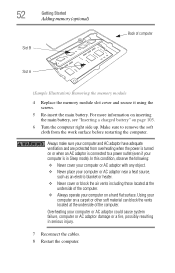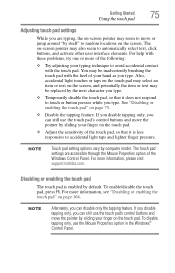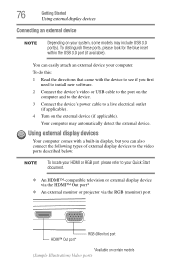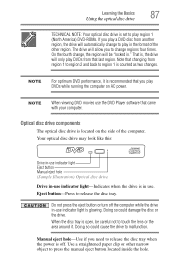Toshiba Satellite C855-S5214 Support Question
Find answers below for this question about Toshiba Satellite C855-S5214.Need a Toshiba Satellite C855-S5214 manual? We have 1 online manual for this item!
Question posted by Anonymous-152752 on July 14th, 2015
Where Is Usb3.0 Hub Location On Satellite C855-s5214
The person who posted this question about this Toshiba product did not include a detailed explanation. Please use the "Request More Information" button to the right if more details would help you to answer this question.
Current Answers
Answer #1: Posted by TommyKervz on July 14th, 2015 2:56 PM
You can purchase the Usb3.0 Hub for Satellite C855-s5214 here: http://www.amazon.com/LB1-High-Performance-Satellite-C855-S5214/dp/B00OV77WKO
Related Toshiba Satellite C855-S5214 Manual Pages
Similar Questions
My Mouse Wont Work On My Toshiba Laptop Model Satellite C855-s5214
(Posted by ariffff 10 years ago)
Toshiba Laptop Satellite C855-s5214 Touchpad Does Not Work
(Posted by kc8dlape 10 years ago)
How To Enable Number Pad On Laptop Satellite C855-s5214
(Posted by jmquo 10 years ago)
Toshiba Satellite C855-s5214 Uses Which Button Battery Onmothe Board
What button battery goes on the mother board for this laptop? Repairing mine and lost it!
What button battery goes on the mother board for this laptop? Repairing mine and lost it!
(Posted by BlueoceanTina 10 years ago)
How To Play Dvds On Toshiba Laptop Satellite C855-s5214
(Posted by kogksam 10 years ago)