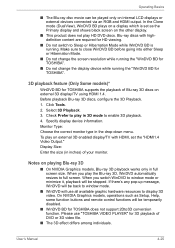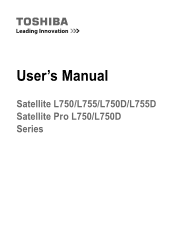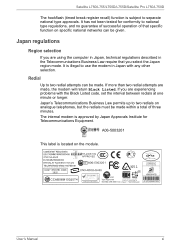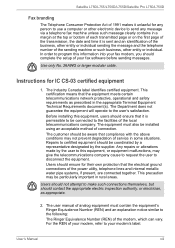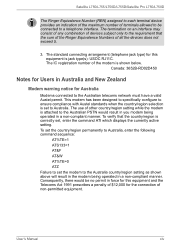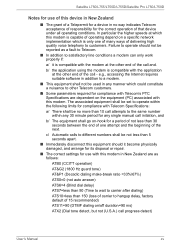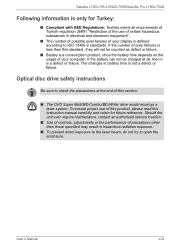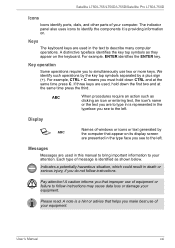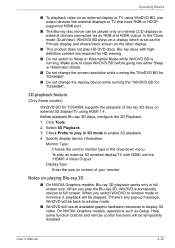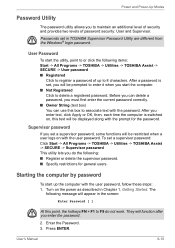Toshiba Satellite L755 Support Question
Find answers below for this question about Toshiba Satellite L755.Need a Toshiba Satellite L755 manual? We have 2 online manuals for this item!
Question posted by homeboy2u4 on October 18th, 2012
Login Then Black Screen
Current Answers
Answer #1: Posted by baklogic on October 18th, 2012 10:48 AM
If you have your windows disc you can try using that and choosing to repair- this often works.
Check that you have no usb sticks installed when you startup- and no disc in the dvd/cd rom, as this can cause a problem starting.
This method sometimes works --- Turn off your laptop Disconnect everything from it including power lead Remove the battery from the LAPTOP. PRESS AND HOLD POWER BUTTON FOR 30 SECONDS, OR, SO. Re-plug in the power supply. (leave the battery out of the computer) Press the power button The screen will often work. If it does, Choose start windows normally. If this enables the screen to work now. ..Then shut down, unplug power cord, and replace battery, replace power cord, and restart
A couple of things to think about are...
Sometimes Hibernation can get stuck-if you get the screen back- turn off hibernation, and I usually set the screen to never turn off. Power settings has been known to play up, --Go to Control Panel - Power Options - If it's on 'balanced' - click change plan settings Then change advanced power settings
You could also try the F8 at startup, and choose system restore, if the screen shows that part alright- this will usually just change the registry back to an earlier date.
If one of these methods works for you, then it is also worth running a virus scan, as it is always possible something like that has made a problem.
I hope that helps
25 years playing with computers/laptops, software, and 10 years a geek/nerd -always learning
Related Toshiba Satellite L755 Manual Pages
Similar Questions
How To Reset Toshiba Laptop Satellite c50-a546 Bios Password
how to reset the bios password on toshiba laptop satellite L355-s7915