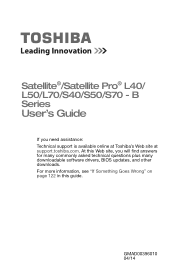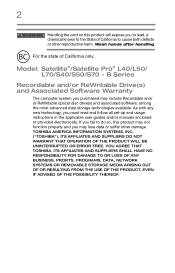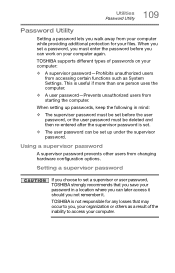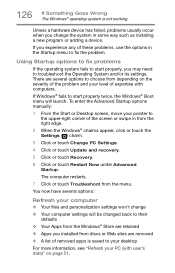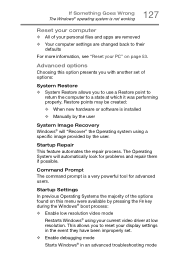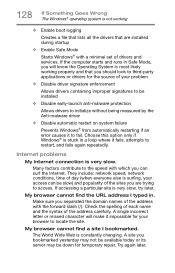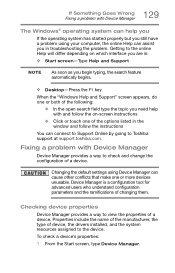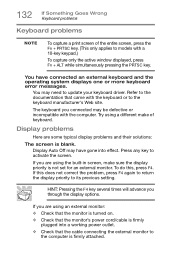Toshiba Satellite L55-B5267 Support Question
Find answers below for this question about Toshiba Satellite L55-B5267.Need a Toshiba Satellite L55-B5267 manual? We have 1 online manual for this item!
Question posted by cyrusraf on May 8th, 2023
Laptop Doesn't Boot.
Hi thereI have a Toshiba satellite L55-B5267 laptop Part#PSKT4U SERIAL#1F 264792 C DOES NOT BOOTAutomatic Repair PC did not start correctly Press " restart" or "Advanced options " by choosing "restart" it comes back to original Automatic Repair screen. "Advanced Option, gives 4 options and does not get me anywhere, since I do not have any CD Repair or .... 4 options are Continue to windows 8.1 / Use a device/ troubleshoot / turn off your PC What do I need to boot and/or repair to be able to make the laptop to boot. Thanks Cyrus
Current Answers
Answer #1: Posted by Odin on May 11th, 2023 9:59 AM
Hope this is useful. Please don't forget to click the Accept This Answer button if you do accept it. My aim is to provide reliable helpful answers, not just a lot of them. See https://www.helpowl.com/profile/Odin.
Related Toshiba Satellite L55-B5267 Manual Pages
Similar Questions
Peço Ajuda! Quero Fazer Boot No Meu Pc Toshiba R850-f42n Mas Esqueci A Senh
Esqueci a senha do administrador e já não consigo fazer boot.
Esqueci a senha do administrador e já não consigo fazer boot.
(Posted by josefelicianodamiao87 8 months ago)
Bios Enter Password Screen
Hello my computer recently broke so my uncle let me borrow his old laptop which is a Toshiba satelli...
Hello my computer recently broke so my uncle let me borrow his old laptop which is a Toshiba satelli...
(Posted by Anonymous-170623 2 years ago)
Toshiba Satellite R15-s822 Boot From Usb
My toshiba satellite r15-s822 cd/dvd rom is bad,how i can boot from external usb drive
My toshiba satellite r15-s822 cd/dvd rom is bad,how i can boot from external usb drive
(Posted by bossmanofu 8 years ago)
My Laptop Doesn't Do Anything When I Turn It On And/or Reboot It,'?'it Appears T
WHEN I turn on my laptop it seems to power on, but after more than enough time lapses by and I don't...
WHEN I turn on my laptop it seems to power on, but after more than enough time lapses by and I don't...
(Posted by veronicacoulter413 9 years ago)
Does Not Boot Up When Power On Button Is Pressed
My Toshibasatellite l355d-s7901does not turned on when power on button is pressed. Any suggestion is...
My Toshibasatellite l355d-s7901does not turned on when power on button is pressed. Any suggestion is...
(Posted by natudesai 12 years ago)