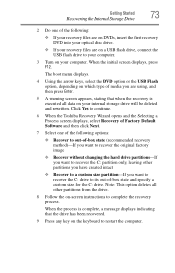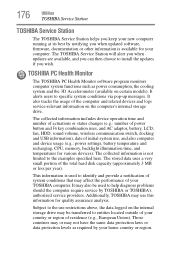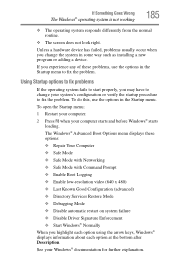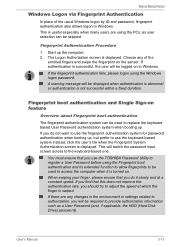Toshiba Tecra R850 Support Question
Find answers below for this question about Toshiba Tecra R850.Need a Toshiba Tecra R850 manual? We have 2 online manuals for this item!
Question posted by josefelicianodamiao87 on August 10th, 2023
Peço Ajuda! Quero Fazer Boot No Meu Pc Toshiba R850-f42n Mas Esqueci A Senh
Current Answers
Answer #1: Posted by techyagent on August 10th, 2023 9:22 PM
https://www.hellotech.com/guide/for/how-to-reset-administrator-password-windows-10
https://www.makeuseof.com/tag/3-ways-to-reset-the-forgotten-windows-administrator-password/
https://www.softwaretestinghelp.com/reset-windows-10-admin-password/
https://support.dynabook.com/support/viewContentDetail?contentId=108503
Thanks
Techygirl
Related Toshiba Tecra R850 Manual Pages
Similar Questions
I received my PC today. I have two other laptops on the network 60 Mbps on download. My toshiba is a...