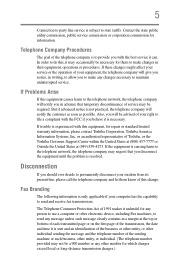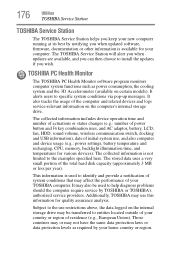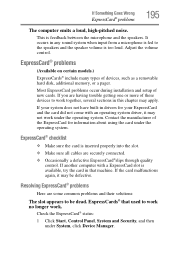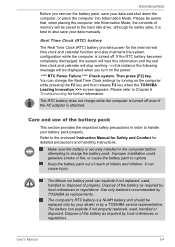Toshiba Tecra R850 Support and Manuals
Get Help and Manuals for this Toshiba item

View All Support Options Below
Free Toshiba Tecra R850 manuals!
Problems with Toshiba Tecra R850?
Ask a Question
Free Toshiba Tecra R850 manuals!
Problems with Toshiba Tecra R850?
Ask a Question
Most Recent Toshiba Tecra R850 Questions
Peço Ajuda! Quero Fazer Boot No Meu Pc Toshiba R850-f42n Mas Esqueci A Senh
Esqueci a senha do administrador e já não consigo fazer boot.
Esqueci a senha do administrador e já não consigo fazer boot.
(Posted by josefelicianodamiao87 8 months ago)
Factory Default Reset
what key combination I can use to reset os to factory default on r850-s8552
what key combination I can use to reset os to factory default on r850-s8552
(Posted by nareshdoshi 8 years ago)
I require Number Of Part Of The System Board Of A Toshiba R850-G sp5162m Exact
(Posted by salvador51795 9 years ago)
Replace Cmos Battery
How to replace cmos battery on Tecra R850 ?? Or where is it?
How to replace cmos battery on Tecra R850 ?? Or where is it?
(Posted by mike23181 11 years ago)
Toshiba Tecra R850 Videos
Popular Toshiba Tecra R850 Manual Pages
Toshiba Tecra R850 Reviews
We have not received any reviews for Toshiba yet.