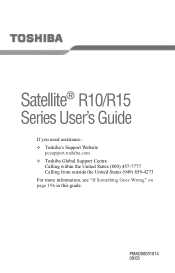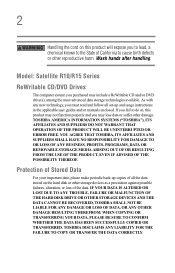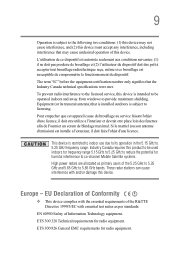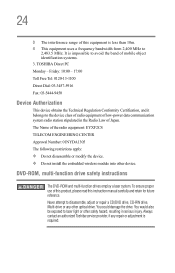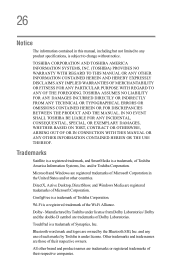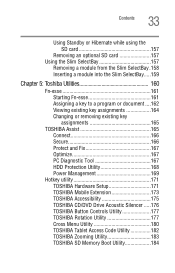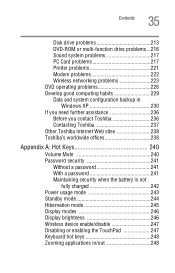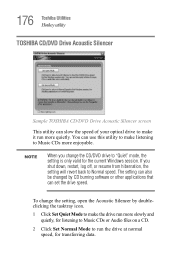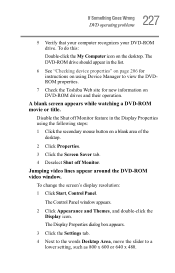Toshiba Satellite R15-S822 Support Question
Find answers below for this question about Toshiba Satellite R15-S822.Need a Toshiba Satellite R15-S822 manual? We have 1 online manual for this item!
Question posted by bossmanofu on January 7th, 2016
Toshiba Satellite R15-s822 Boot From Usb
My toshiba satellite r15-s822 cd/dvd rom is bad,how i can boot from external usb drive
Current Answers
Answer #1: Posted by waelsaidani1 on January 7th, 2016 8:39 PM
Warning: When you change to 'CSM' boot option, your computer will no longer boot Windows until you go back and change the boot option back to 'UEFI'.
Instructions on how to disable Fast Startup (which then gives you the ability to boot into bios) :
Login to windows, hit the start key and 'Control Panel', then click on Control Panel. Type 'Power' and click on 'Power Options'. Then click 'Change what the power buttons do'. At the top you will see 'Change settings that are currently unavailable'. Click it, and then click Yes. At the bottom of your Power options (scroll down) you will see a 'Shutdown settings' with a 'Turn on fast startup (recommended)'. Uncheck that box and hit save changes.
Reboot and hold down F2 at boot to enter bios
Instructions on how to Disable Secure Boot and change to CSM boot within bios:
Once in bios go to the security tab and change 'Secure Boot' to disabled. Then go to the Advanced tab and press the down arrow key to System Configuration and hit enter. go to 'Boot Mode' and change it from UEFI Boot to CSM Boot.
Hit f10 to save and restart, plug in that bootable USB media
Instructions on how to disable Fast Startup (which then gives you the ability to boot into bios) :
Login to windows, hit the start key and 'Control Panel', then click on Control Panel. Type 'Power' and click on 'Power Options'. Then click 'Change what the power buttons do'. At the top you will see 'Change settings that are currently unavailable'. Click it, and then click Yes. At the bottom of your Power options (scroll down) you will see a 'Shutdown settings' with a 'Turn on fast startup (recommended)'. Uncheck that box and hit save changes.
Reboot and hold down F2 at boot to enter bios
Instructions on how to Disable Secure Boot and change to CSM boot within bios:
Once in bios go to the security tab and change 'Secure Boot' to disabled. Then go to the Advanced tab and press the down arrow key to System Configuration and hit enter. go to 'Boot Mode' and change it from UEFI Boot to CSM Boot.
Hit f10 to save and restart, plug in that bootable USB media
Related Toshiba Satellite R15-S822 Manual Pages
Similar Questions
? Have Toshiba Satellite R15 S822 Laptop. ? Want To Sound Driver.
(Posted by leventttt34 10 years ago)
How To Replace Satellite M35-s320 Cd/dvd Drive
Do I have to remove a zillion screws and the entire back just to replace the cd/dvd dirve? HD and me...
Do I have to remove a zillion screws and the entire back just to replace the cd/dvd dirve? HD and me...
(Posted by hugobruno3785 10 years ago)
My Satellite A665-s6088 Optiarc Dvd Drive Is Not Working?
I am getting an error code 19 saying that the is not functioning properly due to a registry error wh...
I am getting an error code 19 saying that the is not functioning properly due to a registry error wh...
(Posted by enperez59 11 years ago)
How To Restore A Satellite A215-s4697 Laptop To Factory Setting Without Cd/dvds?
The hasa hidden recovery part ion. No CD or DVDs came with laptop. I am having Resource conflict - P...
The hasa hidden recovery part ion. No CD or DVDs came with laptop. I am having Resource conflict - P...
(Posted by NowlFl 12 years ago)