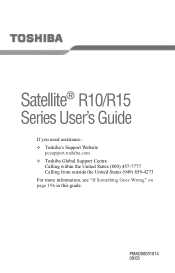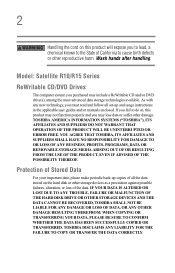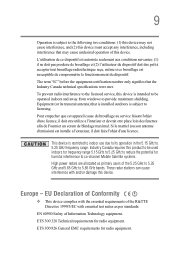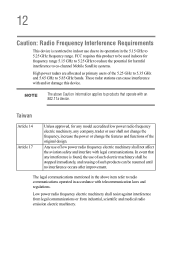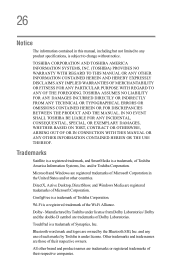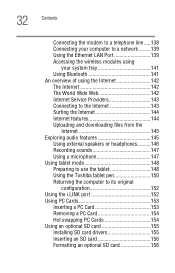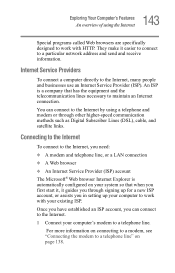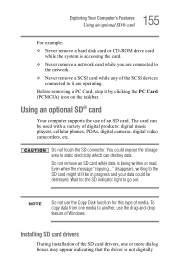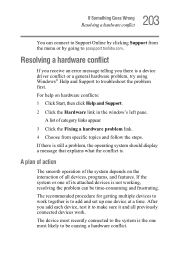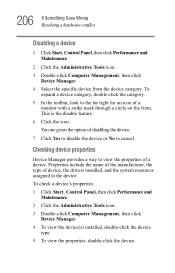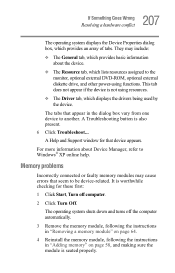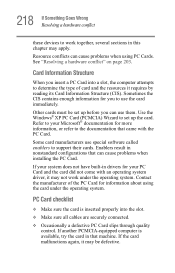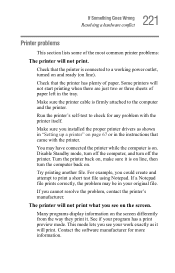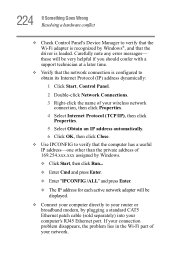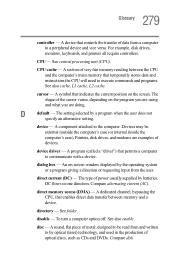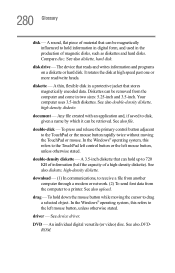Toshiba Satellite R15-S822 Support Question
Find answers below for this question about Toshiba Satellite R15-S822.Need a Toshiba Satellite R15-S822 manual? We have 1 online manual for this item!
Question posted by ardhyrochayadi on June 1st, 2013
Pliss Driver Nya????
The person who posted this question about this Toshiba product did not include a detailed explanation. Please use the "Request More Information" button to the right if more details would help you to answer this question.
Current Answers
Answer #1: Posted by SoCalWoman on June 1st, 2013 2:51 AM
The following link will take you to the driver download for your device
Toshiba Satellite R15-s822 Drivers Installer
Once there, click on the Download button to get the driver.
Hope this helps
Much appreciation to those who acknowledge our members for their contribution toward finding a solution.
~It always seems impossible until it is done~
Nelson Mandela
Related Toshiba Satellite R15-S822 Manual Pages
Similar Questions
Toshiba Satellite R15-s822 Boot From Usb
My toshiba satellite r15-s822 cd/dvd rom is bad,how i can boot from external usb drive
My toshiba satellite r15-s822 cd/dvd rom is bad,how i can boot from external usb drive
(Posted by bossmanofu 8 years ago)
How To Reset Toshiba Laptop Satellite C50-a546 Bios Password
How To Reset Toshiba Laptop Satellite c50-a546 Bios Password
How To Reset Toshiba Laptop Satellite c50-a546 Bios Password
(Posted by mohmoh1980 9 years ago)
? Have Toshiba Satellite R15 S822 Laptop. ? Want To Sound Driver.
(Posted by leventttt34 10 years ago)
I Have Win Xp On My Laptop Satellite A130/a135 Series And I Want Driver For Xp
(Posted by prataprit 12 years ago)
Toshiba Laptop Satellite L355-s7915
how to reset the bios password on toshiba laptop satellite L355-s7915
how to reset the bios password on toshiba laptop satellite L355-s7915
(Posted by pctechniciandallas 12 years ago)