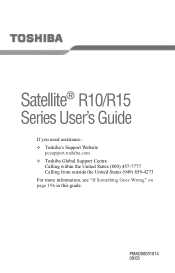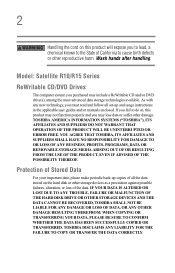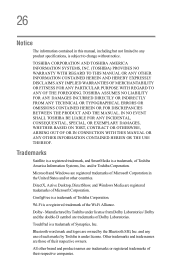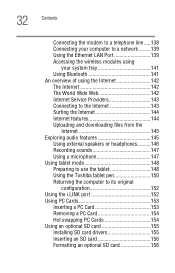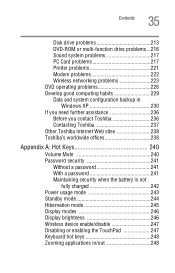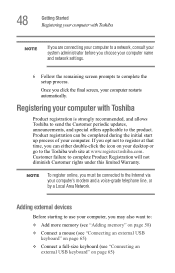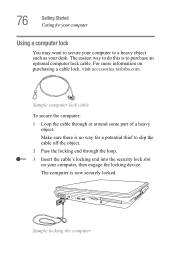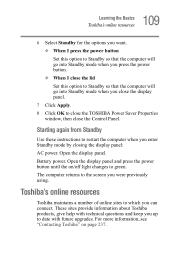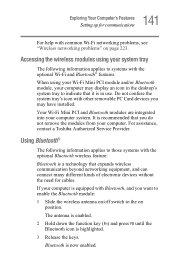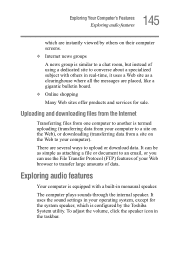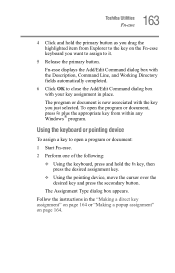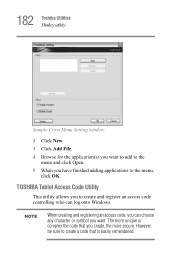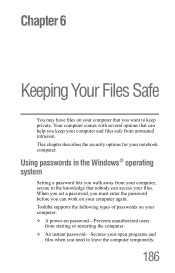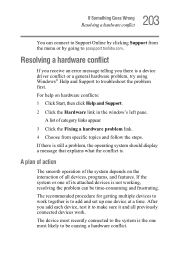Toshiba Satellite R15-S822 Support Question
Find answers below for this question about Toshiba Satellite R15-S822.Need a Toshiba Satellite R15-S822 manual? We have 1 online manual for this item!
Question posted by leventttt34 on October 17th, 2013
? Have Toshiba Satellite R15 S822 Laptop. ? Want To Sound Driver.
The person who posted this question about this Toshiba product did not include a detailed explanation. Please use the "Request More Information" button to the right if more details would help you to answer this question.
Current Answers
Related Toshiba Satellite R15-S822 Manual Pages
Similar Questions
Startup Problem On Toshiba-satellite-m305-s4848 Laptop
why does my toshiba-satellite-m305-s4848 laptop starts but goes off immediately?
why does my toshiba-satellite-m305-s4848 laptop starts but goes off immediately?
(Posted by tzwoldamanuel 2 years ago)
Toshiba Satellite R15-s822 Boot From Usb
My toshiba satellite r15-s822 cd/dvd rom is bad,how i can boot from external usb drive
My toshiba satellite r15-s822 cd/dvd rom is bad,how i can boot from external usb drive
(Posted by bossmanofu 8 years ago)
How Do I Fix My Toshiba Satellite L655-s5155 Laptop Needs New Drivers Will
recovery disc replace missing drivers
recovery disc replace missing drivers
(Posted by Shedrdowe 9 years ago)
My Toshiba Satellite L745-s4235 Laptop Freezes Intermittently And Runs Slowly
My Toshiba Satellite L745-S4235 Laptop runs slowly and freezes intermittently even though it has a 6...
My Toshiba Satellite L745-S4235 Laptop runs slowly and freezes intermittently even though it has a 6...
(Posted by Papadove 11 years ago)