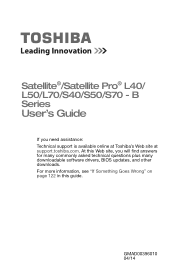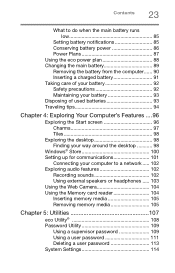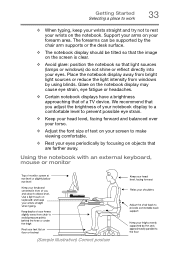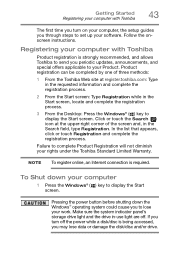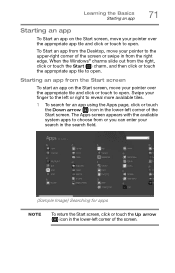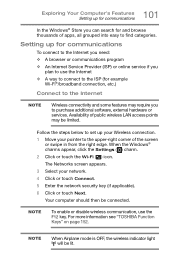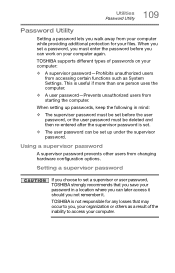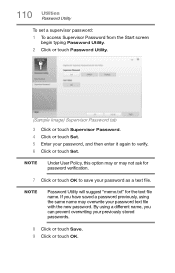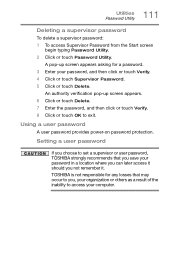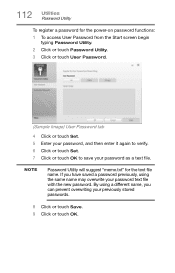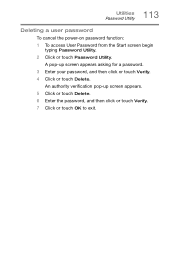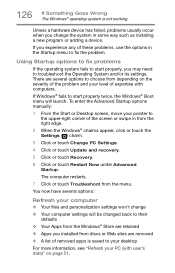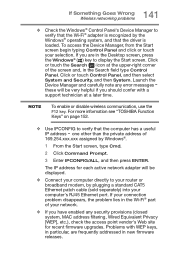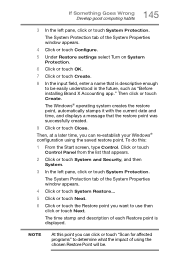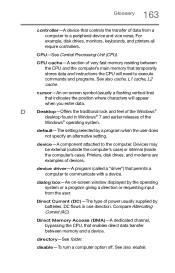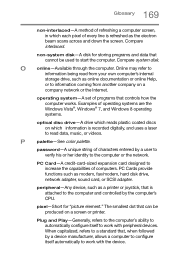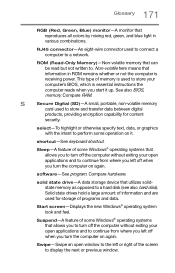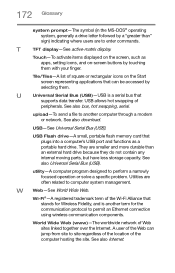Toshiba Satellite L55-B5267 Support Question
Find answers below for this question about Toshiba Satellite L55-B5267.Need a Toshiba Satellite L55-B5267 manual? We have 1 online manual for this item!
Question posted by Anonymous-170623 on February 17th, 2022
Bios Enter Password Screen
Hello my computer recently broke so my uncle let me borrow his old laptop which is a Toshiba satellite l55-b5267. Every time I try to boot it up it gives me an enter password screen. I've tried everything but nothing seems to work, if anyone could help me out. I included a picture of the mother board.
Current Answers
Answer #1: Posted by akanetuk1 on March 26th, 2022 6:28 AM
To remove or clear the BIOS password follow the video guide here: https://www.youtube.com/watch?v=C9zrcx0PDhg
Related Toshiba Satellite L55-B5267 Manual Pages
Similar Questions
Laptop Doesn't Boot.
Hi thereI have a Toshiba satellite L55-B5267 laptop Part#PSKT4U SERIAL#1F 264792 C DOES NOT BOOTAuto...
Hi thereI have a Toshiba satellite L55-B5267 laptop Part#PSKT4U SERIAL#1F 264792 C DOES NOT BOOTAuto...
(Posted by cyrusraf 11 months ago)
Toshiba Software Update For Bios Caused Black Screen On L755-s5306.
Toshiba software update pop us keep asking for updating the software. One of them was relating to BI...
Toshiba software update pop us keep asking for updating the software. One of them was relating to BI...
(Posted by Power2engineer 10 years ago)
How To Reset A Bios Hdd Password On A Toshiba L755
(Posted by hollylesli 10 years ago)
Bios Ask Password
toshiba laptop model no satellite m105 s3031 ask bios password how can remove password .please give ...
toshiba laptop model no satellite m105 s3031 ask bios password how can remove password .please give ...
(Posted by sulemani1994 11 years ago)