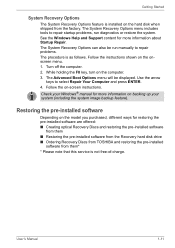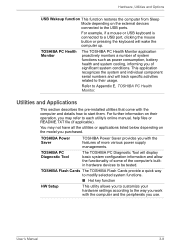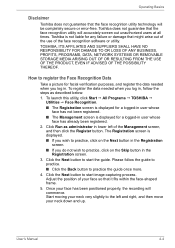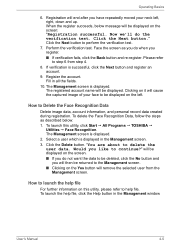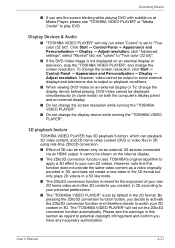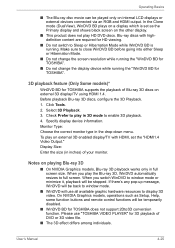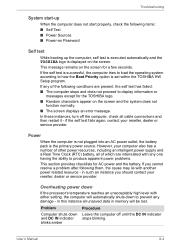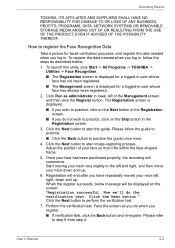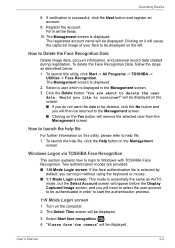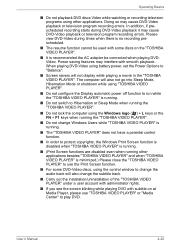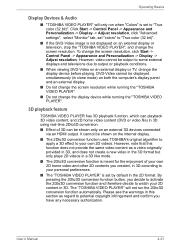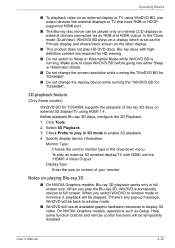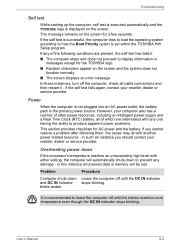Toshiba Satellite L755 Support Question
Find answers below for this question about Toshiba Satellite L755.Need a Toshiba Satellite L755 manual? We have 2 online manuals for this item!
Question posted by Power2engineer on March 30th, 2014
Toshiba Software Update For Bios Caused Black Screen On L755-s5306.
Toshiba software update pop us keep asking for updating the software. One of them was relating to BIOS update. I started download and install. The computer showed VERIFY ERRROR message and everything froze. After waiting for few minutes I tried to reboot and the computer screen just came up dark. The Power LED . HDD LED everything lights but screen stays dark. Toshiba Tech support is telling me that I may have to reformat HDD means I am loosing all my data on Toshiba website forum mentioned several people had same problem with this update and Toshiba should stop sending this updates. How can I recover my system without loosing my data?
Current Answers
Related Toshiba Satellite L755 Manual Pages
Similar Questions
Power Led Light
my toshiba r840 when pluged in power led light blinks 3-2-3 intervals simultanously. What it is and ...
my toshiba r840 when pluged in power led light blinks 3-2-3 intervals simultanously. What it is and ...
(Posted by jossycomputersolution 5 years ago)
Laptop Satellite L755 S5217 Can't Load Windows 7
(Posted by Allelregm 9 years ago)
Login Then Black Screen
When I type my password in and hit enter I get a Black Screen with a cuser and will go into startup ...
When I type my password in and hit enter I get a Black Screen with a cuser and will go into startup ...
(Posted by homeboy2u4 11 years ago)
My Toshiba Laptop Just 'black Screened'. No Display On An External Monitor Eithe
My Toshiba laptop just "Black Screened". No display on an external monitor either. I can hear the fa...
My Toshiba laptop just "Black Screened". No display on an external monitor either. I can hear the fa...
(Posted by elcarterjr 11 years ago)
My Toshiba Satelillte L755-s5153 Is Showing The Black Screen And Show It Alphabe
(Posted by nomiak1 11 years ago)