Toshiba Satellite L505D-LS5001 Support Question
Find answers below for this question about Toshiba Satellite L505D-LS5001.Need a Toshiba Satellite L505D-LS5001 manual? We have 1 online manual for this item!
Question posted by jaymc88 on August 10th, 2012
Bios Password - Toshiba Satellite L505d-ls5001
For some reason my Toshiba Satellite L505D-LS5001 is asking for a BIOS Password. IS there a default for this laptop. I never set one.
Current Answers
There are currently no answers that have been posted for this question.
Be the first to post an answer! Remember that you can earn up to 1,100 points for every answer you submit. The better the quality of your answer, the better chance it has to be accepted.
Be the first to post an answer! Remember that you can earn up to 1,100 points for every answer you submit. The better the quality of your answer, the better chance it has to be accepted.
Related Toshiba Satellite L505D-LS5001 Manual Pages
Satellite L500 Series (PSLU0U, PSLV0U, PSLV6U) User's Guide - Page 1
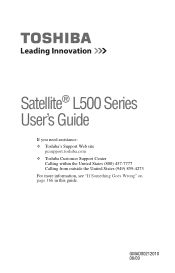
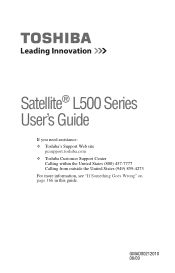
GMAD00212010 08/09 Satellite® L500 Series User's Guide
If you need assistance: ❖ Toshiba's Support Web site
pcsupport.toshiba.com ❖ Toshiba Customer Support Center
Calling within the United States (800) 457-7777 Calling from outside the United States (949) 859-4273 For more information, see "If Something Goes Wrong" on page 166 in this guide.
Satellite L500 Series (PSLU0U, PSLV0U, PSLV6U) User's Guide - Page 2


...most advanced data storage technologies available. Model: Satellite® L500 Series
Recordable and/or ReWritable Drive(s) and Associated Software...The computer system you must read and follow all set-up copies of Stored Data
For your important ... guides and/or manuals enclosed or provided electronically. YOU AGREE THAT TOSHIBA, ITS AFFILIATES AND SUPPLIERS SHALL HAVE NO RESPONSIBILITY FOR DAMAGE TO OR...
Satellite L500 Series (PSLU0U, PSLV0U, PSLV6U) User's Guide - Page 3
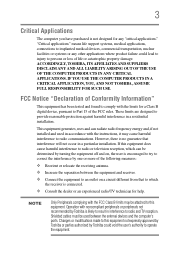
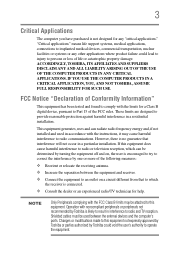
...Toshiba is likely to result in a residential installation. FCC Notice "Declaration of Conformity Information"
This equipment has been tested and found to comply with the FCC Class B limits may cause harmful interference to radio communications. These limits are designed to provide reasonable... IN A CRITICAL APPLICATION, YOU, AND NOT TOSHIBA, ASSUME FULL RESPONSIBILITY FOR SUCH USE.
Operation ...
Satellite L500 Series (PSLU0U, PSLV0U, PSLV6U) User's Guide - Page 7
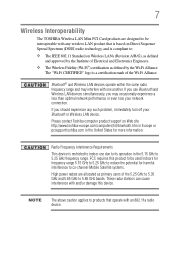
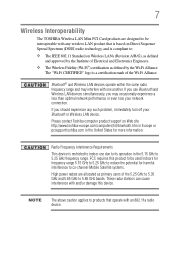
... may interfere with any such problem, immediately turn off your network connection. Please contact Toshiba computer product support on Wireless LANs (Revision A/B/G), as defined
and approved by the Wi... due to its operation in the United States for harmful interference to co-channel Mobile Satellite systems.
High power radars are designed to be used indoors for frequency range 5.15 GHz...
Satellite L500 Series (PSLU0U, PSLV0U, PSLV6U) User's Guide - Page 9
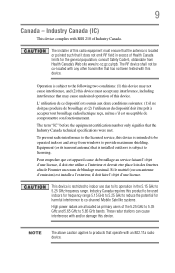
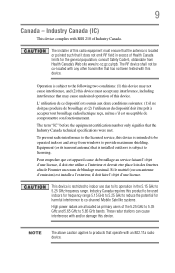
... is installed outdoors is restricted to indoor use due to its operation in excess of Health Canada limits for harmful interference to co-channel Mobile Satellite systems. High power radars are allocated as primary users of Industry Canada. The RF device shall not be operated indoors and away from Health Canada...
Satellite L500 Series (PSLU0U, PSLV0U, PSLV6U) User's Guide - Page 29


... be regulated due to preserving the environment, Toshiba supports various trade-in and recycling programs. For details, please visit www.laptops.toshiba.com/green.
Disposal of Intel Corporation or ... a trademark of Toshiba's commitment to environmental considerations. and/or Toshiba Corporation. As part of Synaptics, Inc. 29
Trademarks
Satellite, ConfigFree, and eco utility are owned by...
Satellite L500 Series (PSLU0U, PSLV0U, PSLV6U) User's Guide - Page 34
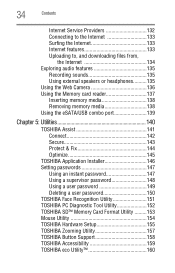
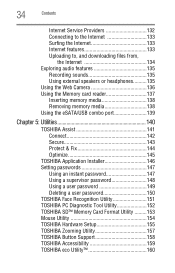
... 141 Connect 142 Secure 143 Protect & Fix 144 Optimize 145
TOSHIBA Application Installer 146 Setting passwords 147
Using an instant password 147 Using a supervisor password 148 Using a user password 149 Deleting a user password 150 TOSHIBA Face Recognition Utility 151 TOSHIBA PC Diagnostic Tool Utility 152 TOSHIBA SD™ Memory Card Format Utility .........153 Mouse Utility 154...
Satellite L500 Series (PSLU0U, PSLV0U, PSLV6U) User's Guide - Page 124
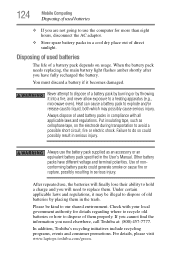
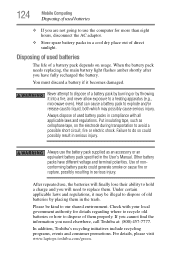
... to dispose of old batteries by throwing it becomes damaged. For details, please visit www.laptops.toshiba.com/green. Never attempt to dispose of a battery pack by burning or by placing them... the batteries will finally lose their ability to hold a charge and you will need elsewhere, call Toshiba at: (800) 457-7777. Under certain applicable laws and regulations, it may possibly cause serious ...
Satellite L500 Series (PSLU0U, PSLV0U, PSLV6U) User's Guide - Page 132
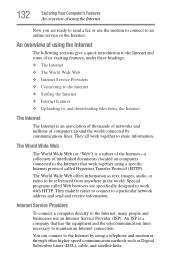
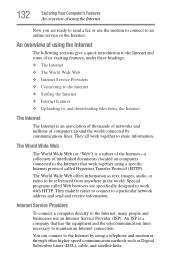
... features ❖ Uploading to, and downloading files from anywhere in the world.
The World Wide Web offers information as Digital Subscriber Lines (DSL), cable, and satellite links. Internet Service Providers
To connect a computer directly to a particular network address and send and receive information. An overview of using a telephone and modem or...
Satellite L500 Series (PSLU0U, PSLV0U, PSLV6U) User's Guide - Page 140
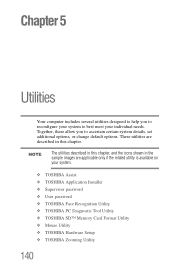
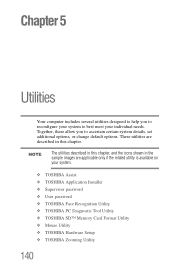
...ascertain certain system details, set additional options, or change default options. Chapter 5
Utilities
Your computer includes several utilities designed to help you to best meet your system.
❖ TOSHIBA Assist ❖ TOSHIBA Application Installer ❖ Supervisor password ❖ User password ❖ TOSHIBA Face Recognition Utility ❖ TOSHIBA PC Diagnostic Tool Utility...
Satellite L500 Series (PSLU0U, PSLV0U, PSLV6U) User's Guide - Page 143


Utilities
TOSHIBA Assist
Secure
The features available in this category are: ❖ Supervisor password ❖ User password
143
(Sample Image) TOSHIBA Assist window - Secure tab
Satellite L500 Series (PSLU0U, PSLV0U, PSLV6U) User's Guide - Page 147
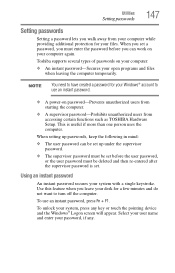
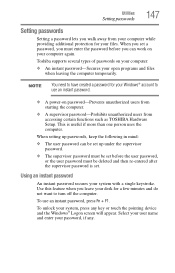
Utilities
Setting passwords
147
Setting passwords
Setting a password lets you walk away from your computer while providing additional protection for your Windows® account to use an instant password, press Fn + F1.
When setting up passwords, keep the following in mind:
❖ The user password can be set up under the supervisor password.
❖ The supervisor password must be ...
Satellite L500 Series (PSLU0U, PSLV0U, PSLV6U) User's Guide - Page 148
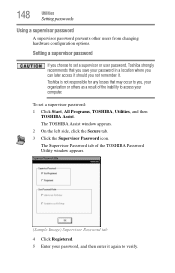
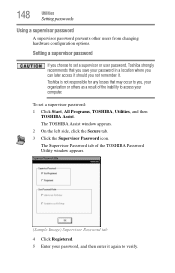
... choose to set a supervisor password: 1 Click Start, All Programs, TOSHIBA, Utilities, and then
TOSHIBA Assist.
148
Utilities
Setting passwords
Using a supervisor password
A supervisor password prevents other users from changing hardware configuration options. To set a supervisor or user password, Toshiba strongly recommends that may occur to verify. The Supervisor Password tab of...
Satellite L500 Series (PSLU0U, PSLV0U, PSLV6U) User's Guide - Page 149
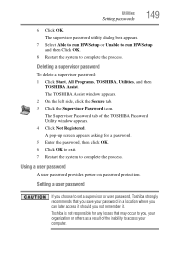
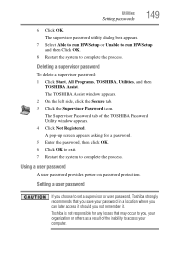
... you save your computer.
Using a user password
A user password provides power-on password protection. Setting a user password
If you choose to set a supervisor or user password, Toshiba strongly recommends that may occur to access your password in a location where you can later access it should you not remember it. A pop-up screen appears asking for any losses that you , your...
Satellite L500 Series (PSLU0U, PSLV0U, PSLV6U) User's Guide - Page 150


... Click Registered. 5 Enter your password, and then enter it again to verify. 6 Click OK. 7 Click OK to remove the user password.
Deleting a user password
To cancel the power-on password functions: 1 Click Start, All Programs, TOSHIBA, Utilities, and then
TOSHIBA Assist. 150
Utilities
Setting passwords
To register a password for the power-on password function: 1 Click Start, All Programs...
Satellite L500 Series (PSLU0U, PSLV0U, PSLV6U) User's Guide - Page 151
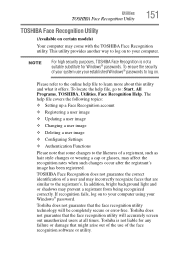
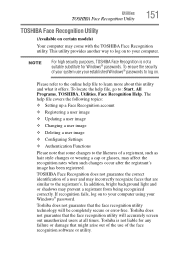
... or utility. If recognition fails, log on to : Start, All Programs, TOSHIBA, Utilities, Face Recognition Help. Toshiba does not guarantee that might arise out of the use your Windows® password. Please refer to the online help file covers the following topics: ❖ Setting up a Face Recognition account
❖ Registering a user image
❖ Updating...
Satellite L500 Series (PSLU0U, PSLV0U, PSLV6U) User's Guide - Page 156
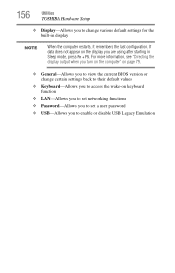
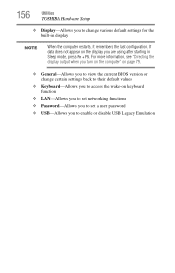
..." on page 79.
❖ General-Allows you to view the current BIOS version or change various default settings for the built-in Sleep mode, press Fn + F5. 156
Utilities
TOSHIBA Hardware Setup
❖ Display-Allows you to change certain settings back to their default values
❖ Keyboard-Allows you to access the wake-on the display...
Satellite L500 Series (PSLU0U, PSLV0U, PSLV6U) User's Guide - Page 191
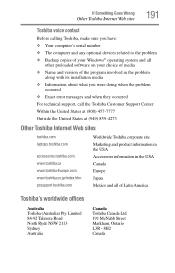
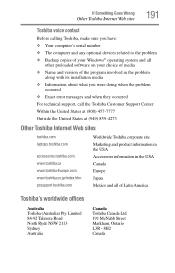
... United States at (800) 457-7777
Outside the United States at (949) 859-4273
Other Toshiba Internet Web sites
toshiba.com laptops.toshiba.com
accessories.toshiba.com www.toshiba.ca www.toshiba-Europe.com www.toshiba.co.jp/index.htm pcsupport.toshiba.com
Worldwide Toshiba corporate site Marketing and product information in the USA Accessories information in the USA Canada...
Satellite L500 Series (PSLU0U, PSLV0U, PSLV6U) User's Guide - Page 223
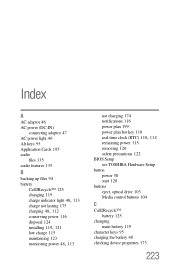
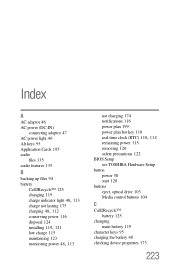
... notifications 116 power plan 199 power plan hot key 118
real-time clock (RTC) 110, 112
remaining power 115 removing 120 safety precautions 122 BIOS Setup see TOSHIBA Hardware Setup button power 50 start 128 buttons eject, optical drive 103 Media control buttons 104
C
Call2Recycle™ battery 125
changing main battery 119...
Satellite L500 Series (PSLU0U, PSLV0U, PSLV6U) User's Guide - Page 228


... supervisor password, deleting 149 supervisor password, set up 148
T
taskbar 128 telephone line
connecting to modem 130 television
adjusting display 80 connecting 77 Toshiba registering computer 51 worldwide offices 191 TOSHIBA Accessibility 159 Toshiba accessories memory 52 TOSHIBA Application Installer 146 TOSHIBA Assist 141 TOSHIBA Button Support 158 TOSHIBA eco power plan Using 119 TOSHIBA eco...
Similar Questions
How To Restore A Toshiba Satelite Pro C650 Laptop To Default Factory Settings
(Posted by fonzho 9 years ago)
Toshiba Satellite L635-s3030 How To Restore To Factory Settings
(Posted by Zobbinty 9 years ago)
How To Reset Bios To Default Password On Toshiba C850
(Posted by carlosh 10 years ago)
Instructions For Reset Of Toshiba Satellite 1800 S207 To Default Factory Setting
need to restore a toshiba 1800 S207 laptop to default factory settings
need to restore a toshiba 1800 S207 laptop to default factory settings
(Posted by chairman 10 years ago)
HelloHow Can I Remove Bios Password On Toshiba Satellite Psm40-sf300e?
I want to remove my Toshiba Satellite PSM40-SF300E BIOS password to give a new windows although I kn...
I want to remove my Toshiba Satellite PSM40-SF300E BIOS password to give a new windows although I kn...
(Posted by fardoussajib 11 years ago)

