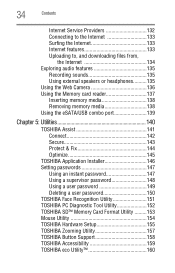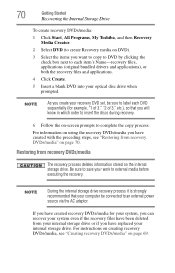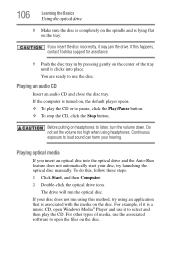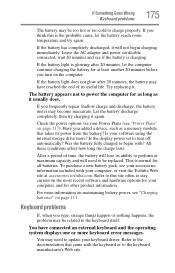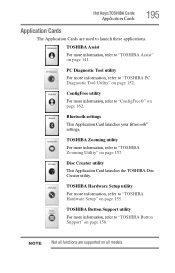Toshiba Satellite L505D-LS5001 Support and Manuals
Get Help and Manuals for this Toshiba item

View All Support Options Below
Free Toshiba Satellite L505D-LS5001 manuals!
Problems with Toshiba Satellite L505D-LS5001?
Ask a Question
Free Toshiba Satellite L505D-LS5001 manuals!
Problems with Toshiba Satellite L505D-LS5001?
Ask a Question
Most Recent Toshiba Satellite L505D-LS5001 Questions
Blank Screen After Signing In
(Posted by Anonymous-129301 10 years ago)
Freeze On Start Up
a dialog box with ' toshiba ppower saver has been stopped and settings cannot be changed' pops up on...
a dialog box with ' toshiba ppower saver has been stopped and settings cannot be changed' pops up on...
(Posted by kiirks 11 years ago)
Bios Password - Toshiba Satellite L505d-ls5001
For some reason my Toshiba Satellite L505D-LS5001 is asking for a BIOS Password. IS there a default ...
For some reason my Toshiba Satellite L505D-LS5001 is asking for a BIOS Password. IS there a default ...
(Posted by jaymc88 11 years ago)
Popular Toshiba Satellite L505D-LS5001 Manual Pages
Toshiba Satellite L505D-LS5001 Reviews
We have not received any reviews for Toshiba yet.