Toshiba Satellite L505D-S6948 Support and Manuals
Get Help and Manuals for this Toshiba item
This item is in your list!

View All Support Options Below
Free Toshiba Satellite L505D-S6948 manuals!
Problems with Toshiba Satellite L505D-S6948?
Ask a Question
Free Toshiba Satellite L505D-S6948 manuals!
Problems with Toshiba Satellite L505D-S6948?
Ask a Question
Popular Toshiba Satellite L505D-S6948 Manual Pages
User Guide - Page 2
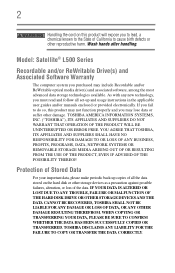
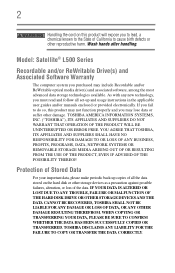
...instructions in the applicable user guides and/or manuals enclosed or provided electronically. TOSHIBA AMERICA INFORMATION SYSTEMS, INC. ("TOSHIBA"), ITS AFFILIATES AND SUPPLIERS DO NOT WARRANT THAT OPERATION OF THE PRODUCT WILL BE UNINTERRUPTED OR ERROR FREE. IF YOUR DATA IS ALTERED OR LOST DUE TO ANY TROUBLE... harm. Protection of the data. Model: Satellite® L500 Series
Recordable and/or...
User Guide - Page 5


... fax transmission, refer to the fax software instructions installed on the first page of the sending machine or such business, other number for information. In order to do this change. If Problems Arise
If this computer. 5
Connection to party line service is to provide you with the best service it can. Contact the state public...
User Guide - Page 34
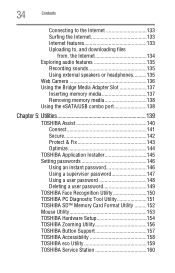
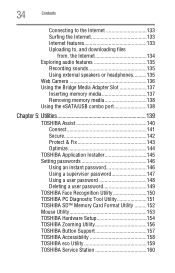
... a supervisor password 147 Using a user password 148 Deleting a user password 149 TOSHIBA Face Recognition Utility 150 TOSHIBA PC Diagnostic Tool Utility 151 TOSHIBA SD™ Memory Card Format Utility .........152 Mouse Utility 153 TOSHIBA Hardware Setup 154 TOSHIBA Zooming Utility 156 TOSHIBA Button Support 157 TOSHIBA Accessibility 158 TOSHIBA eco Utility 159 TOSHIBA Service Station...
User Guide - Page 41
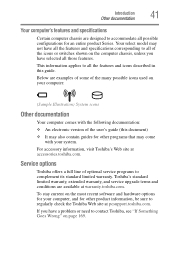
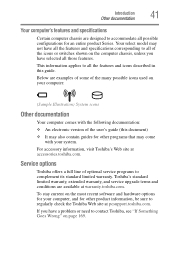
... Series.
Toshiba's standard limited warranty, extended warranty, and service upgrade terms and conditions are available at accessories.toshiba.com.
To stay current on the computer chassis, unless you have selected all possible configurations for your system. Your select model may come
with the following documentation: ❖ An electronic version of the user's guide (this guide.
User Guide - Page 74
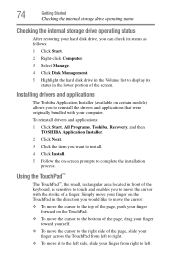
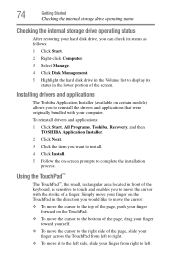
... applications:
1 Click Start, All Programs, Toshiba, Recovery, and then TOSHIBA Application Installer.
2 Click Next.
3 Click the item you would like to move the cursor: ❖ To move the cursor to the top of the page, push your finger
forward on certain models) allows you to reinstall the drivers and applications that were originally bundled with...
User Guide - Page 123
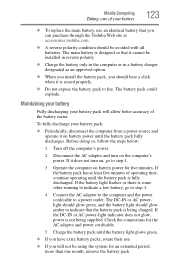
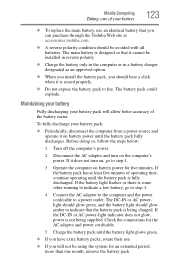
... computer and the power cord/cable to indicate that the battery pack is designed so that you can purchase through the Toshiba Web site at least five minutes of the battery meter.
Mobile Computing
Taking care of your battery
123
❖ To replace the main battery, use .
❖ If you will allow better accuracy of operating...
User Guide - Page 149
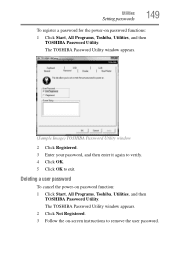
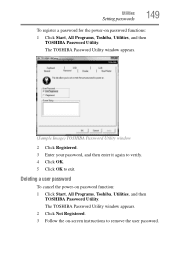
... Registered. 3 Follow the on password functions:
1 Click Start, All Programs, Toshiba, Utilities, and then TOSHIBA Password Utility. Utilities
Setting passwords
149
To register a password for the power-on -screen instructions to exit. The TOSHIBA Password Utility window appears.
(Sample Image) TOSHIBA Password Utility window
2 Click Registered. 3 Enter your password, and then enter it again...
User Guide - Page 160
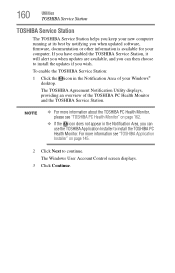
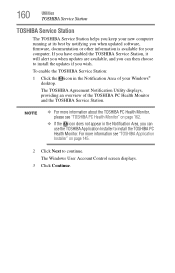
...:
1 Click the icon in the Notification Area, you can then choose to install the updates if you wish.
160
Utilities
TOSHIBA Service Station
TOSHIBA Service Station
The TOSHIBA Service Station helps you keep your new computer running at its best by notifying you when updated software, firmware, documentation or other information is available for your Windows® desktop. NOTE
❖...
User Guide - Page 162
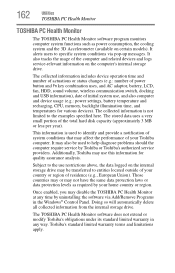
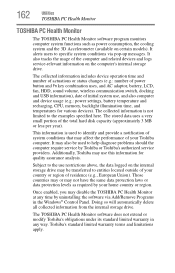
... way. Doing so will automatically delete all collected information from the internal storage drive.
This information is not limited to help diagnose problems should the computer require service by your Toshiba computer. Those countries may or may affect the performance of your home country or region. Once enabled, you may use this information...
User Guide - Page 172
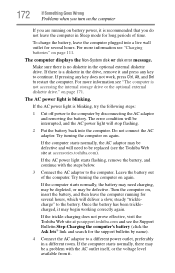
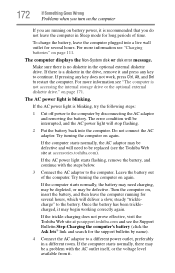
..., the AC adaptor may be replaced (see the Toshiba Web site at pcsupport.toshiba.com and see the Support Bulletin Step-Charging the computer's battery (click the Ask Iris® link and search for the support bulletin by disconnecting the AC adaptor and removing the battery. If the computer starts normally, the battery may need to be defective...
User Guide - Page 173
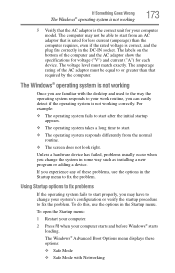
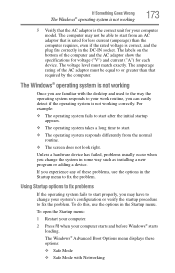
...any of the computer and the AC adaptor show the specifications for voltage ("V") and current ("A") for less current (...correctly.
To do this, use the options in some way such as installing a new program or adding a device. For example:
❖ ...your computer model. Unless a hardware device has failed, problems usually occur when you may not be equal to fix the problem.
If...
User Guide - Page 186
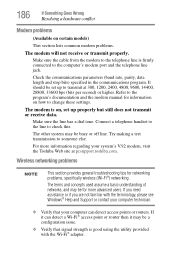
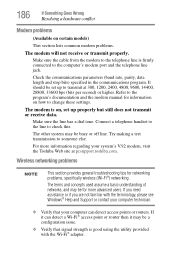
... is firmly connected to change these settings. Refer to the program's documentation and the modem manual for information on how to the computer's modem port and the telephone line jack.
Connect a telephone handset to the line to someone else.
Wireless networking problems
NOTE
This section provides general troubleshooting tips for more information regarding your...
User Guide - Page 200
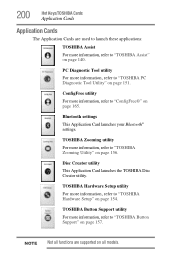
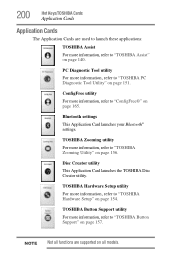
...
The Application Cards are supported on page 156.
Disc Creator utility
This Application Card launches the TOSHIBA Disc Creator utility. TOSHIBA Button Support utility
For more information, refer to "TOSHIBA Button Support" on page 140.
TOSHIBA Hardware Setup utility
For more information, refer to "TOSHIBA Hardware Setup" on page 154. Bluetooth settings
This Application Card...
User Guide - Page 233


... Startup menu problem solving 173 supervisor password, deleting 148 supervisor password, set up 147
T
Taskbar 128 telephone line
connecting to modem 130 television
adjusting display 78 connecting 76 Toshiba registering computer 51 worldwide offices 196 TOSHIBA Accessibility 158 Toshiba accessories memory 52 TOSHIBA Application Installer 145 TOSHIBA Assist 140 TOSHIBA Button Support 157 TOSHIBA eco...
User Guide - Page 234
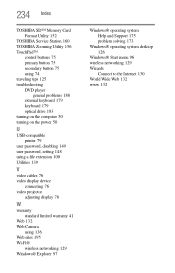
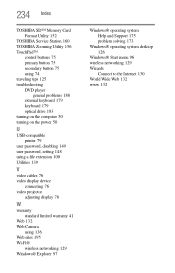
... 152
TOSHIBA Service Station 160 TOSHIBA Zooming Utility 156 TouchPad™
control buttons 75 primary button 75 secondary button 75 using 74 traveling tips 125 troubleshooting DVD player
general problems 188 external keyboard 179 keyboard 179 optical drive 183 turning on the computer 50 turning on the power 50
U
USB-compatible printer 79
user password, disabling...
Toshiba Satellite L505D-S6948 Reviews
Do you have an experience with the Toshiba Satellite L505D-S6948 that you would like to share?
Earn 750 points for your review!
We have not received any reviews for Toshiba yet.
Earn 750 points for your review!
