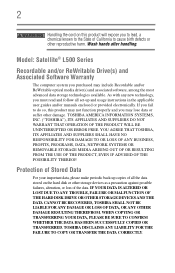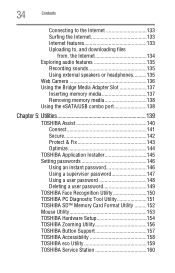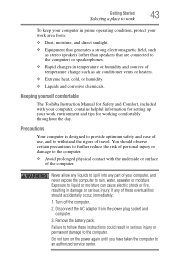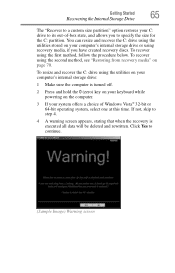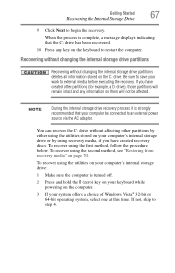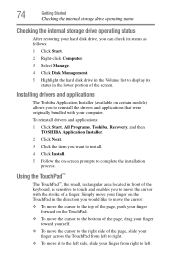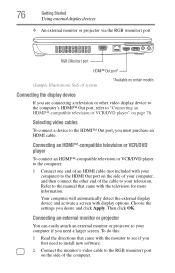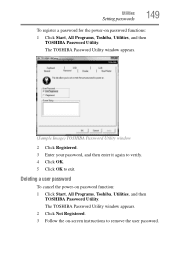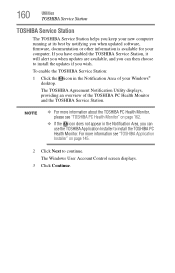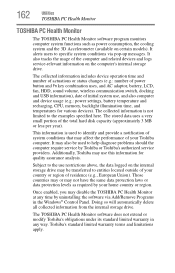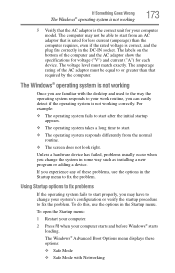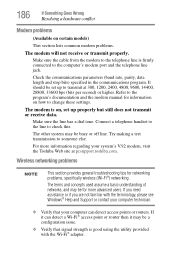Toshiba Satellite L505D-S6947 Support and Manuals
Get Help and Manuals for this Toshiba item

View All Support Options Below
Free Toshiba Satellite L505D-S6947 manuals!
Problems with Toshiba Satellite L505D-S6947?
Ask a Question
Free Toshiba Satellite L505D-S6947 manuals!
Problems with Toshiba Satellite L505D-S6947?
Ask a Question
Most Recent Toshiba Satellite L505D-S6947 Questions
Instructions On How To Remove The Fan
(Posted by Anonymous-116257 10 years ago)
Popular Toshiba Satellite L505D-S6947 Manual Pages
Toshiba Satellite L505D-S6947 Reviews
We have not received any reviews for Toshiba yet.