Toshiba Satellite L635 Support Question
Find answers below for this question about Toshiba Satellite L635.Need a Toshiba Satellite L635 manual? We have 1 online manual for this item!
Question posted by Zobbinty on June 26th, 2014
Toshiba Satellite L635-s3030 How To Restore To Factory Settings
The person who posted this question about this Toshiba product did not include a detailed explanation. Please use the "Request More Information" button to the right if more details would help you to answer this question.
Current Answers
There are currently no answers that have been posted for this question.
Be the first to post an answer! Remember that you can earn up to 1,100 points for every answer you submit. The better the quality of your answer, the better chance it has to be accepted.
Be the first to post an answer! Remember that you can earn up to 1,100 points for every answer you submit. The better the quality of your answer, the better chance it has to be accepted.
Related Toshiba Satellite L635 Manual Pages
User Guide - Page 1
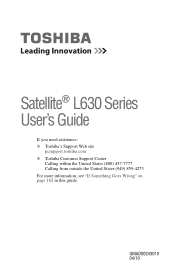
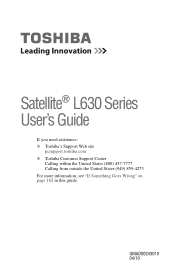
GMAD00243010 04/10
Satellite® L630 Series User's Guide
If you need assistance: ❖ Toshiba's Support Web site
pcsupport.toshiba.com ❖ Toshiba Customer Support Center
Calling within the United States (800) 457-7777 Calling from outside the United States (949) 859-4273 For more information, see "If Something Goes Wrong" on page 162 in this guide.
User Guide - Page 2
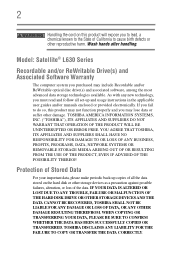
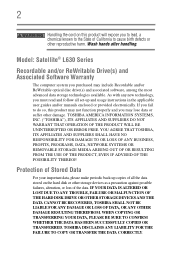
...provided electronically. Model: Satellite® L630 Series
Recordable and/or ReWritable Drive(s) and Associated Software Warranty
The computer system you must read and follow all set-up copies of ... as a precaution against possible failures, alteration, or loss of the data.
YOU AGREE THAT TOSHIBA, ITS AFFILIATES AND SUPPLIERS SHALL HAVE NO RESPONSIBILITY FOR DAMAGE TO OR LOSS OF ANY BUSINESS,...
User Guide - Page 7
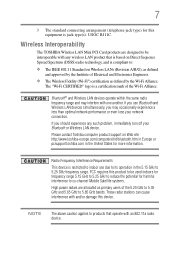
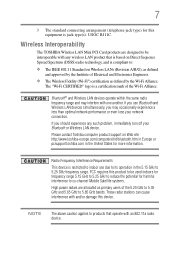
... The IEEE 802.11 Standard on Web site http://www.toshiba-europe.com/computers/tnt/bluetooth.htm in Europe or pcsupport.toshiba.com in the 5.15 GHz to 5.85 GHz bands....7
3 The standard connecting arrangement (telephone jack type) for harmful interference to co-channel Mobile Satellite systems.
High power radars are allocated as defined by the Institute of Electrical and Electronics Engineers.
...
User Guide - Page 12


...on this equipment is possible to Other Radio Stations.
2. The frequency bandwidth of the equipment listed above.
2. Contact TOSHIBA Direct PC if you have problems with any of this equipment may operate within the same range as industrial devices, scientific... the frequency bandwidth of 2,400 MHz to 2,483.5 MHz. 12
Using this Equipment in factory product lines (Other Radio Stations).
1.
User Guide - Page 27


...Inc. 27
Trademarks
Satellite and eco Utility are either registered trademarks or trademarks of such marks by the Bluetooth SIG, Inc. and any use of Toshiba America Information Systems,... trademarks of Adobe Systems Incorporated in and recycling programs. For details, please visit www.laptops.toshiba.com/green. Memory Stick, Memory Stick PRO, Memory Stick PRO Duo, Memory Stick ...
User Guide - Page 29


Contents
29
Turning on the power 48 Setting up your software 48 Registering your computer with Toshiba 49 Adding optional external devices 49 Adding memory (... partition 62 Recovering without changing the internal
storage drive partitions 65 Creating recovery DVDs/media 67 Restoring from recovery DVDs/media 70 Erasing the Internal Storage Drive 72 Checking the internal storage drive ...
User Guide - Page 30


... mode .........87 Using and configuring Sleep mode 90 Closing the display panel 93
Customizing your computer's settings 93 Caring for your computer 93
Cleaning the computer 93 Moving the computer 94 Using a computer ... your work 101 Printing your work 103 Backing up your work 104
Restoring your work 104 Using the optical disc drive 105
Viewing Blu-ray Disc™ movies 105 Optical...
User Guide - Page 31
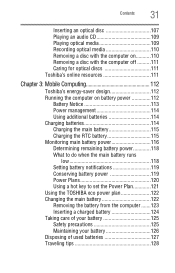
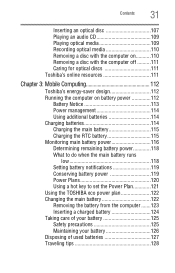
... disc with the computer off ..........111 Caring for optical discs 111 Toshiba's online resources 111
Chapter 3: Mobile Computing 112
Toshiba's energy-saver design 112 Running the computer on battery power 112
... battery runs
low 118 Setting battery notifications 119 Conserving battery power 119 Power Plans 120 Using a hot key to set the Power Plan 121 Using the TOSHIBA eco power plan 122...
User Guide - Page 32
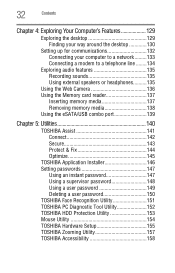
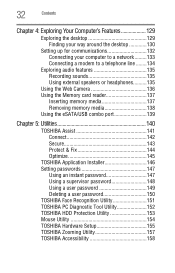
...
Inserting memory media 137 Removing memory media 138 Using the eSATA/USB combo port 139
Chapter 5: Utilities 140
TOSHIBA Assist 141 Connect 142 Secure 143 Protect & Fix 144 Optimize 145
TOSHIBA Application Installer 146 Setting passwords 147
Using an instant password 147 Using a supervisor password 148 Using a user password 149 Deleting a user password...
User Guide - Page 35


Toshiba is set to enter the low-power Sleep mode which shuts down the system and display within 15 minutes of ...STAR® guidelines for energy efficiency. Your computer ships with the ENERGY STAR® logo on using power management settings to the world of the Toshiba User's Guide for both AC power and battery modes. You can accompany you wherever you leave this computer to ...
User Guide - Page 41
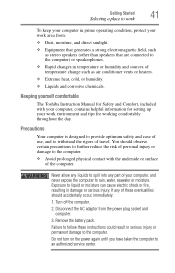
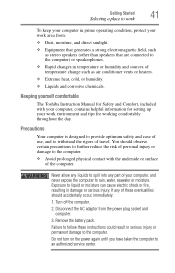
...To keep your computer in prime operating condition, protect your work environment and tips for setting up your work area from the power plug socket and computer.
3. Do not turn...computer, and never expose the computer to an authorized service center.
Keeping yourself comfortable
The Toshiba Instruction Manual for Safety and Comfort, included with the underside or surface of the computer....
User Guide - Page 49
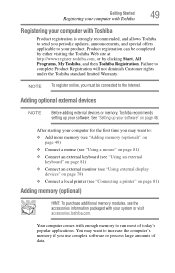
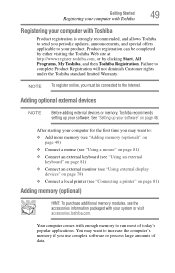
... Started
49
Registering your computer with Toshiba
Registering your computer with Toshiba
Product registration is strongly recommended, and allows Toshiba to send you periodic updates, announcements, and special offers applicable to complete Product Registration will not diminish Customer rights under the Toshiba standard limited Warranty. See "Setting up your software.
NOTE To register...
User Guide - Page 50


... the computer is the top slot. Slot B is in minor bodily injury. 50
Getting Started
Adding memory (optional)
NOTE
Before adding external devices or memory, Toshiba recommends setting up your software. Failure to room temperature before they have cooled. If only one or two memory modules. See...
User Guide - Page 58
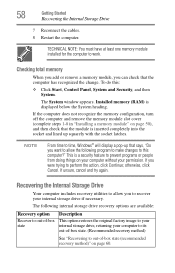
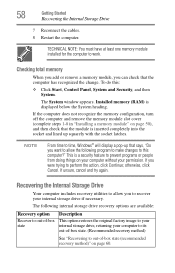
... recovery utilities to allow the following internal storage drive recovery options are available:
Recovery option
Recover to out-of-box state
Description
This option restores the original factory image to your internal storage drive, returning your computer to its out-of-box state. (Recommended recovery method)
See "Recovering to out-of-box...
User Guide - Page 59
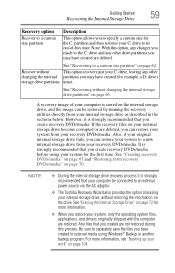
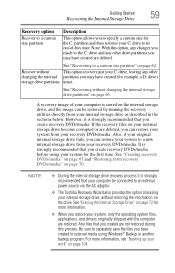
... create recovery DVDs/media.
A recovery image of your computer is strongly recommended that you can restore your system from your C: drive to its out-of erasing your original internal storage drive fails...you can be connected to an external power source via the AC adaptor.
❖ The Toshiba Recovery Wizard also provides the option of -box state. Note: With this process. Getting...
User Guide - Page 63
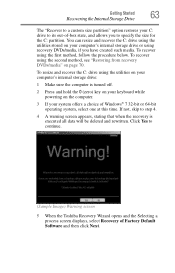
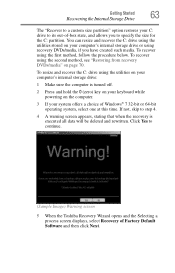
... Started
63
Recovering the Internal Storage Drive
The "Recover to a custom size partition" option restores your C: drive to its out-of-box state, and allows you have created such media... continue.
(Sample Image) Warning screen
5 When the Toshiba Recovery Wizard opens and the Selecting a process screen displays, select Recovery of Factory Default Software and then click Next. You can resize...
User Guide - Page 69


... drive.
❖ If you have created with the preceding steps, see "Restoring from recovery DVDs/media" on the same drive or disc/disc set sequentially (for example, "1 of 3," "2 of 3," etc.), so that you... files to save the information stored on your computer. NOTE
If you will know in the TOSHIBA Recovery Media Creator utility dialog box.
6 Follow the on another USB flash drive. Be sure...
User Guide - Page 153
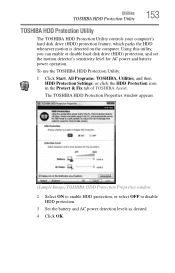
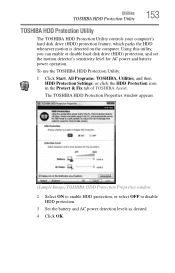
.... Using this utility, you can enable or disable hard disk drive (HDD) protection, and set the motion detector's sensitivity level for AC power and battery power operation.
Utilities
TOSHIBA HDD Protection Utility
153
TOSHIBA HDD Protection Utility
The TOSHIBA HDD Protection Utility controls your computer's hard disk drive (HDD) protection feature, which parks the...
User Guide - Page 184
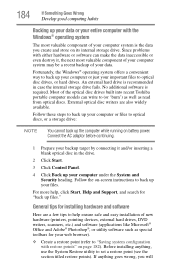
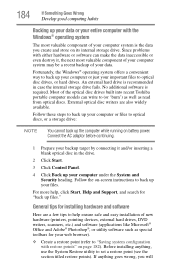
...and Support, and search for your web browser).
❖ Create a restore point (refer to set a restore point (see the section titled restore points). Follow these steps to back up your computer or files to ...it , the next most valuable component of the optical disc drives built into recent Toshiba portable computer models can make the data inaccessible or even destroy it and/or inserting ...
User Guide - Page 229


...™
175 on-screen eject button 175 optical disc drive 174 power and batteries 169 printer 177 restore points 182 screen does not look correct/
flickers 172 slow Internet connection 167 sound system 177 sound,...DVDs 105 Hibernation mode 87 hot key to set a power plan 121 Memory card reader 137 optical disc drive 105 Shut down command 85 Sleep mode 90 TOSHIBA eco power plan 122 TouchPad™ 74 ...
Similar Questions
How Do I Restore Factory Settings On My Toshiba Satellite A505-s6020 ?
(Posted by effingpsycho 11 years ago)
How To Restore Factory Settings No Recovery Disk For Satellite P870-p875
How do you restore factory settings no recovery disk for satellite p870-p875
How do you restore factory settings no recovery disk for satellite p870-p875
(Posted by anitaussie 11 years ago)

