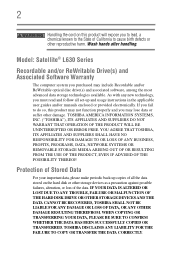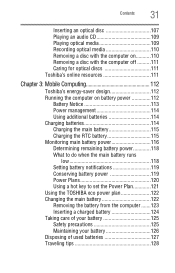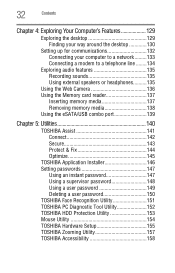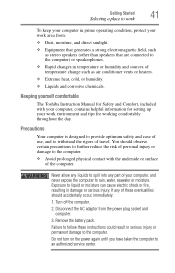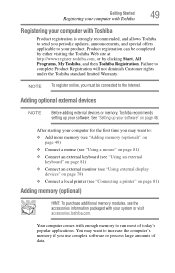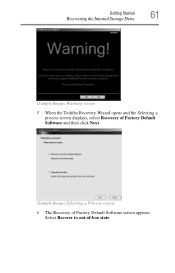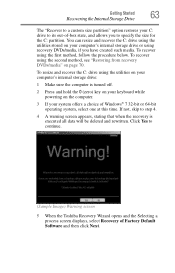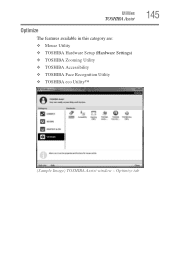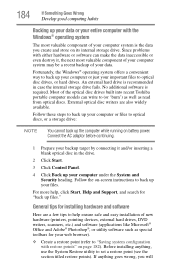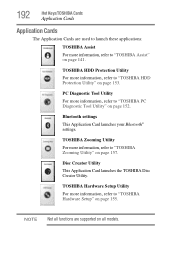Toshiba Satellite L635 Support Question
Find answers below for this question about Toshiba Satellite L635.Need a Toshiba Satellite L635 manual? We have 1 online manual for this item!
Question posted by carkli on July 3rd, 2014
How To Restore Factory Settings Toshiba L635
The person who posted this question about this Toshiba product did not include a detailed explanation. Please use the "Request More Information" button to the right if more details would help you to answer this question.
Current Answers
Answer #1: Posted by waelsaidani1 on July 3rd, 2014 10:18 AM
1) Hold down the power button for 10 (ten) seconds to switch off your machine.
Please note: Holding down the power button on the machine forces it to switch off. Any unsaved data will be lost.
2) Press and hold the 0 (zero) key and at the same time, tap the power button once to switch on your notebook.
3) When the machine Starts beeping; release the 0 key.
4) When prompted by the warning screen; select Yes to continue with the system recovery.
5) Select Recovery of Factory Default Software; click Next.
6) Select Recover to out-of-box state. Click Next again.
7) Click Next to Start recovery.
Please note: Holding down the power button on the machine forces it to switch off. Any unsaved data will be lost.
2) Press and hold the 0 (zero) key and at the same time, tap the power button once to switch on your notebook.
3) When the machine Starts beeping; release the 0 key.
4) When prompted by the warning screen; select Yes to continue with the system recovery.
5) Select Recovery of Factory Default Software; click Next.
6) Select Recover to out-of-box state. Click Next again.
7) Click Next to Start recovery.
Related Toshiba Satellite L635 Manual Pages
Similar Questions
How To Factory Unlock My Toshiba Satellite L635
(Posted by middORRD 9 years ago)
How To Restore Factory Settings On Toshiba Satellite P745-s4102
(Posted by Pradc 9 years ago)
Toshiba Satellite L635-s3030 How To Restore To Factory Settings
(Posted by Zobbinty 9 years ago)
How Do I Restore Factory Settings On My Toshiba Satellite A505-s6020 ?
(Posted by effingpsycho 11 years ago)