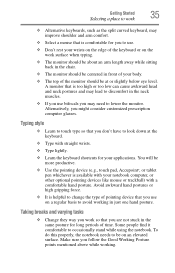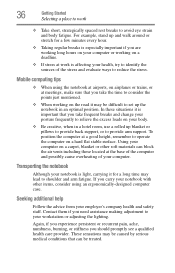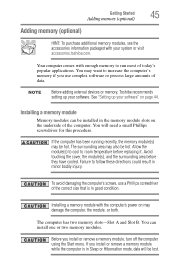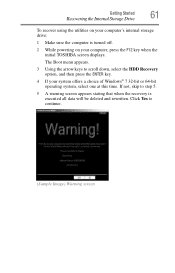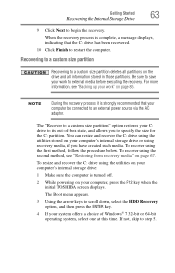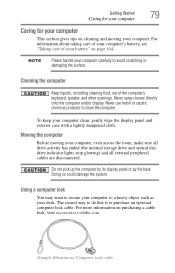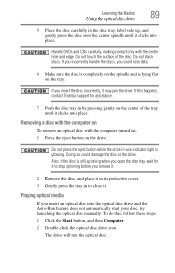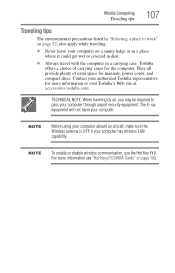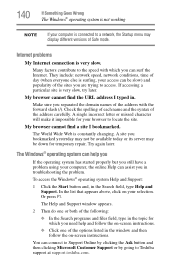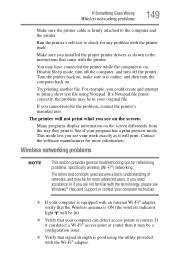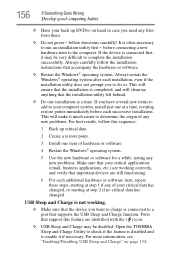Toshiba Satellite C855D-S5229 Support Question
Find answers below for this question about Toshiba Satellite C855D-S5229.Need a Toshiba Satellite C855D-S5229 manual? We have 1 online manual for this item!
Question posted by slowrie on October 28th, 2012
Is Toshiba A Good Laptop To Buy.
I need to make sure that a Toshiba is a good laptop to buy and not waste my money.
Current Answers
Related Toshiba Satellite C855D-S5229 Manual Pages
Similar Questions
How To Find Bios Reset Solder Pads Location On Toshiba Satellite U400 Laptop
Im in need of resetting the BIOS Password from my toshiba satellite u400. I do see a set of solder p...
Im in need of resetting the BIOS Password from my toshiba satellite u400. I do see a set of solder p...
(Posted by Griff8587 8 years ago)
How Do I Replace Keyboard On Satellite C75d-a7310 Laptop?
(Posted by dreed3755 8 years ago)
My Toshiba Satellite C655d-s5234 Only Makes A Loud Noise And Does Not Boot
(Posted by princebarasu 9 years ago)
Please Find Hereafter Specs Of My Satellite Which I Need Its M.b. Model Name:
Ineed to buy a replacment for the mother board Satellite P305D Detailed Product Specification1 Model...
Ineed to buy a replacment for the mother board Satellite P305D Detailed Product Specification1 Model...
(Posted by egoffice 9 years ago)
My Toshiba Satellite A205-s5000 Needs Set Back To Factory Settings But My Disk
(Posted by Anonymous-127726 10 years ago)