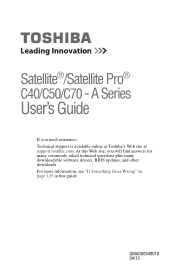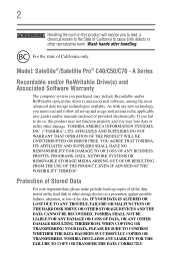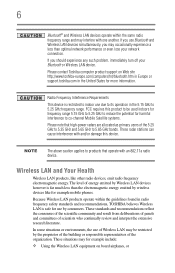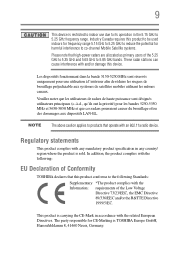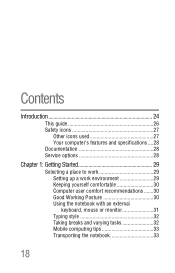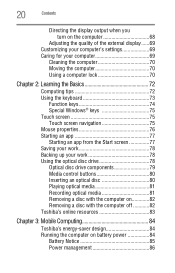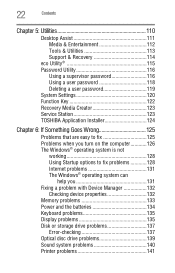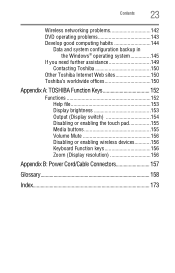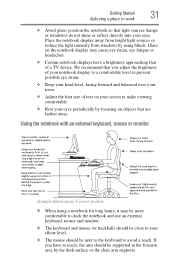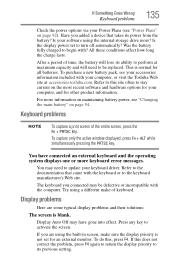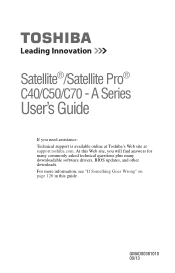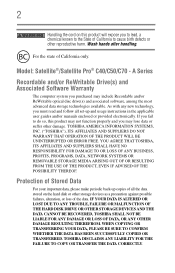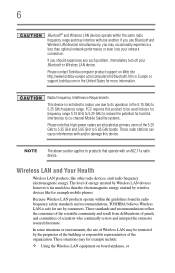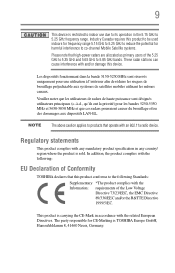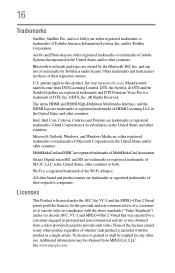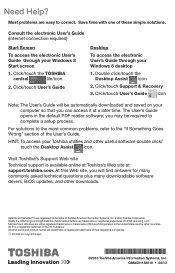Toshiba Satellite C75D-A7310 Support Question
Find answers below for this question about Toshiba Satellite C75D-A7310.Need a Toshiba Satellite C75D-A7310 manual? We have 3 online manuals for this item!
Question posted by dreed3755 on April 22nd, 2015
How Do I Replace Keyboard On Satellite C75d-a7310 Laptop?
Current Answers
Answer #1: Posted by TechSupport101 on April 23rd, 2015 2:49 AM
The first step to replacing your laptop keyboard is to remove the screws from the back of your Toshiba Satellite C75D. Sometimes your laptop will have a picture of a keyboard next to the screws that need to be removed. Otherwise, see your C75D laptop manual for details.
Above your Toshiba C75D laptop keyboard, you have a cover panel. If required, remove this part to easily access your Toshiba keyboard.
If you have screws above your Toshiba Satellite C75D Keyboard, remove those screws.
Now that you have removed all the screws, you are ready to remove and then replace your new Toshiba C75D laptop keyboard.
To remove your C75D Keyboard, take a thin object and pry the keyboard out between the keyboard and motherboard. Be careful when removing your Toshiba Satellite C75D Keyboard.
Now that your keyboard is loose, simply disconnect your Toshiba C75D keyboard. In order to disconnect the keyboard, pay attention to the keyboard connector and connector cable. Unlock the connector cable device and remove your laptop keyboard. Your Toshiba C75D connector cable should be easy to remove by simply sliding it out.
Now that your C75D keyboard has been removed, get ready to install your new Toshiba C75D laptop keyboard. Look at the back of the keyboard. If you see any screw holes, you will have a good idea of where to place the screws back in at the bottom of your Toshiba Satellite C75D laptop.
Connect your Toshiba C75D keyboard to the motherboard keyboard connection slot. Secure the C75D keyboard cable. Now turn your keyboard in place, and align the grooves on the bottom of your keyboard with your palmrest or plastic bezel. Secure your laptop keyboard in place, make sure it fits properly and is snug. Now simply place the screws back in place.
Congratulations! You just removed and replaced your New Toshiba Satellite C75D Laptop Keyboard.
Source: http://www.laptopkeyboard.com/Guides.php/Toshiba/Satellite/C75D/KBT302
Related Toshiba Satellite C75D-A7310 Manual Pages
Similar Questions
I wish to replace the cpu of my laptop but I don't Know if I can change it because some cpus are sti...
instructions for replacing keyboard