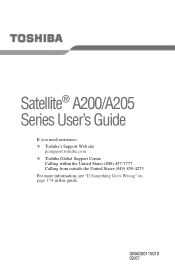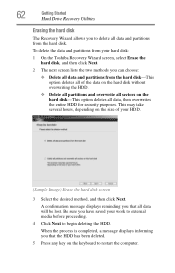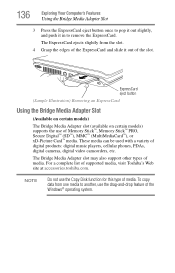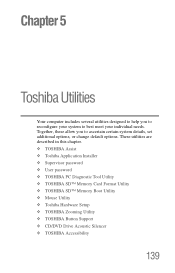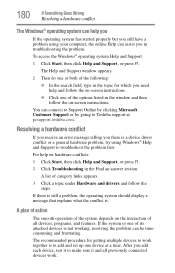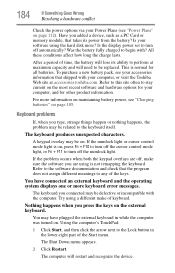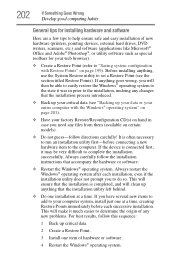Toshiba A205-S5000 Support Question
Find answers below for this question about Toshiba A205-S5000 - Satellite - Celeron 1.86 GHz.Need a Toshiba A205-S5000 manual? We have 1 online manual for this item!
Question posted by Anonymous-127726 on December 30th, 2013
My Toshiba Satellite A205-s5000 Needs Set Back To Factory Settings But My Disk
The person who posted this question about this Toshiba product did not include a detailed explanation. Please use the "Request More Information" button to the right if more details would help you to answer this question.
Current Answers
Related Toshiba A205-S5000 Manual Pages
Similar Questions
Forgot Login Password Need To Factory Reset Toshiba Satellite L35-s2151
Trying to factory reset Toshiba satellite l35-s2151 Windows XP home edition
Trying to factory reset Toshiba satellite l35-s2151 Windows XP home edition
(Posted by Rc078185 4 years ago)
Toshiba Satellite A205-s5000 How To Remove Cmos Battery
(Posted by ciAbc 9 years ago)
How To Do A Bios Reset On A Toshiba Satellite Laptop A205-s5000
(Posted by saktjm 9 years ago)
How To Disasemble A Toshiba Satellite A205 S5000
(Posted by amakian 9 years ago)
Trying To Reload Factory Recovery Disk & Asked For Password To Access Laptop?
I had several issues with hard drive and it was wiped clean and trying to load factory recovery disk...
I had several issues with hard drive and it was wiped clean and trying to load factory recovery disk...
(Posted by felixhome1 12 years ago)