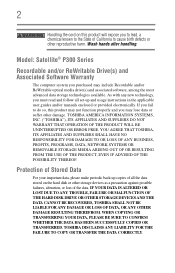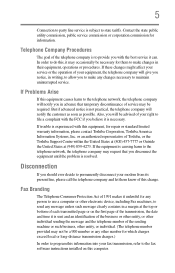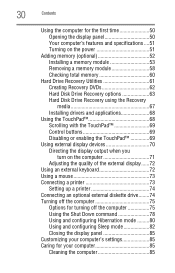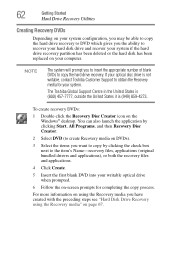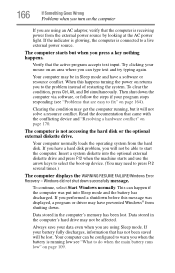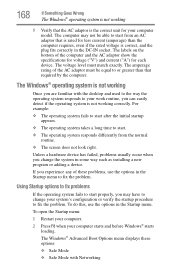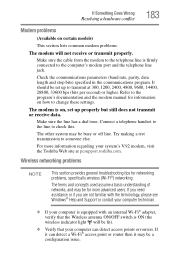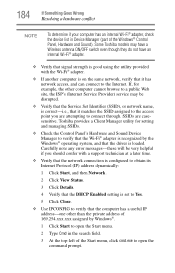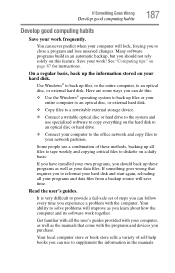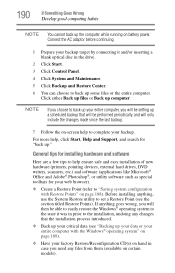Toshiba Satellite P305D-S8834 Support and Manuals
Get Help and Manuals for this Toshiba item

View All Support Options Below
Free Toshiba Satellite P305D-S8834 manuals!
Problems with Toshiba Satellite P305D-S8834?
Ask a Question
Free Toshiba Satellite P305D-S8834 manuals!
Problems with Toshiba Satellite P305D-S8834?
Ask a Question
Most Recent Toshiba Satellite P305D-S8834 Questions
How Do I Reset The Bios
how do i reset the bios on Toshiba Satellite P305D-S8834
how do i reset the bios on Toshiba Satellite P305D-S8834
(Posted by donlowe2012 7 years ago)
Please Find Hereafter Specs Of My Satellite Which I Need Its M.b. Model Name:
Ineed to buy a replacment for the mother board Satellite P305D Detailed Product Specification1 Model...
Ineed to buy a replacment for the mother board Satellite P305D Detailed Product Specification1 Model...
(Posted by egoffice 9 years ago)
I Need T His Mb Model Name: P305d-s8834 Part Number: Pspd8u-005002 Upc: 8
Please find hereafter full specs of my Satellite which I need to change its MB. Model Name: P305D-S8...
Please find hereafter full specs of my Satellite which I need to change its MB. Model Name: P305D-S8...
(Posted by egoffice 9 years ago)
P305d-s8834, Where Is Bios Reset?
Toshiba Satellite note book, P305D-S8834 where is jumper to reset bios/cmos under/near memory ram, n...
Toshiba Satellite note book, P305D-S8834 where is jumper to reset bios/cmos under/near memory ram, n...
(Posted by rljohnsen 10 years ago)
Popular Toshiba Satellite P305D-S8834 Manual Pages
Toshiba Satellite P305D-S8834 Reviews
We have not received any reviews for Toshiba yet.