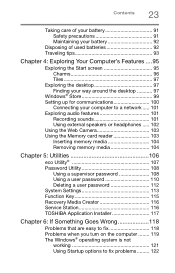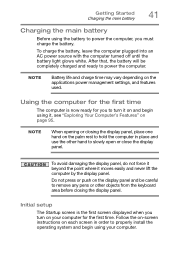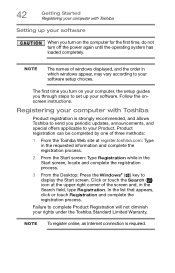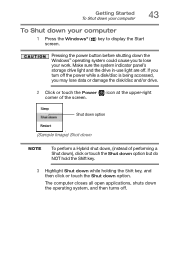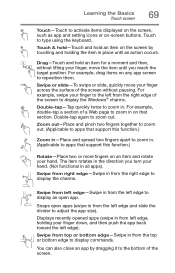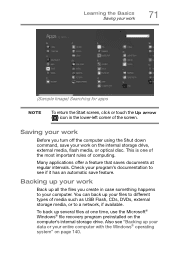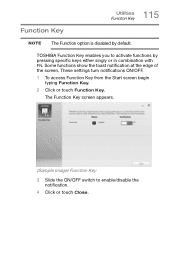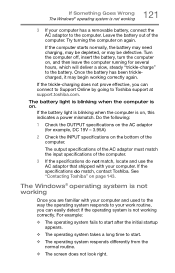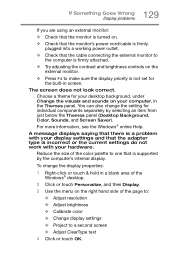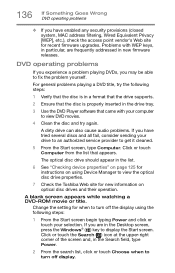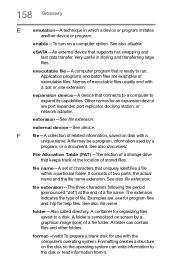Toshiba Satellite C55-C5240 Support Question
Find answers below for this question about Toshiba Satellite C55-C5240.Need a Toshiba Satellite C55-C5240 manual? We have 2 online manuals for this item!
Question posted by sheltiezone on June 17th, 2015
I Have A Satellite C55-c5240. Blank Screen & Won't Turn Off
My Satellite c55-c5240 IS on, but the screen is totally blank. I tried to power down, but it won't turn off. I have had it lass than 30 days. I unplugged it, closed the cover and let sit for over 12 hours - when I opened it again, screen is still blank - and power is still on.
Current Answers
Related Toshiba Satellite C55-C5240 Manual Pages
Similar Questions
Toshiba Satellite P875-s7200 Screen Does Not Turn On
(Posted by nunovemms 9 years ago)
Toshiba Satellite A665-s5170 Won't Boot Only Power Light On
(Posted by datoniar 9 years ago)
How To Fix Toshiba Laptop Satellite L355d Psle8u Blank Screen
(Posted by michkall 10 years ago)
I Was Trying To Figure Out How To Back Up. I Was On Backup And Can't Open Cd-r
(Posted by cstruax 11 years ago)