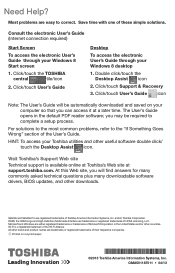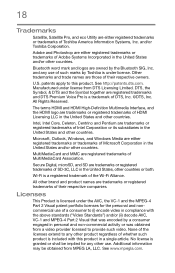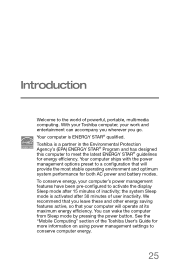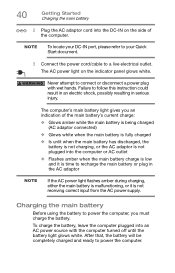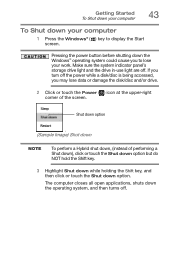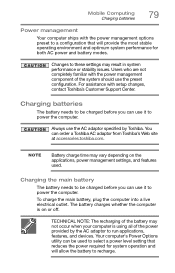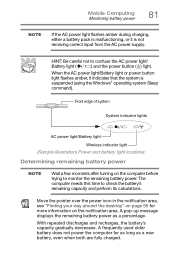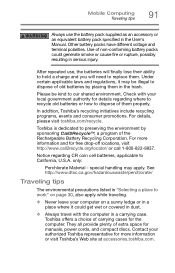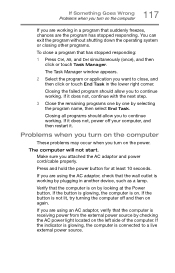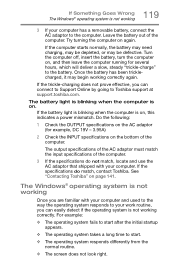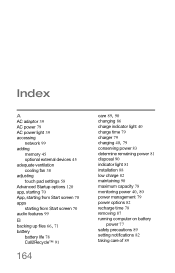Toshiba Satellite C55-B5302 Support Question
Find answers below for this question about Toshiba Satellite C55-B5302.Need a Toshiba Satellite C55-B5302 manual? We have 3 online manuals for this item!
Question posted by rbrentney on December 27th, 2015
1 Year Old Toshiba Satellite C55-b5302 Not Charging.
I have had the toshiba Satellite C55-B5302 for a little over a year now and today it when I plugged in the charger it wouldn't charge. It is completely dead now but when I press the power button the light blinks for about 2 seconds and them goes off. Is it the battery or the charger? Please help. Thank You.
Supporting Image
You can click the image below to enlargeCurrent Answers
Related Toshiba Satellite C55-B5302 Manual Pages
Similar Questions
My Toshiba Satellite A665 Power Button No Boot
It tries to start by pressing media play button but only for a second then goes dead
It tries to start by pressing media play button but only for a second then goes dead
(Posted by gittruckin 2 years ago)
How To Replace A Power Button Board On Toshiba Satellite L355
(Posted by potemo 10 years ago)
Why Wont My Toshiba Satellite C655 Turn On. The Light Blinks 5
(Posted by ritZUAN 10 years ago)
I Have A Toshiba L745-s4210 The Battery Light Blinks 5 Times And Will Not Power
(Posted by SMKbreak001 11 years ago)
Toshiba Satellite L755-s5156 Orange Light Blinking
toshiba satellite l755-s5156 orange light blinking
toshiba satellite l755-s5156 orange light blinking
(Posted by dmcauley72405 11 years ago)