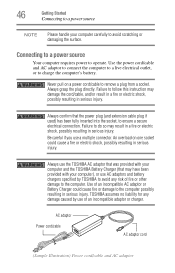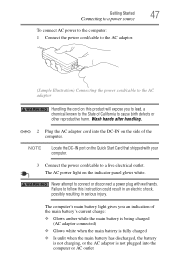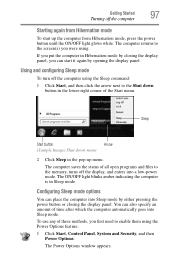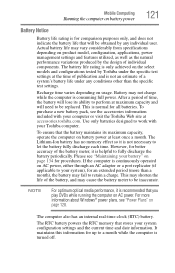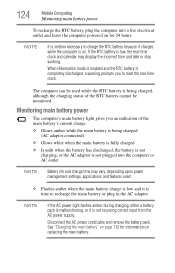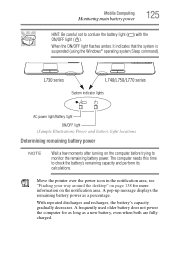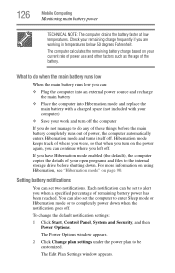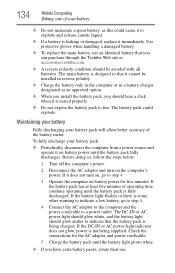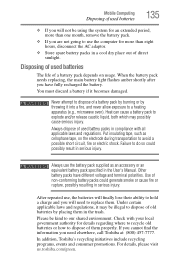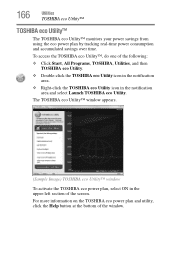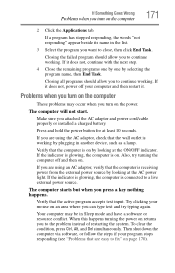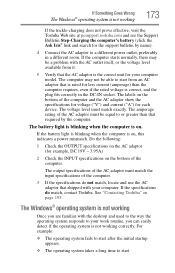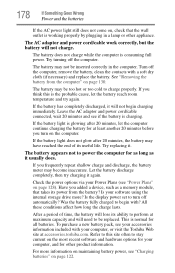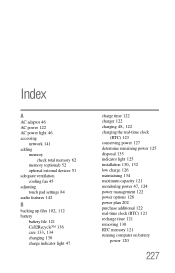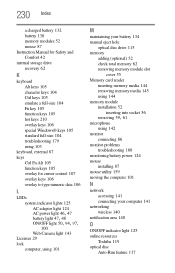Toshiba Satellite L745-S4210 Support Question
Find answers below for this question about Toshiba Satellite L745-S4210.Need a Toshiba Satellite L745-S4210 manual? We have 1 online manual for this item!
Question posted by SMKbreak001 on September 24th, 2012
I Have A Toshiba L745-s4210 The Battery Light Blinks 5 Times And Will Not Power
The person who posted this question about this Toshiba product did not include a detailed explanation. Please use the "Request More Information" button to the right if more details would help you to answer this question.
Current Answers
Related Toshiba Satellite L745-S4210 Manual Pages
Similar Questions
How To Go In Factory Setting Of Toshiba Laptop Satellite L745-s4210
(Posted by icozmik 9 years ago)
Toshiba L745 Light Blinks 5 Times And Will Not Power Up
(Posted by rpafelipo 9 years ago)
Toshiba Satellite L745-s4210 Wont Turn On With Battery In
(Posted by Jmortimoth 9 years ago)
My Toshiba Wont Turn On. The Yellow Light Blinks Five Times And Shuts Off
(Posted by miker10454 10 years ago)
What Does It Mean When Pressing The Power On Button, The Battery Light Flashes
When pressing the on button, the battery light flashes six times and the laptop does not startup. T...
When pressing the on button, the battery light flashes six times and the laptop does not startup. T...
(Posted by mbelger 13 years ago)