Toshiba Satellite L755-S5156 Support Question
Find answers below for this question about Toshiba Satellite L755-S5156.Need a Toshiba Satellite L755-S5156 manual? We have 1 online manual for this item!
Question posted by dmcauley72405 on September 16th, 2012
Toshiba Satellite L755-s5156 Orange Light Blinking
toshiba satellite l755-s5156 orange light blinking
Current Answers
There are currently no answers that have been posted for this question.
Be the first to post an answer! Remember that you can earn up to 1,100 points for every answer you submit. The better the quality of your answer, the better chance it has to be accepted.
Be the first to post an answer! Remember that you can earn up to 1,100 points for every answer you submit. The better the quality of your answer, the better chance it has to be accepted.
Related Toshiba Satellite L755-S5156 Manual Pages
User Guide - Page 1


GMAD00275010 03/11 Satellite®/Satellite Pro® L700 Series User's Guide
If you need assistance: ❖ Toshiba's Support Web site
pcsupport.toshiba.com ❖ Toshiba Customer Support Center
Calling within the United States (800) 457-7777 Calling from outside the United States (949) 859-4273 For more information, see "If Something Goes Wrong" on page 170 in this guide.
User Guide - Page 2


...associated software, among the most advanced data storage technologies available. TOSHIBA AMERICA INFORMATION SYSTEMS, INC. ("TOSHIBA"), ITS AFFILIATES AND SUPPLIERS DO NOT WARRANT THAT OPERATION OF ...SURE TO CONFIRM WHETHER THE DATA HAS BEEN SUCCESSFULLY COPIED OR TRANSFERRED. Model: Satellite®/Satellite Pro® L700 Series
Recordable and/or ReWritable Drive(s) and Associated Software ...
User Guide - Page 7


...Satellite systems.
High power radars are designed to 5.85 GHz bands. Please contact Toshiba computer product support on Web site http://www.toshiba-europe.com/computers/tnt/bluetooth.htm in Europe or pcsupport.toshiba... is jack type(s): USOC RJ11C.
FCC requires this device. Wireless Interoperability
The TOSHIBA Wireless LAN Mini PCI Card products are allocated as defined by the Institute of...
User Guide - Page 27
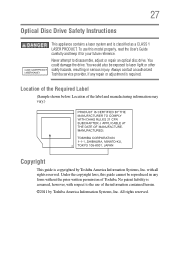
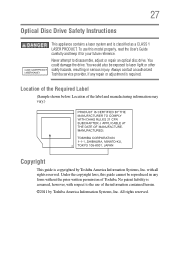
...'s Guide carefully and keep it for your future reference. All rights reserved. Never attempt to laser light or other safety hazards, resulting in any repair or adjustment is assumed, however, with all rights reserved.
Location of Toshiba. 27
Optical Disc Drive Safety Instructions
This appliance contains a laser system and is copyrighted by...
User Guide - Page 29


...Industries Alliance at www.eiae.org. Bluetooth word mark and logos are owned by Toshiba is granted or shall be implied for the personal and non-commercial use .
...Toshiba supports various trade-in a single article. See www.mpegla.com. As part of Toshiba's commitment to any use of Adobe Systems Incorporated in this product may contain mercury. 29
Trademarks
Satellite, Satellite...
User Guide - Page 38
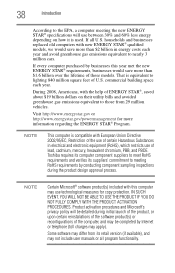
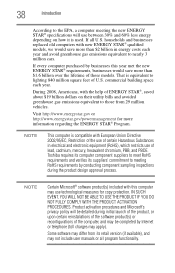
... space each year and avoid greenhouse gas emissions equivalent to nearly 3 million cars.
Toshiba requires its computer component suppliers to meet RoHS requirements and verifies its retail version (...60% less energy depending on their utility bills and avoided greenhouse gas emissions equivalent to lighting 840 million square feet of lead, cadmium, mercury, hexavalent chromium, PBB, and PBDE....
User Guide - Page 84
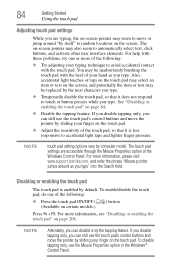
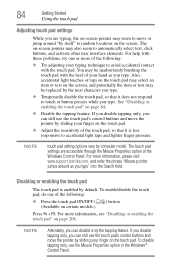
...
) button. To enable/disable the touch pad, do one or more information, please visit www.support.toshiba.com, and enter the phrase "Mouse pointer jumps around "by itself" to random locations on the screen....type. Disabling or enabling the touch pad
The touch pad is less responsive to accidental light taps and lighter finger pressure. 84
Getting Started
Using the touch pad
Adjusting touch ...
User Guide - Page 97
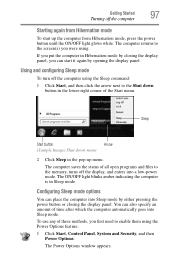
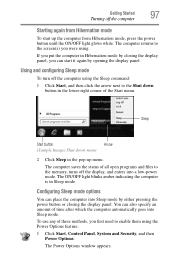
... The computer returns to the screen(s) you can place the computer into Sleep mode. The ON/OFF light blinks amber indicating the computer is in the pop-up the computer from Hibernation mode
To start it again by... from Hibernation mode, press the power button until the ON/OFF light glows white. Using and configuring Sleep mode
To turn off the display, and enters into a low-power mode....
User Guide - Page 101
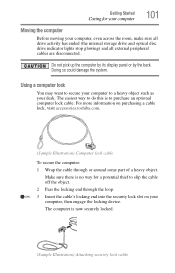
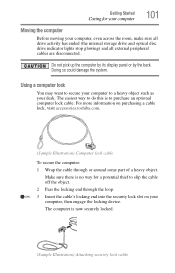
... computer lock cable. For more information on purchasing a cable lock, visit accessories.toshiba.com.
(Sample Illustration) Computer lock cable
To secure the computer: 1 Wrap ... make sure all drive activity has ended (the internal storage drive and optical disc drive indicator lights stop glowing) and all external peripheral cables are disconnected.
Doing so could damage the system....
User Guide - Page 118


...object, such as a straightened paper clip, into
the manual eject hole. For details on your Toshiba optical disc drive may also prevent or limit recording or viewing of the drive. Additionally, certain optical media... recorded on how to use indicator light is fully open, remove the disc, and place it .
NOTE
Due to close it...
User Guide - Page 134
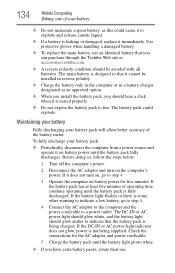
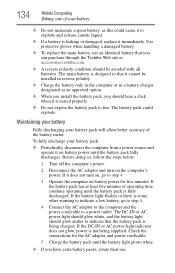
... power. The DC-IN or AC power-light should glow white, and the battery light should glow amber to indicate that you can purchase through the Toshiba Web site at least five minutes of operating... so that it cannot be avoided with all batteries. If the battery pack has at accessories.toshiba.com.
❖ A reverse polarity condition should be installed in reverse polarity.
❖ Charge...
User Guide - Page 135
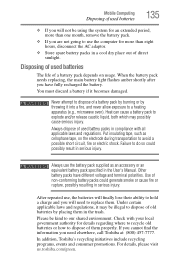
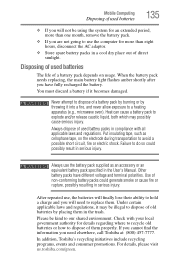
...certain applicable laws and regulations, it may possibly cause serious injury.
In addition, Toshiba's recycling initiatives include recycling programs, events and consumer promotions. Never attempt to dispose... and terminal polarities.
When the battery pack needs replacing, the main battery light flashes amber shortly after you need to use the battery pack supplied as ...
User Guide - Page 143
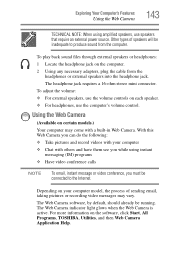
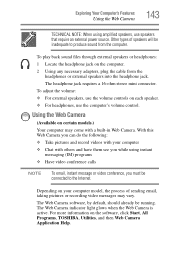
...controls on each speaker. ❖ For headphones, use speakers that require an external power source. The Web Camera indicator light glows when the Web Camera is active.
Using the Web Camera
(Available on your computer ❖ Chat with a built...: 1 Locate the headphone jack on the software, click Start, All Programs, TOSHIBA, Utilities, and then Web Camera Application Help.
User Guide - Page 157
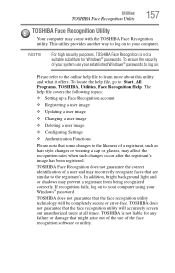
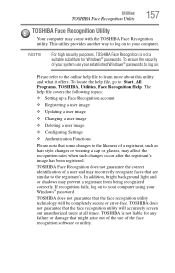
... of your system use your Windows® password.
To locate the help file to : Start, All Programs, TOSHIBA, Utilities, Face Recognition Help. In addition, bright background light and or shadows may come with the TOSHIBA Face Recognition utility. If recognition fails, log on to log on. Please refer to the online help file...
User Guide - Page 172
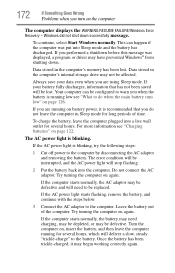
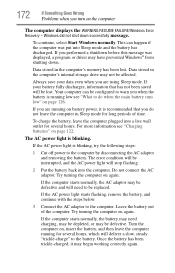
...and the battery has discharged.
Data stored in the computer's memory has been lost . The AC power light is blinking, try the following steps:
1 Cut off power to be lost .
To continue, select Start Windows... the steps below.
3 Connect the AC adaptor to the battery. If the AC power light is blinking. Do not connect the AC adaptor. Your computer can happen if the computer was displayed,...
User Guide - Page 173
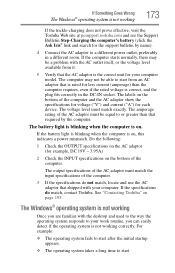
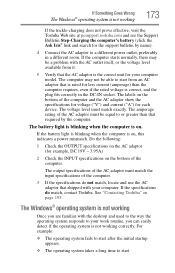
The battery light is blinking when the computer is on page 195.
See "Contacting Toshiba" on . For example:
❖ The operating system fails to start after the ...able to your computer. The amperage rating of the AC adaptor must match exactly.
If the battery light is blinking when the computer is not working
Once you are familiar with your work routine, you can easily ...
User Guide - Page 178
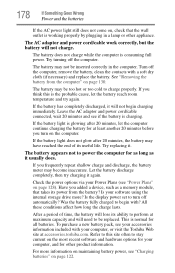
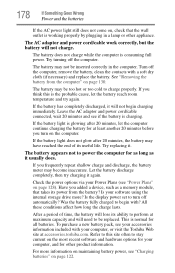
...cable connected, wait 20 minutes and see "Charging batteries" on page 128). If the battery light does not glow after 20 minutes, let the computer continue charging the battery for as long as...the power options via your computer, and for all batteries. Is your computer, or visit the Toshiba Web site at maximum capacity and will not begin with your software using the internal storage drive...
User Guide - Page 228


228 Index
safety precautions 133 setting notifications 126 taking care of 133 battery indicator light 125 BIOS Setup see TOSHIBA Hardware Setup Blu-ray Disc™
using 113, 114
button eject, optical disc drive 115 power 50
Shut down 53, 92
start 139
C
Call2Recycle™ ...
User Guide - Page 230
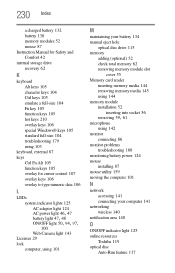
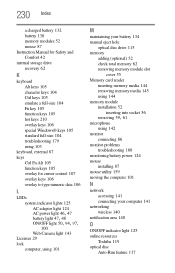
...overlay to type numeric data 106
L
LEDs system indicator lights 125 AC adaptor light 124
AC power light 46, 47 battery light 47, 48 ON/OFF light 50, 94, 97,
100 Web Camera light 143 Licenses 29 lock computer, using 101
M
maintaining ...connecting your computer 141
networking wireless 140
notification area 140
O
ON/OFF indicator light 125 online resources
Toshiba 119 optical disc
Auto-Run feature 117
User Guide - Page 233


... Secure tab 149
TOSHIBA eco Utility™ 166 TOSHIBA Face Recognition Utility
157 TOSHIBA Hardware Setup 160 TOSHIBA PC Diagnostic Tool Utility
158 TOSHIBA PC Health Monitor 168 TOSHIBA Service Station 168 TOSHIBA Sleep Utility 162 TOSHIBA wireless LAN indicator
167 touch pad
using 81 traveling tips 136 troubleshooting 179
AC power light is blinking 172 battery light is blinking 173 bookmarked...
Similar Questions
How To Solve Toshiba Tecra A11-s3530 Orange Light Blinking
friends can u please help me to solve my laptop problem I have a Toshiba tecra a11_s3530 I connected...
friends can u please help me to solve my laptop problem I have a Toshiba tecra a11_s3530 I connected...
(Posted by peterearborwah 8 years ago)
Toshiba Satellite L350 Series Power Lights Blink But Wont Turn On
(Posted by brewsjband 9 years ago)
What Type Of Bios Does A Toshiba Satellite L755-s5156 Use Bios Repair
(Posted by Shariha 10 years ago)
My Toshiba Sattelite L755- S5156 Is Not Displaying
(Posted by kullydescope1987 10 years ago)
Toshiba Satellite L755-s5156 Laptop How To Turn Wireless
(Posted by Brrp 10 years ago)

