Toshiba Satellite L755 Support Question
Find answers below for this question about Toshiba Satellite L755.Need a Toshiba Satellite L755 manual? We have 2 online manuals for this item!
Question posted by Brrp on October 10th, 2013
Toshiba Satellite L755-s5156 Laptop How To Turn Wireless
The person who posted this question about this Toshiba product did not include a detailed explanation. Please use the "Request More Information" button to the right if more details would help you to answer this question.
Current Answers
There are currently no answers that have been posted for this question.
Be the first to post an answer! Remember that you can earn up to 1,100 points for every answer you submit. The better the quality of your answer, the better chance it has to be accepted.
Be the first to post an answer! Remember that you can earn up to 1,100 points for every answer you submit. The better the quality of your answer, the better chance it has to be accepted.
Related Toshiba Satellite L755 Manual Pages
User Manual - Page 3


L750/L755/L750D/L755D
Chapter 4
Operating Basics Using the Touch Pad 4-1 Web Camera 4-2 Using the TOSHIBA Face Recognition 4-3 Using optical disc drives 4-7 Writing CD/DVD/BDs 4-10 TOSHIBA VIDEO PLAYER 4-19 Using WinDVD BD for TOSHIBA 4-24 Media care 4-27 Sound System 4-27 Wireless communications 4-29 LAN 4-33 Computer Handling 4-35 Using the TOSHIBA Sleep Utility 4-36...
User Manual - Page 4
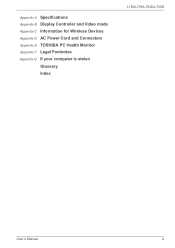
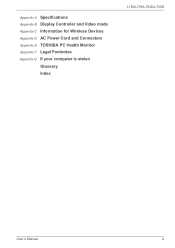
Appendix A Specifications Appendix B Display Controller and Video mode Appendix C Information for Wireless Devices Appendix D AC Power Cord and Connectors Appendix E TOSHIBA PC Health Monitor Appendix F Legal Footnotes Appendix G If your computer is stolen
Glossary Index
L750/L755/L750D/L755D
User's Manual
iv
User Manual - Page 5


... Wi-Fi Alliance. Photo CD is a registered trademark of Sony Corporation. Wi-Fi is a trademark of copied material and distribution on a network) without notice. TOSHIBA L750/L755/L750D/L755D User's Manual First edition January 2011 Copyright authority for damages incurred directly or indirectly from this manual's production.
Please comply with respect to...
User Manual - Page 16
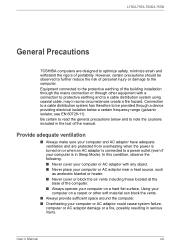
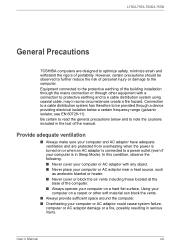
...-11). User's Manual
xvi Equipment connected to note the cautions included in some circumstances create a fire hazard.
L750/L755/L750D/L755D
General Precautions
TOSHIBA computers are protected from overheating when the power is turned on or when an AC adaptor is in serious injury. Be certain to read the general precautions below and...
User Manual - Page 39


...Web Camera section in microphone. Some models are equipped with a Wireless LAN antenna. For more information.
please refer to the Sound ...video conferences using specialized applications.
This difference in Appendix B.
TOSHIBA Web Camera Application will be aware that allows you to...computer is intended to turn the computer's power on batteries.
Power button
Press this button to...
User Manual - Page 61
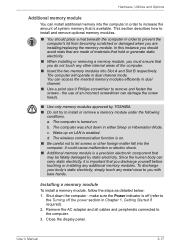
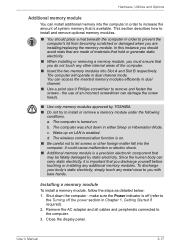
... to install or remove a memory module under the following
conditions. The wireless communication function is off (refer to
the Turning off the power section in Chapter 1, Getting Started if required). 2....When installing or removing a memory module, you must ensure that may be fatally damaged by TOSHIBA. ■ Do not try to remove and fasten the screws - Installing a memory module...
User Manual - Page 102
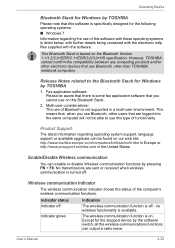
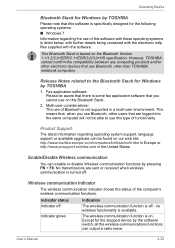
...2. Enable/Disable Wireless communication
You can enable or disable Wireless communication functions by the software switch, all the wireless-communications functions can be found on our web site http://www.toshiba-europe.com/computers/..., other electronic devices that there is turned off -
However, TOSHIBA cannot confirm the compatibility between any computing products and/or other than...
User Manual - Page 153


... frequency electromagnetic energy.
Please visit http://www.pc.support.global.toshiba.com, if you have not completed verification of connection and operation with one of the organization. If you should experience any questions about Wireless Devices
The wireless devices have any such problem, immediately turn off either one another. These situations may occasionally experience...
User Manual - Page 157
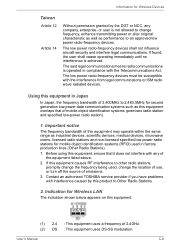
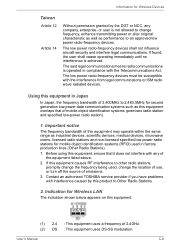
...said legal communications means radio communications is achieved.
Contact an authorized TOSHIBA service provider if you have problems with the interference from legal communications....
Before using this product to Other Radio Stations.
2. Information for Wireless Devices
Taiwan
Article 12
Article 14
Without permission granted by this equipment,...turn off the source of emissions. 3.
User Manual - Page 178
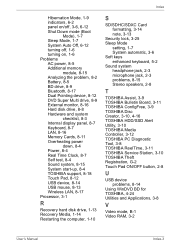
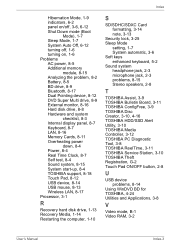
...6-12 Shut Down mode (Boot
Mode), 1-7 Sleep Mode, 1-7 System Auto Off, 6-12 turning off, 1-6 turning on, 1-6 Problems AC power, 8-5 Additional memory
module, 8-15 Analyzing the problem, 8-2 Battery...8-7 Self test, 8-4 Sound system, 8-15 System start-up, 8-4 TOSHIBA support, 8-18 Touch Pad, 8-12 USB device, 8-14 USB mouse, 8-13 Wireless LAN, 8-17 Processor, 3-1
R
Recovery hard disk drive, 1-13 ...
User Manual - Page 3


Satellite L750/L755/L750D/L755D/Satellite Pro L750/L750D
System Recovery 1-13
Chapter 2
The Grand Tour Front with ...the TOSHIBA Face Recognition 4-3 Using optical disc drives 4-6 Writing CD/DVD/BDs 4-9 TOSHIBA VIDEO PLAYER 4-19 Using WinDVD BD for TOSHIBA 4-24 Media care 4-27 Sound System 4-27 Modem 4-30 Wireless communications 4-32 LAN 4-35 Computer Handling 4-37 Using the TOSHIBA ...
User Manual - Page 4


Satellite L750/L755/L750D/L755D/Satellite Pro L750/L750D
Monitoring of power condition 6-2 Battery 6-3 Password... Radio Regulatory Information C-3 Radio approvals for wireless devices C-7
Appendix D AC Power Cord and Connectors Certification agencies D-1
Appendix E TOSHIBA PC Health Monitor Starting the TOSHIBA PC Health Monitor E-2 If a TOSHIBA PC Health Monitor message is displayed E-2
...
User Manual - Page 6


... to digital format, alteration, transfer of copied material and distribution on a network) without notice. No patent liability is a violation of HDMI Licensing LLC. TOSHIBA Satellite L750/L755/L750D/L755D/Satellite Pro L750/L750D Series User's Manual First edition December 2010 Copyright authority for music, movies, computer programs, databases and other use within the home...
User Manual - Page 7


...to this equipment, not expressly approved by TOSHIBA or parties authorized by TOSHIBA is connected. ■ Consult the dealer ... and microphone jack. Shielded cables must be determined by turning the equipment off and on a circuit different from Dolby...symbol are trademarks of MultiMediaCard Association. Satellite L750/L755/L750D/L755D/Satellite Pro L750/L750D
ConfigFree is no guarantee...
User Manual - Page 8


Satellite L750/L755/L750D/L755D/Satellite Pro L750/L750D
FCC conditions
This device complies with part 15 of... received, including
interference that the system (PC plus options/cables) still fulfils the required standards. Contact
Address: Telephone:
TOSHIBA America Information Systems, Inc. 9740 Irvine Boulevard Irvine, California 92618-1697 (949) 583-3000
EU Declaration of the FCC...
User Manual - Page 9


Satellite L750/L755/L750D/L755D/Satellite Pro L750/L750D
Working environment
This product was designed to fulfil the EMC ...is not permitted.
SEE HTTP://WWW.MPEGLA.COM. User's Manual
ix TOSHIBA do not approve the use of this product in the near surrounding area.
■ Malfunction of TOSHIBA.
ADDITIONAL INFORMATION INCLUDING THAT RELATING TO PROMOTIONAL, INTERNAL AND COMMERCIAL USES ...
User Manual - Page 10


... Communications (DOC) regulations provide, that changes or modifications not expressly approved by TOSHIBA Corporation could void your equipment supplier in the first instance.
User's Manual
x...that Canadian Department of the Canadian Interference-Causng Equipment Regulations.
Satellite L750/L755/L750D/L755D/Satellite Pro L750/L750D
Canadian regulatory information (Canada only)
This ...
User Manual - Page 12


... as possible.
If problems arise
If any changes necessary to maintain uninterrupted service. Satellite L750/L755/L750D/L755D/Satellite Pro L750/L750D
Pursuant to FCC CFR 47, Part 68:
When you are ...request. In order to state tariffs. For the REN of TOSHIBA Corporation. The modem connects to the telephone line by TOSHIBA Corporation or an authorized representative of your modem, refer to ...
User Manual - Page 16


..., and only report a fault if the phone performance is impaired.
■ It is recommended that the call has been successfully switched through the network.
Satellite L750/L755/L750D/L755D/Satellite Pro L750/L750D
■ When used , the numbers should be entered normally.
■ The transmit level from the Telecom line during electrical storms...
User Manual - Page 193


Satellite L750/L755/L750D/L755D/Satellite Pro L750/L750D
Touch Pad 8-12 Power
conditions 6-1 Hibernation Mode 1-10 indicators 6-2 panel on/off 3-8, 6-11 Shut Down mode (Boot Mode) 1-8 Sleep Mode 1-8 System Auto Off 6-11 turning off 1-8 turning...8-19 Self test 8-4 Sound system 8-15 System start-up 8-3 TOSHIBA support 8-19 Touch Pad 8-12 Wireless LAN 8-18 USB device 8-14 USB mouse 8-13 Processor 3-1
...
Similar Questions
Toshiba Satellite L755-s5257 Laptop Wont Boot Up
(Posted by wpampathc 9 years ago)
How Do I Reset A Toshiba Satellite L755-s5277 Laptop
(Posted by jbuSamm 9 years ago)
My Toshiba Satellite L755-s5214 Laptop Wont Turn
(Posted by pavefr 10 years ago)
How To Reset Toshiba Satellite L755-s5256 Laptop To Factory Settings
(Posted by kaba2005 10 years ago)
Toshiba Satellite L755-s5156 Orange Light Blinking
toshiba satellite l755-s5156 orange light blinking
toshiba satellite l755-s5156 orange light blinking
(Posted by dmcauley72405 11 years ago)

