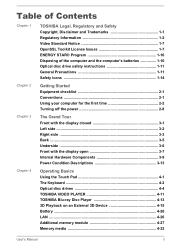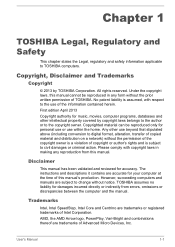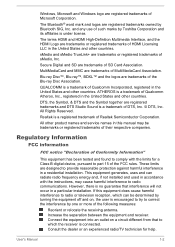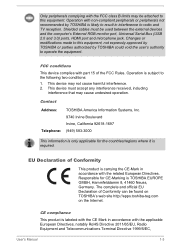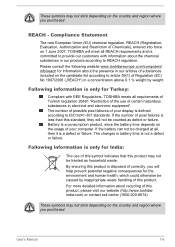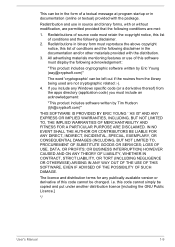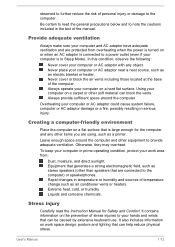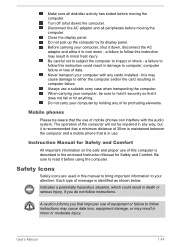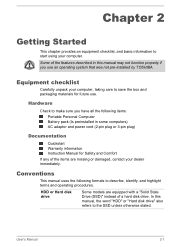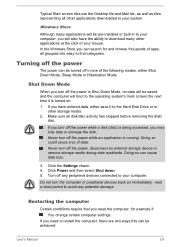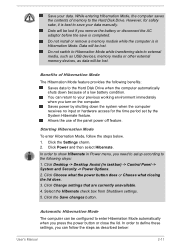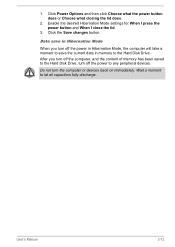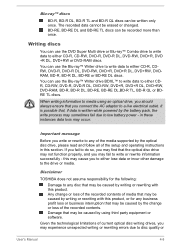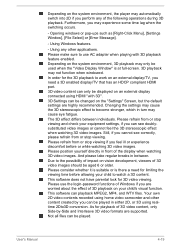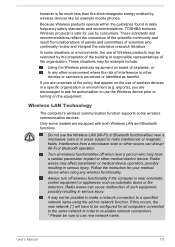Toshiba Satellite C55 Support Question
Find answers below for this question about Toshiba Satellite C55.Need a Toshiba Satellite C55 manual? We have 1 online manual for this item!
Question posted by vangustia08 on August 6th, 2023
Can I Change My Wifi Equipment On My C55-c5300? The Wifi Sucks. I Have A New L
I have 1 gig at mu home and my C55 is only able to get 25 mb's. Can I change the wifi card or wjhat ever is needed in my laptop?
Current Answers
Answer #1: Posted by hzplj9 on August 8th, 2023 1:54 PM
It's unlikely a fault with your network card. Slow speed is likely to be a configuration error which slows down your speed. Try downloading somethings like 'Glary utilities', it's free and run the diagnostics and it should suggest changes to your system to speed up the network. Do you run an anti-virus program such as Norton? It would be worth looking at the settings and stop it checking every file as it comes in. That will slow your system. Try turning it off for 5 minutes and see if the speed increases. If that proves it is the AV program then that's where you look. You should get 500 to 1000Kbs on your network based on your info. When you restart your AV run a scan to see if any rogues have got in whilst it was turned off.
Hope that solves your problem. Please mark as helpful if it leads you to a satisfactory solution.Thank you.
Related Toshiba Satellite C55 Manual Pages
Similar Questions
Can The Wifi Card On This Laptop Be Upgraded To Be Dual Channel 2.4 And 5 Ghz?
This laptop's wifi card only handles 2.4 GHz. I'd like to swap this card out and replace it with a d...
This laptop's wifi card only handles 2.4 GHz. I'd like to swap this card out and replace it with a d...
(Posted by lvollintine 2 years ago)
Problem Of Battery?
my labtop is new and the battery is charge but not save the power, what shall i do?
my labtop is new and the battery is charge but not save the power, what shall i do?
(Posted by muluken1et 10 years ago)
Where Is The C55 Product Key?
I bought mine from walmart but it didnt have any key, where do i locate the product key?
I bought mine from walmart but it didnt have any key, where do i locate the product key?
(Posted by shantaviaherron30 10 years ago)
How To Remove And Replace Wifi Card
How To Locate And Remove/replace Wifi Card
How To Locate And Remove/replace Wifi Card
(Posted by helmeyer 11 years ago)