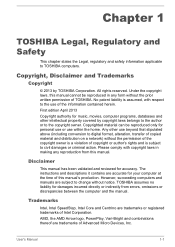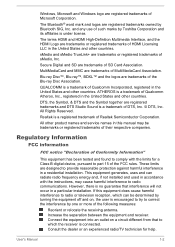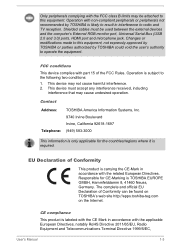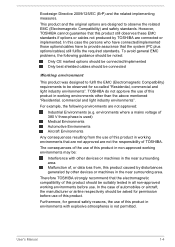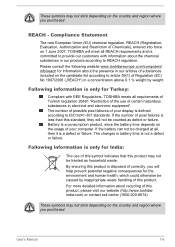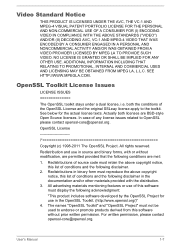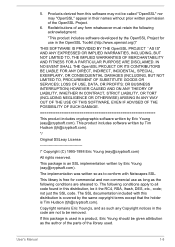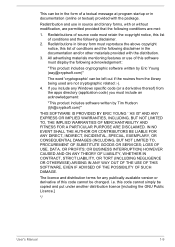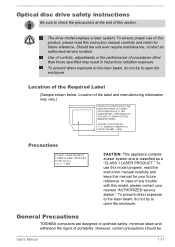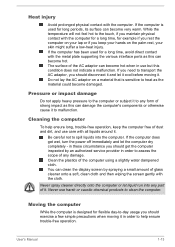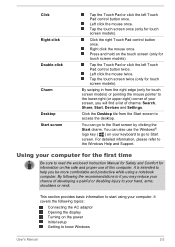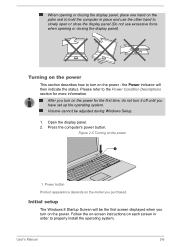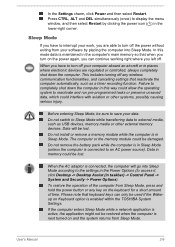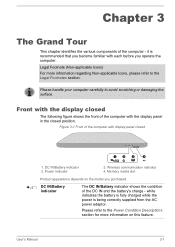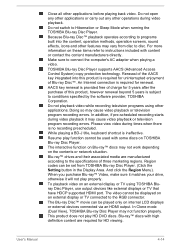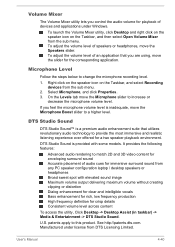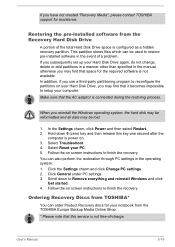Toshiba Satellite C55 Support Question
Find answers below for this question about Toshiba Satellite C55.Need a Toshiba Satellite C55 manual? We have 1 online manual for this item!
Question posted by shantaviaherron30 on October 17th, 2013
Where Is The C55 Product Key?
I bought mine from walmart but it didnt have any key, where do i locate the product key?
Current Answers
Related Toshiba Satellite C55 Manual Pages
Similar Questions
Can I Change My Wifi Equipment On My C55-c5300? The Wifi Sucks. I Have A New L
I have 1 gig at mu home and my C55 is only able to get 25 mb's. Can I change the wifi card or wjhat ...
I have 1 gig at mu home and my C55 is only able to get 25 mb's. Can I change the wifi card or wjhat ...
(Posted by vangustia08 8 months ago)
Where Is The Scroll Lock Key?
I accidentally locked the scroll feature. How do I turn it back on? Where is the key(s)?
I accidentally locked the scroll feature. How do I turn it back on? Where is the key(s)?
(Posted by proactivewellness 2 years ago)
How To Reset Toshiba Laptop Satellite C50-a546 Bios Password
How To Reset Toshiba Laptop Satellite c50-a546 Bios Password
How To Reset Toshiba Laptop Satellite c50-a546 Bios Password
(Posted by mohmoh1980 9 years ago)
How Do I Turn The Volume On I Have Used The Key In The Top Row But Still Can N
(Posted by Anonymous-124423 10 years ago)
Toshiba Laptop Satellite L355-s7915
how to reset the bios password on toshiba laptop satellite L355-s7915
how to reset the bios password on toshiba laptop satellite L355-s7915
(Posted by pctechniciandallas 12 years ago)