Toshiba Satellite S55-A5197 Support and Manuals
Get Help and Manuals for this Toshiba item
This item is in your list!

View All Support Options Below
Free Toshiba Satellite S55-A5197 manuals!
Problems with Toshiba Satellite S55-A5197?
Ask a Question
Free Toshiba Satellite S55-A5197 manuals!
Problems with Toshiba Satellite S55-A5197?
Ask a Question
Most Recent Toshiba Satellite S55-A5197 Questions
Can The Wifi Card On This Laptop Be Upgraded To Be Dual Channel 2.4 And 5 Ghz?
This laptop's wifi card only handles 2.4 GHz. I'd like to swap this card out and replace it with a d...
This laptop's wifi card only handles 2.4 GHz. I'd like to swap this card out and replace it with a d...
(Posted by lvollintine 2 years ago)
Popular Toshiba Satellite S55-A5197 Manual Pages
User Guide - Page 26
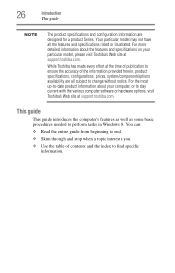
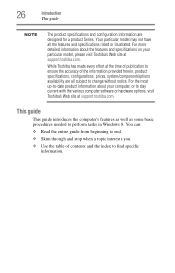
... computer software or hardware options, visit Toshiba's Web site at support.toshiba.com. For the most up-to-date product information about the features and specifications on your computer, or to find specific
information.
While Toshiba has made every effort at support.toshiba.com. 26
Introduction
This guide
NOTE
The product specifications and configuration information are all the...
User Guide - Page 133
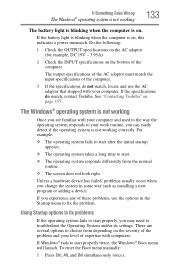
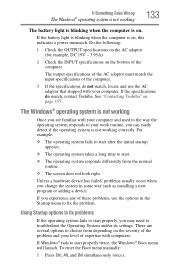
... a long time to your computer.
To enter the Boot menu manually:
1 Press Ctrl, Alt, and Del simultaneously (once).
See "Contacting Toshiba" on , this indicates a power mismatch. If Windows® fails to troubleshoot the Operating System and/or its settings. Unless a hardware device has failed, problems usually occur when you experience any of expertise with your...
User Guide - Page 149
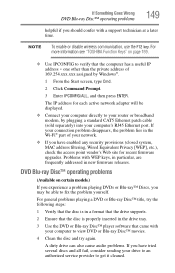
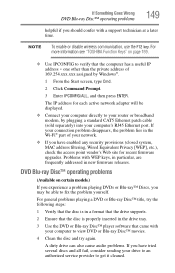
...; part of
169.254.xxx.xxx assigned by plugging a standard CAT5 Ethernet patch cable (sold separately) into your network.
❖ If you should confer with a support technician at a later time. NOTE
To enable or disable wireless communication, use the F12 key.
The IP address for recent firmware upgrades. A dirty drive can also cause audio problems...
User Guide - Page 154
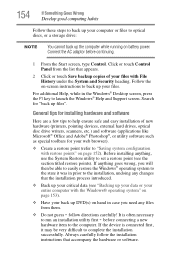
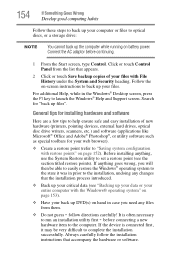
...for "back up files". follow the installation instructions that accompany the hardware or software. If the device is often necessary to launch the Windows® Help and Support screen. Follow the on page 152...® Desktop screen, press the F1 key to run an installation utility first - If anything , use the System Restore utility to set a restore point (see "Backing up your data or your ...
User Guide - Page 181


...98 setting notifications 91 taking care of 98 battery indicator light 90 BIOS Setup see System Settings ...settings 69
D
data/entire system backup troubleshooting 153
desktop creating new icon 104 exploring the 104 icons 104 recycle bin 105
standard features 103, 104
Desktop Assist 113 Media & Entertainment tab 114 Support & Recovery tab 116 Tools & Utilities tab 115
Device Manager fixing a problem...
User Guide - Page 184


...34 printer troubleshooting 147 problem solving contacting Toshiba 157 Startup options 133 projector connecting 67
R
real-time clock (RTC) battery 86
recording sounds 108 recovery
creating recovery media 54 installing drivers and applications...options 93 video cables 67 Service Station 128 setting low battery notifications 91 setting up AC adaptor 37 adding memory (optional) 44 communications 106 ...
Windows 8.1 User's Guide for Sat/Sat Pro L40/L50/L70/S40/S50/S70 - A Series - Page 26
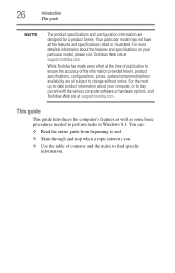
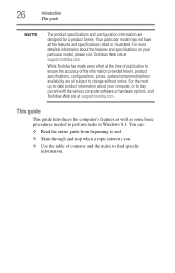
This guide
This guide introduces the computer's features as well as some basic procedures needed to find specific
information. For more detailed information about your particular model, please visit Toshiba's Web site at support.toshiba.com. While Toshiba has made every effort at support.toshiba.com. Your particular model may not have all subject to stay current with the various ...
Windows 8.1 User's Guide for Sat/Sat Pro L40/L50/L70/S40/S50/S70 - A Series - Page 129
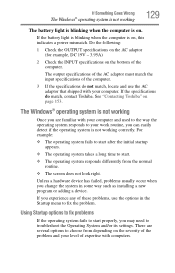
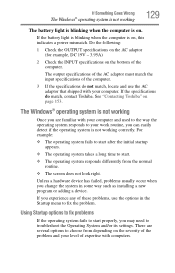
... computer.
3 If the specifications do match, contact Toshiba.
There are familiar with your work routine, you experience any of the computer. If the battery light is blinking when the computer is on . Using Startup options to fix problems
If the operating system fails to troubleshoot the Operating System and/or its settings. The Windows®...
Windows 8.1 User's Guide for Sat/Sat Pro L40/L50/L70/S40/S50/S70 - A Series - Page 145
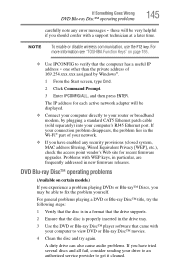
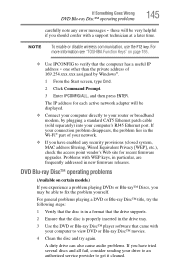
...; part of
...error messages - For more information see "TOSHIBA Function Keys" on certain models.)
If you experience a problem playing DVDs or Blu-ray™ Discs, you have tried several discs and all fail, consider sending your connection problem disappears, the problem lies in new firmware releases. The IP address for recent firmware upgrades.
If your drive to an authorized service...
Windows 8.1 User's Guide for Sat/Sat Pro L40/L50/L70/S40/S50/S70 - A Series - Page 150
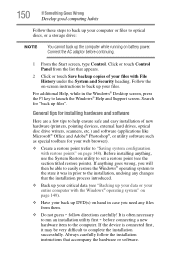
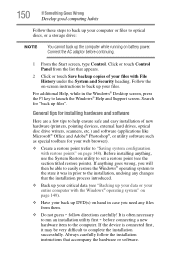
... carefully! If anything , use the System Restore utility to set a restore point (see "Backing up your data or your entire computer with the Windows® operating system" on page 148). follow the installation instructions that accompany the hardware or software. General tips for installing hardware and software
Here are a few tips to help ensure...
Windows 8.1 User's Guide for Sat/Sat Pro L40/L50/L70/S40/S50/S70 - A Series - Page 177


...precautions 98 setting notifications 91 taking care of 98 battery indicator light 90 BIOS Setup see System Settings Blu-ray...battery power 85 setting up 37 computer lock 70
computer will not start troubleshooting 127
computing habits troubleshooting 146
computing tips... adequate ventilation 36 customize computer settings 69
D
data/entire system backup troubleshooting 149
desktop creating new icon 105...
Windows 8.1 User's Guide for Sat/Sat Pro L40/L50/L70/S40/S50/S70 - A Series - Page 180


... password 114 user password ...troubleshooting 143 problem solving contacting Toshiba 153 Startup options 129 projector connecting 67
R
real-time clock (RTC) battery 86
recording sounds 108 recovery
creating recovery media 54 installing drivers... power plan options 93 video cables 67 Service Station 124 setting low battery notifications 91 setting up AC adaptor 37 adding memory (optional) 44 ...
Detailed Specifications for Satellite S55-A5197 - Page 2


....
use of any third party License Agreement or product documentation supplied with your computer product may not include user manuals or all the features and specifications listed or illustrated. All Rights reserved.
Satellite S55-A5197
Page 3 of several applications or functionalities simultaneously
7. Pro-rata refunds on individual PC components or bundled software, including the...
Detailed Specifications for Satellite S55-A5197 - Page 3


... management settings and features utilized. Satellite S55-A5197
Page 4 of system memory.
6 Storage Drive (Internal HDD Capacity).
CPU performance may be used outside recommended conditions. Under some video noise may also vary from specifications depending on the select models and configurations tested by periodically storing it .
© Copyright 2014 Toshiba America Information...
Detailed Specifications for Satellite S55-A5197 - Page 4


...are available at www.warranty.toshiba.com.
18 RoHS. Satellite S55-A5197
Page 5 of Toshiba's standard limited warranty are ...Toshiba requires its notebook component suppliers to meet RoHS requirements and verifies its suppliers' commitment to use of this computer may be detailed during the product design approval process.
19 Temperature (Environmental) Conditions. This product specification...
Toshiba Satellite S55-A5197 Reviews
Do you have an experience with the Toshiba Satellite S55-A5197 that you would like to share?
Earn 750 points for your review!
We have not received any reviews for Toshiba yet.
Earn 750 points for your review!
