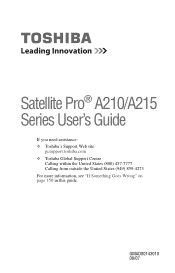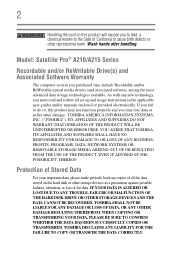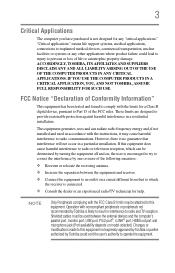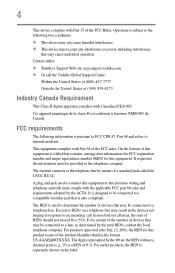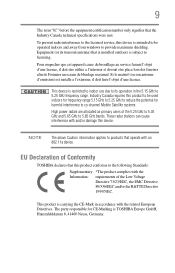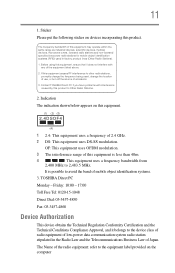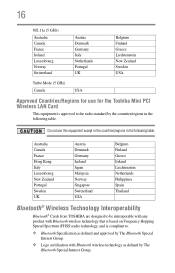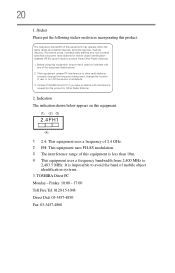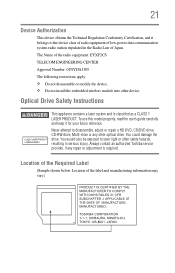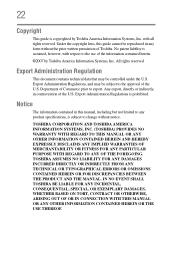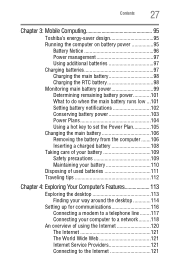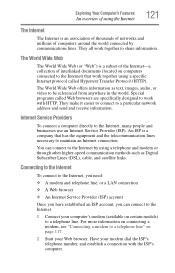Toshiba Satellite A215-S7447 Support Question
Find answers below for this question about Toshiba Satellite A215-S7447.Need a Toshiba Satellite A215-S7447 manual? We have 1 online manual for this item!
Question posted by ecttw65 on July 15th, 2015
I Was Given A Toshiba Satellite A215-s7447.
The problem is i was given a Toshiba Satellite A215-s7447. that the previous owner locked it , i cant remove the bios password ive tried what ive seen on you tube but to no avail can somebody help me remove it
Current Answers
Answer #1: Posted by TechSupport101 on July 15th, 2015 3:45 PM
See the YouTube videos following - one of them is bound to point you in the right direction as they all offer exactly what you are looking for. 1] www.youtube.com/watch?v=9cWDiYqtnX4 2] www.youtube.com/watch?v=aLUgW1c5NiU 3] www.youtube.com/watch?v=eCPdsF0HjkY
Related Toshiba Satellite A215-S7447 Manual Pages
Similar Questions
Satellite L15w-b1302 Screen Is Locked On Bios Password.
How do I get a password or bypass this?
How do I get a password or bypass this?
(Posted by hangtensurfing 8 years ago)
How To Reset The Bios Password From Toshiba Satellite C50d Laptop?
I am forget bios password. How to reset the bios password from Toshiba Satellite C50D Laptop? Please...
I am forget bios password. How to reset the bios password from Toshiba Satellite C50D Laptop? Please...
(Posted by cigask 9 years ago)
HelloHow Can I Remove Bios Password On Toshiba Satellite Psm40-sf300e?
I want to remove my Toshiba Satellite PSM40-SF300E BIOS password to give a new windows although I kn...
I want to remove my Toshiba Satellite PSM40-SF300E BIOS password to give a new windows although I kn...
(Posted by fardoussajib 11 years ago)
I Have A Toshiba Satellite M35-s359 And Need To Reset Bios Password.
How do I reset bios password step by step. Thanks
How do I reset bios password step by step. Thanks
(Posted by stevemeredith37 11 years ago)
Bios Password - Toshiba Satellite L505d-ls5001
For some reason my Toshiba Satellite L505D-LS5001 is asking for a BIOS Password. IS there a default ...
For some reason my Toshiba Satellite L505D-LS5001 is asking for a BIOS Password. IS there a default ...
(Posted by jaymc88 11 years ago)