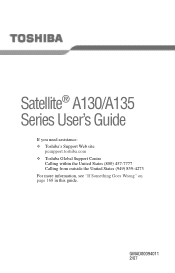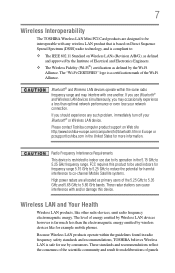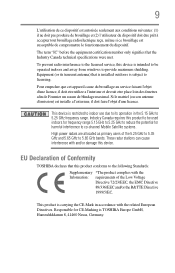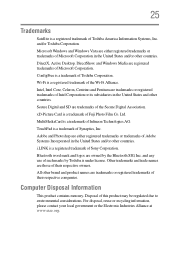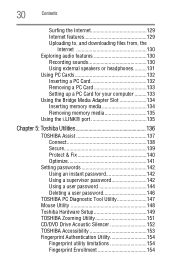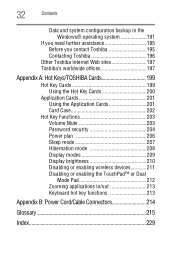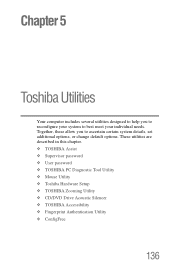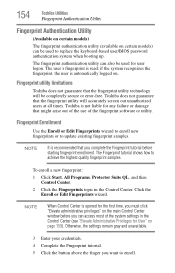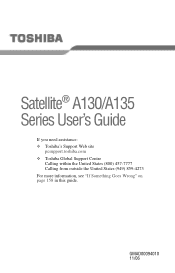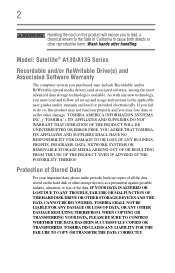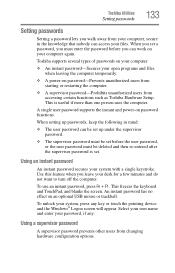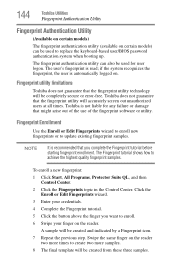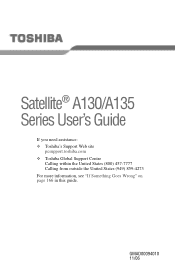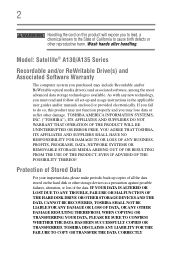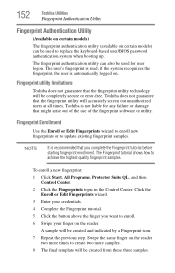Toshiba Satellite A130-ST1311 Support Question
Find answers below for this question about Toshiba Satellite A130-ST1311.Need a Toshiba Satellite A130-ST1311 manual? We have 3 online manuals for this item!
Question posted by bamajud on May 28th, 2013
How To Reset Toshiba Satellite A130-st1311 Bios Password
Current Answers
Answer #1: Posted by wongcie on May 29th, 2013 10:27 AM
1. CMOS baterry
- open your keyboard andthe casing under the keyboard there you will find CMOS baterry as big as a quarter dollar coin
- pull it up for about one minute then your BIOS configuration will reset to it default value incuding bios password will back to 000 value mean 'no passsword'
2. by CMOS chip reset
if you have technical experience you can reset your bios password by locating the Bios chip and take it off using special tools then you can download BIOS config by E-prompt downloader to find password inside the bios or even you can reset bios config.
good luck
Wongcie
http://komtip.ml
http://saranteknisi.ml
http://saranteknisi.blogspot.co.id
http://dukunpijet.blogspot.co.id
Related Toshiba Satellite A130-ST1311 Manual Pages
Similar Questions
Default bios password of satellite l840
I've a Toshiba satellite M105-S3074. It requires a Bios password and I don't know any. I tried the t...
I am forget bios password. How to reset the bios password from Toshiba Satellite C50D Laptop? Please...
I want to remove my Toshiba Satellite PSM40-SF300E BIOS password to give a new windows although I kn...