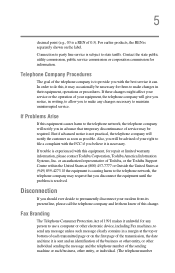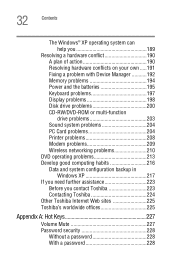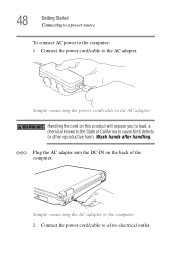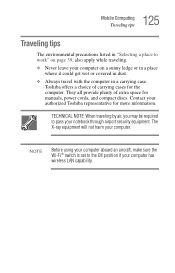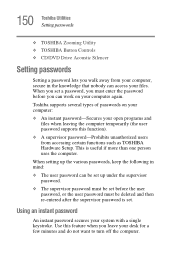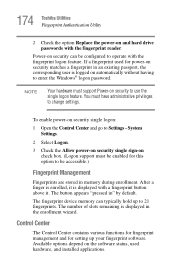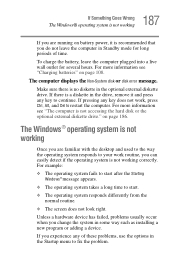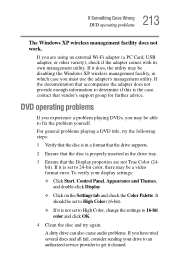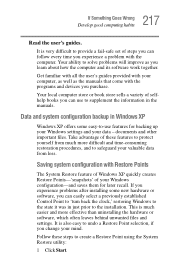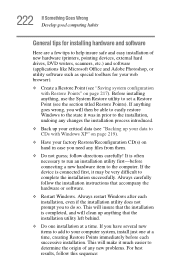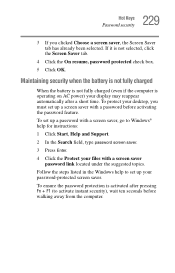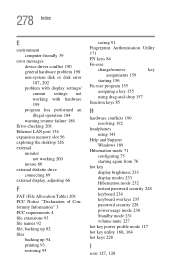Toshiba Satellite M105-S3074 Support and Manuals
Get Help and Manuals for this Toshiba item

View All Support Options Below
Free Toshiba Satellite M105-S3074 manuals!
Problems with Toshiba Satellite M105-S3074?
Ask a Question
Free Toshiba Satellite M105-S3074 manuals!
Problems with Toshiba Satellite M105-S3074?
Ask a Question
Most Recent Toshiba Satellite M105-S3074 Questions
Bios Password For Toshiba Satellite M105-s3074.
I've a Toshiba satellite M105-S3074. It requires a Bios password and I don't know any. I tried the t...
I've a Toshiba satellite M105-S3074. It requires a Bios password and I don't know any. I tried the t...
(Posted by kalimanjiral 4 years ago)
Popular Toshiba Satellite M105-S3074 Manual Pages
Toshiba Satellite M105-S3074 Reviews
We have not received any reviews for Toshiba yet.