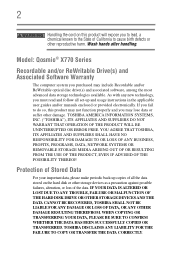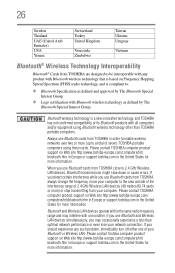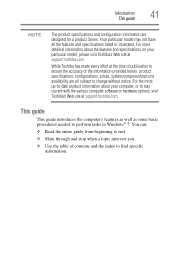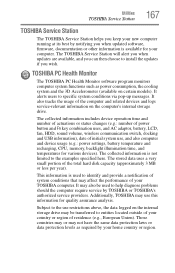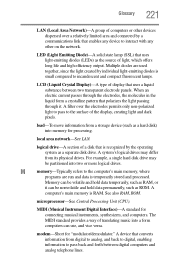Toshiba Qosmio X770 Support Question
Find answers below for this question about Toshiba Qosmio X770.Need a Toshiba Qosmio X770 manual? We have 1 online manual for this item!
Question posted by juliusmahne on March 20th, 2013
Cpu Throttling On Qosmio X770 (wind8 64bit)
Hi, I have a Toshiba Qosmio X770 as well as a Toshiba Dynadock usb 3.0 I have a question/query regarding each of the above products.
1) During gpu intensive applications my cpu gets throttled which reduces performance significantly. This did not happen at all since this year when I purchased the Dynadock 3.0 as well as Windows 8 Pro (Clean install). Ever since new windows and dynadock this has started to happen. I do not know where the issue lies. I have eliminated overheating as the issue as well as processor power settings that may cause this. I have the latest Nvidia drivers, the latest Intel drivers, the latest available dynadock drivers installed. I do not have the dock plugged in during this throttling seeing that I know it is not made for GPU intensive scenarios. During any GPU intensive application after a few minutes the core clock, memory clock and shader clock suddenly just drops by the same factor while the GPU utilization stays constant. Its as if the CPU is the bottleneck. The CPU usage drops suddenly from around 40% to around 20%. This cycle happens constantly every few minutes and lasts at least 30sec. I have tried to uninstall the Displaylink drivers (used by the dynadock) but it did not change. I am not an expert on what the dynadock drivers do or where the problem can be. Everything was perfect before the Dynadock and Wind8. No forum can help me. I just need to know what the possibilities are?
Is it a known driver issue between Nvidia/Intel/Toshiba/Windows/displaylink that you know about? Can it be hardware related? If so, what and how complicated is it?
2) The second issue is with the dynadock. It is supposed to be able to manage 4 screens(2 laptop, 2 dock) simultaneously, but I experience significant lag and bad display quality with just one extra screen in the dock's VGA port. Mouse lag as well as video lag. This does not make sense? once again is it a winsows 8 driver issue or a displaylink issue or what else can it be?
And then are above 2 issues related maybe? Once again, everything was perfect performance-wise for more than a year until now. I am still within warranty and therefore if it is hardware (maybe a sensor) I would want to fix it.
Please just push me in a direction!
Current Answers
Related Toshiba Qosmio X770 Manual Pages
Similar Questions
Windows Wont Start On My Toshiba Satellite L755-s5153
(Posted by bct25cagf20 9 years ago)
How Do I Install New Memory Modules In My Toshiba Satellite L305-s5955 Laptop
(Posted by hectgsall 9 years ago)
Cpu Urgade For Toshiba Satellite L775d-s7340?
What is the fastest mobile CPU modeI I can upgrade to get the fastest performance?
What is the fastest mobile CPU modeI I can upgrade to get the fastest performance?
(Posted by yinanlin 9 years ago)
About Drivers
hello. iam installed anew windows seven in my toshiba qosmio iam not have the drivers what shoud ...
hello. iam installed anew windows seven in my toshiba qosmio iam not have the drivers what shoud ...
(Posted by ome 11 years ago)