Toshiba L305-S5955 Support Question
Find answers below for this question about Toshiba L305-S5955 - Satellite - Celeron 2.2 GHz.Need a Toshiba L305-S5955 manual? We have 1 online manual for this item!
Question posted by hectgsall on May 16th, 2014
How Do I Install New Memory Modules In My Toshiba Satellite L305-s5955 Laptop
The person who posted this question about this Toshiba product did not include a detailed explanation. Please use the "Request More Information" button to the right if more details would help you to answer this question.
Current Answers
There are currently no answers that have been posted for this question.
Be the first to post an answer! Remember that you can earn up to 1,100 points for every answer you submit. The better the quality of your answer, the better chance it has to be accepted.
Be the first to post an answer! Remember that you can earn up to 1,100 points for every answer you submit. The better the quality of your answer, the better chance it has to be accepted.
Related Toshiba L305-S5955 Manual Pages
Toshiba User's Guide for Satellite L305/L305D Series - Page 2


...chemical known to the State of the data. As with any new technology, you must read and follow all the data stored on ... BE UNINTERRUPTED OR ERROR FREE. YOU AGREE THAT TOSHIBA, ITS AFFILIATES AND SUPPLIERS SHALL HAVE NO RESPONSIBILITY FOR...CONFIRM WHETHER THE DATA HAS BEEN SUCCESSFULLY COPIED OR TRANSFERRED.
Model: Satellite® L300 Series
Recordable and/or ReWritable Drive(s) and Associated ...
Toshiba User's Guide for Satellite L305/L305D Series - Page 9


... indoors for frequency range 5.15 GHz to 5.25 GHz to reduce the potential for CE-Marking is subject to licensing. NOTE
The above Caution information applies to products that is installed outdoors is TOSHIBA Europe GmbH, Hammfelddamm 8, 41460 Neuss, Germany. The party responsible for harmful interference to co-channel Mobile Satellite systems.
High power radars...
Toshiba User's Guide for Satellite L305/L305D Series - Page 29
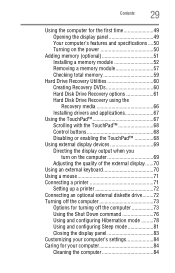
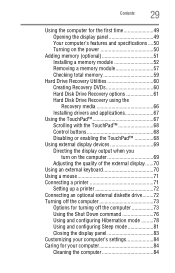
... the first time 49 Opening the display panel 49 Your computer's features and specifications ....50 Turning on the power 50
Adding memory (optional 51 Installing a memory module 52 Removing a memory module 57 Checking total memory 59
Hard Drive Recovery Utilities 60 Creating Recovery DVDs 60 Hard Disk Drive Recovery options 61 Hard Disk Drive Recovery using the...
Toshiba User's Guide for Satellite L305/L305D Series - Page 51
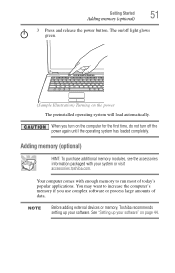
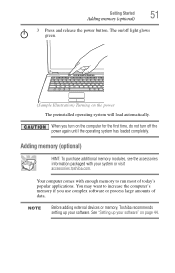
... first time, do not turn on page 44. See "Setting up your system or visit accessories.toshiba.com.
Adding memory (optional)
HINT: To purchase additional memory modules, see the accessories information packaged with enough memory to increase the computer's memory if you turn off light glows green.
(Sample Illustration) Turning on the power The preinstalled operating...
Toshiba User's Guide for Satellite L305/L305D Series - Page 52
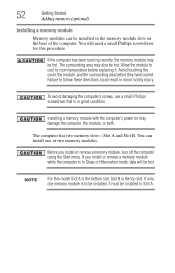
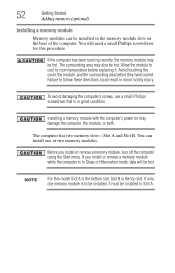
... Phillips screwdriver that is the top slot.
If you install or remove a memory module, turn off the computer using the Start menu. If only one or two memory modules. The computer has two memory slots-Slot A and Slot B. 52
Getting Started
Adding memory (optional)
Installing a memory module
Memory modules can install one memory module is in Sleep or Hibernation mode, data will...
Toshiba User's Guide for Satellite L305/L305D Series - Page 53
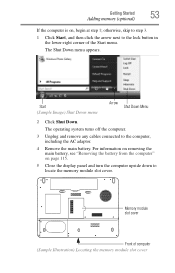
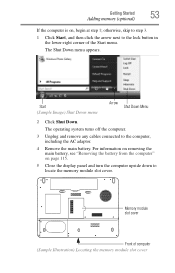
...arrow next to the lock button in the lower-right corner of computer (Sample Illustration) Locating the memory module slot cover For information on removing the main battery, see "Removing the battery from the computer" ... the computer.
3 Unplug and remove any cables connected to locate the memory module slot cover. Start (Sample Image) Shut Down menu
Arrow Shut Down Menu
2 Click Shut Down. ...
Toshiba User's Guide for Satellite L305/L305D Series - Page 54
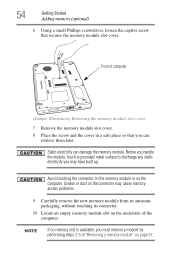
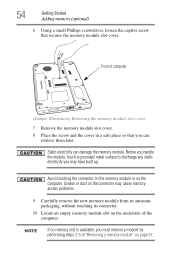
... cover. 8 Place the screw and the cover in a safe place so that secures the memory module slot cover.
54
Getting Started
Adding memory (optional)
6 Using a small Phillips screwdriver, loosen the captive screw that you may cause memory access problems.
9 Carefully remove the new memory module from its antistatic packaging, without touching its connector.
10 Locate an empty...
Toshiba User's Guide for Satellite L305/L305D Series - Page 55
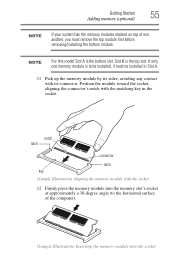
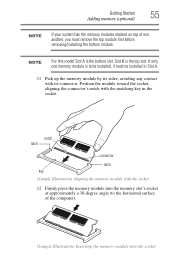
... Illustration) Aligning the memory module with the socket
12 Firmly press the memory module into the socket If only one another, you must be installed, it must remove the top module first before removing/installing the bottom module. Getting Started
55
Adding memory (optional)
NOTE
If your system has the memory modules stacked on top of one memory module is to the horizontal...
Toshiba User's Guide for Satellite L305/L305D Series - Page 56
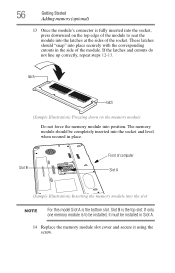
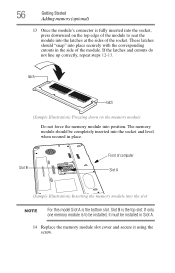
... sides of computer Slot A
(Sample Illustration) Inserting the memory module into place securely with the corresponding cutouts in place. The memory module should "snap" into the slot
NOTE
For this model Slot A is the top slot.
These latches should be installed in Slot A.
14 Replace the memory module slot cover and secure it using the screw. Slot...
Toshiba User's Guide for Satellite L305/L305D Series - Page 57
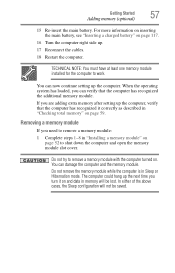
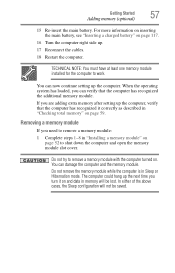
... setting up the next time you turn it correctly as described in "Checking total memory" on page 59. TECHNICAL NOTE: You must have at least one memory module installed for the computer to remove a memory module:
1 Complete steps 1-8 in "Installing a memory module" on and data in Sleep or Hibernation mode.
You can now continue setting up . 17 Reconnect the...
Toshiba User's Guide for Satellite L305/L305D Series - Page 58
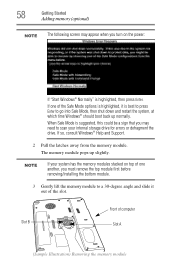
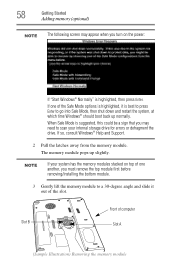
... press Enter. When Safe Mode is suggested, this could be a sign that you may appear when you must remove the top module first before removing/installing the bottom module.
3 Gently lift the memory module to a 30-degree angle and slide it is best to press Enter to go into Safe Mode, then shut down and...
Toshiba User's Guide for Satellite L305/L305D Series - Page 59
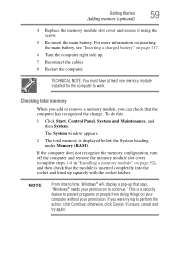
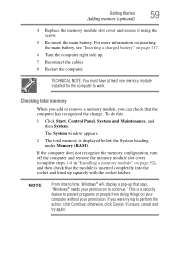
...the main battery. TECHNICAL NOTE: You must have at least one memory module installed for the computer to prevent programs or people from doing things on ...Restart the computer.
If the computer does not recognize the memory configuration, turn off the computer and remove the memory module slot cover (complete steps 1-8 in "Installing a memory module" on page 117.
6 Turn the computer right side...
Toshiba User's Guide for Satellite L305/L305D Series - Page 69
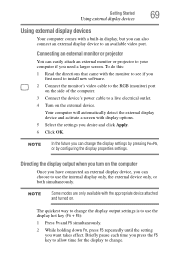
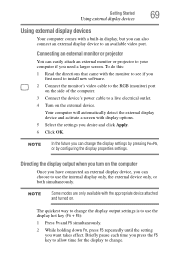
... monitor or projector
You can choose to a live electrical outlet. 4 Turn on the computer
Once you have connected an external display device, you need to install new software. 2 Connect the monitor's video cable to the RGB (monitor) port
on .
Toshiba User's Guide for Satellite L305/L305D Series - Page 168
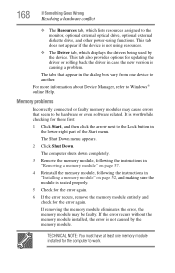
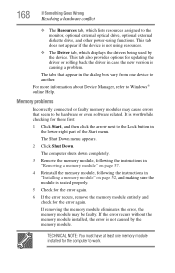
... to be faulty. Memory problems
Incorrectly connected or faulty memory modules may be hardware or even software related. If removing the memory module eliminates the error, the memory module may cause errors that appear in the dialog box vary from one memory module installed for updating the driver or rolling back the driver in case the new version is not caused...
Toshiba User's Guide for Satellite L305/L305D Series - Page 169
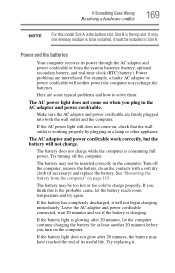
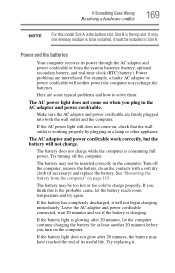
...cord/cable are interrelated.
The battery may not be too hot or too cold to be installed, it must be installed in the AC adaptor and power cord/cable.
Leave the AC adaptor and power cord/...computer is to charge properly.
Turn off the computer. If only one memory module is consuming full power. If the battery has completely discharged, it . Try replacing it will not begin ...
Toshiba User's Guide for Satellite L305/L305D Series - Page 170
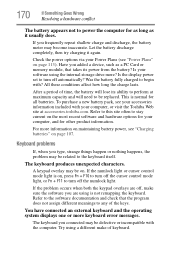
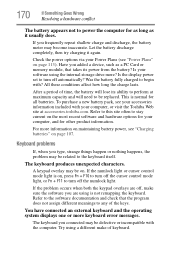
... or visit the Toshiba Web site at maximum capacity and will lose its power from the battery? Is your computer, and for as long as a PC Card or memory module, that the program...107.
After a period of time, the battery will need to perform at accessories.toshiba.com. To purchase a new battery pack, see your accessories information included with your Power Plans (see "Charging ...
Toshiba User's Guide for Satellite L305/L305D Series - Page 178


...operating system.
Most ExpressCard problems occur during installation and setup of devices, such as "warm swapping" and is known as a removable hard disk, additional memory, or a pager. If your system ... chapter may not work under the operating system. This is not supported. Never swap modules when the computer is safe to an external device, check that the connection is properly...
Toshiba User's Guide for Satellite L305/L305D Series - Page 210
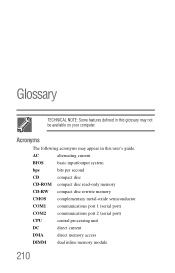
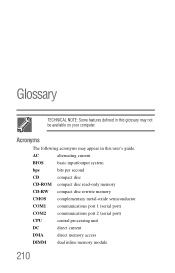
...
CD
compact disc
CD-ROM compact disc read-only memory
CD-RW compact disc rewrite memory
CMOS complementary metal-oxide semiconductor
COM1 communications port 1 (serial port)
COM2 communications port 2 (serial port)
CPU
central processing unit
DC
direct current
DMA
direct memory access
DIMM dual inline memory module
210 Acronyms
The following acronyms may not be...
Toshiba User's Guide for Satellite L305/L305D Series - Page 226
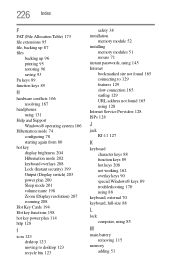
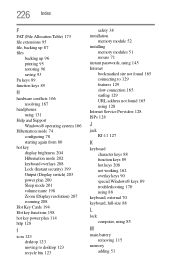
... key power plan 114 http 128
I
icon 123 desktop 123 moving to desktop 123 recycle bin 123
safety 38 installation
memory module 52 installing
memory modules 51 mouse 71 instant passwords, using 145 Internet bookmarked site not found 165 connecting to 129 features 129 slow connection...
keyboard, external 70 keyboard, full-size 88
L
lock computer, using 85
M
main battery removing 115
memory adding 51
Toshiba User's Guide for Satellite L305/L305D Series - Page 227


Index 227
problem solving 168 removing memory module slot
cover 54 memory module
inserting 55 installation 52 removing 58 memory module slot 54 microphone 131 modem connecting to telephone line 126 problem solving 181 monitor 69 connecting 69 not working 171 mouse installing 71 mouse utility 150
N
network accessing 126 Connect to the Internet 126
networking wireless 125
Notification...
Similar Questions
Toshiba Satellite L305-s5955 How To Plug Into Outside Monitor
(Posted by SUNKEndu 9 years ago)
Can You Install A Better Graphic Card In Toshiba Satellite L305-s5955
(Posted by rmrWillia 10 years ago)
How To Open Toshiba Satellite L305-s5955
(Posted by cosoahma 10 years ago)
How To Restore A Toshiba Satellite L305-s5955 To Factory Settings
(Posted by perrka 10 years ago)

