Toshiba Satellite L755 Support Question
Find answers below for this question about Toshiba Satellite L755.Need a Toshiba Satellite L755 manual? We have 2 online manuals for this item!
Question posted by bct25cagf20 on August 6th, 2014
Windows Wont Start On My Toshiba Satellite L755-s5153
The person who posted this question about this Toshiba product did not include a detailed explanation. Please use the "Request More Information" button to the right if more details would help you to answer this question.
Current Answers
There are currently no answers that have been posted for this question.
Be the first to post an answer! Remember that you can earn up to 1,100 points for every answer you submit. The better the quality of your answer, the better chance it has to be accepted.
Be the first to post an answer! Remember that you can earn up to 1,100 points for every answer you submit. The better the quality of your answer, the better chance it has to be accepted.
Related Toshiba Satellite L755 Manual Pages
User Manual - Page 3


... Monitoring of power condition 6-2 Battery 6-3 Password Utility 6-10 Starting the computer by password 6-11 Power-up modes 6-11 Panel power on/off 6-12 System automatic Sleep/Hibernation 6-12
Chapter 7 HW Setup Accessing HW Setup 7-1 HW Setup window 7-1
Chapter 8
Troubleshooting Problem solving process 8-1 Hardware and system checklist 8-3 TOSHIBA support 8-18
User's Manual
iii
User Manual - Page 5


However, succeeding computers and manuals are trademarks of this manual.
Windows, Microsoft and the Windows logo are accurate for the TOSHIBA L750/L755/L750D/L755D Portable Personal Computer at the time of SD Card Association.
All rights reserved. Please comply with respect to the copyright owner. The instructions ...
User Manual - Page 39


... use of video chat via the internet using a communication tool such as Windows Live Messenger. Enables the transmission of video and use it operates on the...This difference in Appendix B. The Grand Tour
Wireless LAN antenna Your computer is equipped with your computer. TOSHIBA Web Camera Application will be aware that allows you to add various video effects to save power when operating ...
User Manual - Page 49


...have built-in support for video chatting or video conferences using a communication tool such as Windows Live Messenger. When it for Ethernet LAN (10 megabits per second, 10BASE-T), Fast ...Division Multiplexing radio technology that allows you to add various video effects to your computer. TOSHIBA Web Camera Application will help you to Appendix F, Legal Footnotes. Your computer is equipped...
User Manual - Page 55
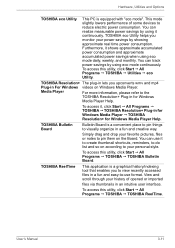
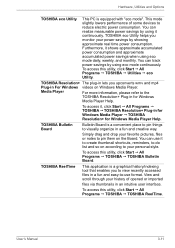
... wmv and mp4
Plug-in for Windows Media Player TOSHIBA
Resolution+ for Windows
Media Player Help. To access this utility, click Start All Programs TOSHIBA TOSHIBA Bulletin Board. TOSHIBA eco Utility helps you monitor your history of some devices to -use it , click Start All Programs TOSHIBA TOSHIBA Resolution+ Plug-in For Windows videos on Windows Media Player. View and...
User Manual - Page 72


... video conferences using specialized applications.
Web Camera LED
3. Operating Basics
You can use of video chat via the internet using a communication tool such as Windows Live Messenger. TOSHIBA Web Camera Application will help you want to move the item(s) to those of the left button on the Touch Pad after the second...
User Manual - Page 76


... over one another . ■ If an error occurs during the login to Windows.
1:1 Mode Login screen
1. Select Start face recognition ( ). 4. Select the account, and click the arrow button. ... Windows Welcome screen will be displayed, and will be logged in
automatically to Windows, you will be asked to Windows with TOSHIBA Face Recognition. Operating Basics
Windows Logon via TOSHIBA ...
User Manual - Page 90


... minimized.) Please close the "TOSHIBA VIDEO PLAYER" to "Balance".
■ Screen savers will also change Windows Users while "TOSHIBA VIDEO PLAYER" is running.
■ The "TOSHIBA VIDEO PLAYER" does not have... if prescheduled recording starts during DVD-Video playback. The computer will also not go into Sleep Mode, Hibernation Mode or shutdown while using "TOSHIBA VIDEO PLAYER".
■...
User Manual - Page 93


... to launch the TOSHIBA VIDEO PLAYER. Select Start All Programs TOSHIBA VIDEO PLAYER TOSHIBA VIDEO PLAYER to open "TOSHIBA VIDEO PLAYER Help". ■ Click the "Help" button ( ) in the Display Area using TOSHIBA VIDEO PLAYER) to start "TOSHIBA VIDEO PLAYER". When a DVD-Video disc is running. Insert a DVD-Video in the DVD/BD drive while Windows 7 is set in...
User Manual - Page 4


.../Satellite Pro L750/L750D
Monitoring of power condition 6-2 Battery 6-3 Password Utility 6-10 Starting the computer by password 6-10 Power-up modes 6-11 Panel power on/off 6-11 System automatic Sleep/Hibernation 6-11
Chapter 7 HW Setup Accessing HW Setup 7-1 HW Setup window 7-1
Chapter 8
Troubleshooting Problem solving process 8-1 Hardware and system checklist 8-3 TOSHIBA support...
User Manual - Page 6


... the computer and the manual. Disclaimer
This manual has been validated and reviewed for the TOSHIBA Satellite L750/L755/L750D/L755D/Satellite Pro L750/L750D Series Portable Personal Computer at the time of Advanced Micro Devices, Inc. Windows, Microsoft and Windows logo are trademarks or registered trademarks of Microsoft Corporation. All rights reserved. The instructions and...
User Manual - Page 27


... ■ TOSHIBA ReelTime ■ TOSHIBA Speech System ■ TOSHIBA Media Controller ■ Online Manual
■ Satellite L750/L755/L750D/L755D/Satellite Pro L750/L750D Series User's Manual (This manual) * You may not have all the softwares listed above depending on the model you purchased.
This
application is the feature of Corel Digital Studio in For Windows Media...
User Manual - Page 48


TOSHIBA Web Camera Application ...itself down and then, when you next open the display, the computer will automatically start up and return you to the application you were previously working on batteries. You can... panel is either closed or opened and activates the Panel Power Off/On feature as Windows Live Messenger. The Grand Tour
Web Camera
Microphone Display screen Power button
Web Camera is...
User Manual - Page 59


... Kingdom, France, Germany and Australia -
When it for cables between electronic devices such as Windows Live Messenger. User's Manual
3-6 You should also be aware that both the V.90 and...(1000 megabits per second, 1000BASE-T). You can use it is quick and easy. TOSHIBA Web Camera Application will depend on Direct Sequence Spread Spectrum/Orthogonal Frequency Division Multiplexing radio...
User Manual - Page 67
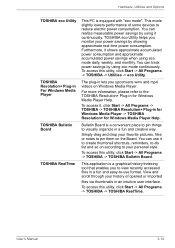
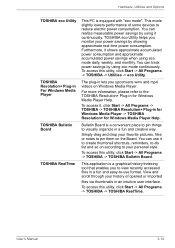
....
This application is a graphical history/indexing tool that enables you monitor your history of some devices to the TOSHIBA Resolution+ Plug-in for Windows Media Player Help. To access this utility, click Start -> All Programs -> TOSHIBA -> TOSHIBA ReelTime. You can track power savings by showing approximate real time power consumption.
Bulletin Board is equipped with...
User Manual - Page 85


... tap the Touch Pad to perform functions similar to those of video chat via the internet using a communication tool such as Windows Live Messenger. Some models are equipped with your computer.
TOSHIBA Web Camera Application will help you to their new destination. Please refer to move the item(s) to record video or...
User Manual - Page 86
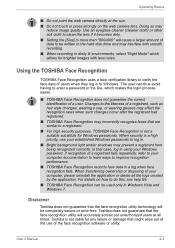
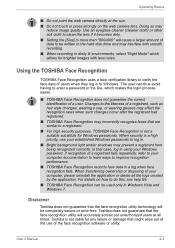
... be written to the hard disk drive and may incorrectly recognize faces that are similar to a registrant.
■ For high security purposes, TOSHIBA Face Recognition is not liable for Windows passwords. In that the face recognition utility will accurately screen out unauthorized users at the sun. ■ Do not touch or press...
User Manual - Page 88
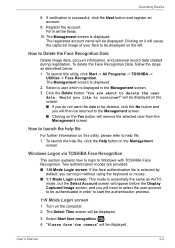
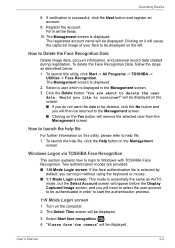
... Yes button will be returned to the Management screen. ■ Clicking on the screen. ■ If you like to start the authentication process.
1:N Mode Login screen
1. How to be displayed. Windows Logon via TOSHIBA Face Recognition
This section explains how to login to Delete the Face Recognition Data
Delete image data, account information...
User Manual - Page 103
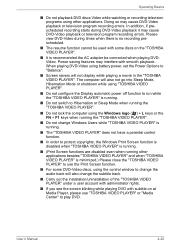
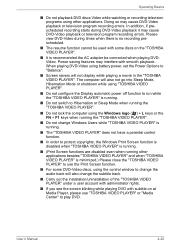
... In addition, if prescheduled recording starts during times when there is no recording prescheduled.
■ The resume function cannot be connected when playing DVDVideo. Power saving features may interfere with some DVD-Video discs, using the control window to change the audio track will also change Windows Users while "TOSHIBA VIDEO PLAYER" is running...
User Manual - Page 106
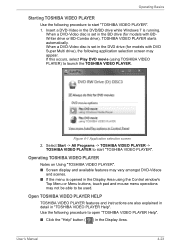
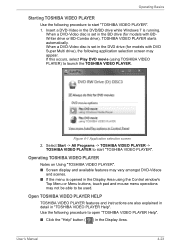
... are also explained in detail in the Display Area using TOSHIBA VIDEO PLAYER) to launch the TOSHIBA VIDEO PLAYER.
If this occurs, select Play DVD movie (using the Control window's
Top Menu or Menu buttons, touch pad and mouse menu operations may appear. Operating Basics
Starting TOSHIBA VIDEO PLAYER
Use the following procedure to open...
Similar Questions
How To Recover Windows Toshiba Satellite L755-s5153
(Posted by fleapmaut 9 years ago)
Remove Windows 8 On Satellite C55d-a5208
remove windows 8 on satellite c55d-a5208 & install windows 7 on it. how to do that?
remove windows 8 on satellite c55d-a5208 & install windows 7 on it. how to do that?
(Posted by ksuraj2356 9 years ago)
Satellite L755-s5153 Wont Charge While Laptop Is On
(Posted by Dcowaab 10 years ago)

