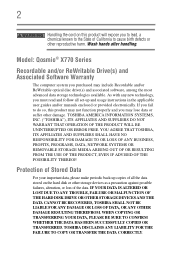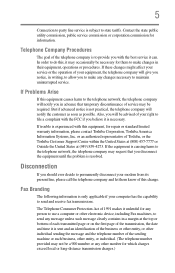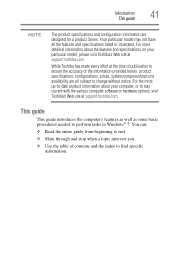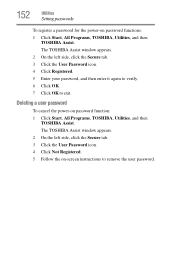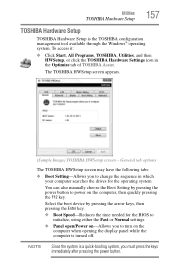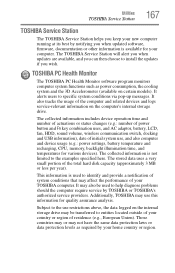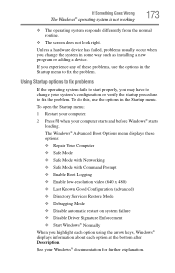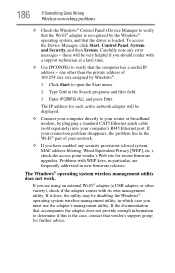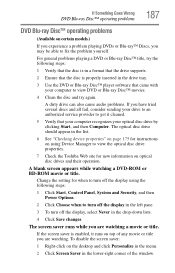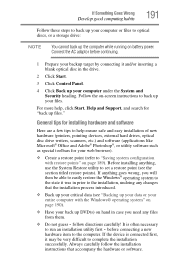Toshiba Qosmio X770 Support and Manuals
Get Help and Manuals for this Toshiba item

View All Support Options Below
Free Toshiba Qosmio X770 manuals!
Problems with Toshiba Qosmio X770?
Ask a Question
Free Toshiba Qosmio X770 manuals!
Problems with Toshiba Qosmio X770?
Ask a Question
Most Recent Toshiba Qosmio X770 Questions
Hi Im Having Problems With My Optical Disc Drive It Wont Open And The Computer I
(Posted by drkurac 9 years ago)
Cpu Throttling On Qosmio X770 (wind8 64bit)
Hi, I have a Toshiba Qosmio X770 as well as a Toshiba Dynadock usb 3.0 I have a question/query regar...
Hi, I have a Toshiba Qosmio X770 as well as a Toshiba Dynadock usb 3.0 I have a question/query regar...
(Posted by juliusmahne 11 years ago)
About Drivers
hello. iam installed anew windows seven in my toshiba qosmio iam not have the drivers what shoud ...
hello. iam installed anew windows seven in my toshiba qosmio iam not have the drivers what shoud ...
(Posted by ome 11 years ago)
Hello, What Is Satelite Model Number For Toshiba Pskbgu-01000l Notebook, Win7
(Posted by Anonymous-83485 11 years ago)
Toshiba Qosmio X770 Videos
Popular Toshiba Qosmio X770 Manual Pages
Toshiba Qosmio X770 Reviews
We have not received any reviews for Toshiba yet.